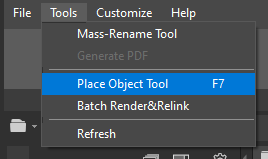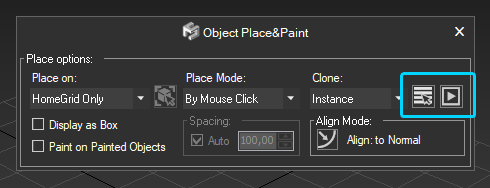Tagged: instance
- July 25, 2021 at 12:52 #32903
 LAURENT Jean-PierreParticipantPosts: 1Threads: 1Joined: Jul 2021
LAURENT Jean-PierreParticipantPosts: 1Threads: 1Joined: Jul 2021Hi,
First, excuse my english, i’m french :)
I’m discovering Project Manager with a full licence since yesterday, and i was surprised when i saw that assets being in my library doesn’t keep their instance status between 2 sessions of painting…Is there a way to configure it somewhere?
Plugin version: 3.15.31
3ds Max version: max 21.3
Renderer: Arnold - July 25, 2021 at 13:05 #32929
 Oleksandr KramerModeratorPosts: 264Threads: 1265Joined: Aug 2009
Oleksandr KramerModeratorPosts: 264Threads: 1265Joined: Aug 2009 - July 26, 2021 at 11:22 #32936
 LAURENT Jean-PierreParticipantPosts: 1Threads: 1Joined: Jul 2021
LAURENT Jean-PierreParticipantPosts: 1Threads: 1Joined: Jul 2021Thank you for your answer.
your method works well but is tedious.
It would be a real usage of an asset if you could had this feature indeed!
- May 7, 2022 at 17:18 #35397
 Oleksandr KramerModeratorPosts: 264Threads: 1265Joined: Aug 2009
Oleksandr KramerModeratorPosts: 264Threads: 1265Joined: Aug 2009This feature has been added since the version 3.17.46
When a file is merged for a second time, it will use the copy of the model from this file that was merged into the scene before.
(Reuse Merged Models option is enabled by default and can be disabled in the Miscellaneous panel of the Preferences dialog box)Also, the proxy now always uses an instance copy of the model existing in the scene.
This will significantly speed up and simplify the reuse of proxies and models while reducing user memory.
The new version allows a faster conversion of a scene with a huge number of objects into a proxy.Thanks for your feedback and ideas!
You must be logged in to reply to this topic.
 Translate
Translate