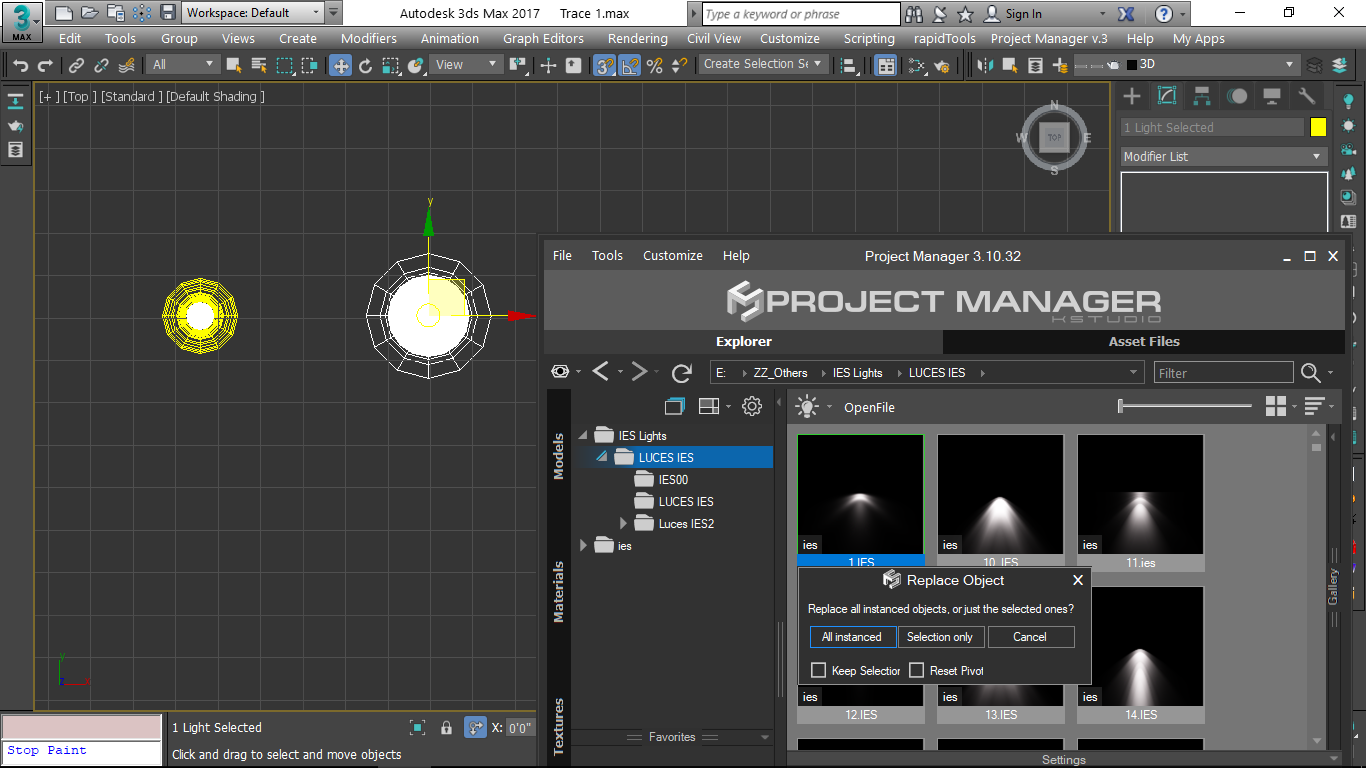Tagged: IES workflow
Viewing 4 posts
- June 7, 2021 at 15:59 #32415
 Rajendra MeenaParticipantPosts: 1Threads: 4Joined: Apr 2021
Rajendra MeenaParticipantPosts: 1Threads: 4Joined: Apr 2021Currently if i click on replace selected with the IES, it completely change the parameters like value, size of the light but I only want to change the profile of the light. also while placing light on the surface, the direction of the light is pointed in wrong direction.
- June 7, 2021 at 16:01 #32417
 Oleksandr KramerModeratorPosts: 264Threads: 1265Joined: Aug 2009
Oleksandr KramerModeratorPosts: 264Threads: 1265Joined: Aug 2009Just use the option “Keep current settings”
- June 8, 2021 at 21:21 #32428
 Rajendra MeenaParticipantPosts: 1Threads: 4Joined: Apr 2021
Rajendra MeenaParticipantPosts: 1Threads: 4Joined: Apr 2021 - June 8, 2021 at 23:34 #32431
 Oleksandr KramerModeratorPosts: 264Threads: 1265Joined: Aug 2009
Oleksandr KramerModeratorPosts: 264Threads: 1265Joined: Aug 2009Use the option “assign to selection” from the menu or double-click
Viewing 4 posts
You must be logged in to reply to this topic.
 Translate
Translate