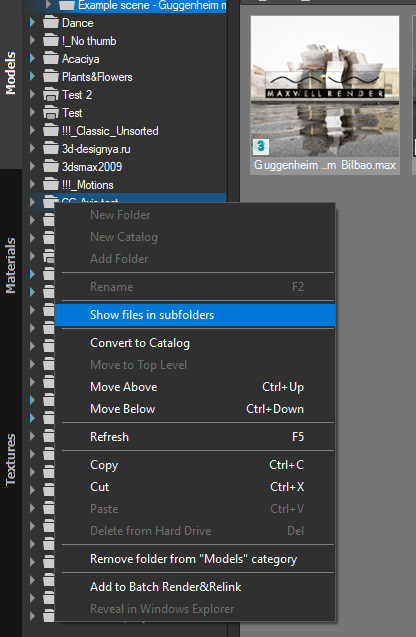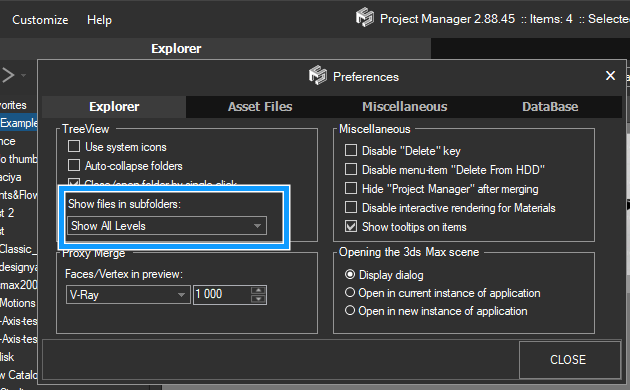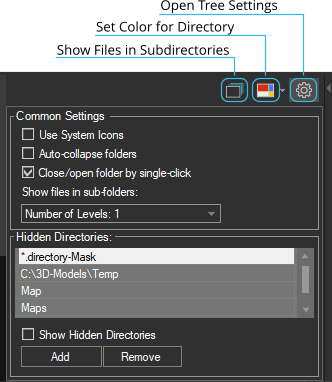Tagged: Folders
- May 31, 2018 at 10:25 #15992
 Julius HahmannParticipantPosts: 1Threads: 1Joined: May 2018
Julius HahmannParticipantPosts: 1Threads: 1Joined: May 2018Hey guys,
I´m using the demo and I have a question before I buy. I have a huge library that I´ve been creating for more than 4 years. The thing is that every file on this library is on a different folder.
So for example, I have the folder Lights, inside I have Ceiling light, Wall light, Floor Lamp, etc… Inside the Floor Lamp I have another 20 folders, each one with a different kind of Floor Lamp. Is there any way to put everyone together just on the Project Manager? Because I don´t want to create another folder and drag every 3Ds max files and the respective thumbnail.
Bests,
Julius
Plugin version: 2.89.20
3ds Max version: 3ds Max 2018 - May 31, 2018 at 10:54 #15994
 Oleksandr KramerModeratorPosts: 264Threads: 1282Joined: Aug 2009
Oleksandr KramerModeratorPosts: 264Threads: 1282Joined: Aug 2009Hello Julius.
I think the option “display files in subfolders” will help you.
Use the option in the Preferences dialog ( PM’s menu “Customize”->”Preferences” ) for change the directory’s level.
Also you can use the “Favorities” directory to put everyone files together without moving it on HDD.
Also version 3 will have a new capabilities for organizing your assets.
Thanks for your questions.


- May 31, 2018 at 11:32 #15995
 Julius HahmannParticipantPosts: 1Threads: 1Joined: May 2018
Julius HahmannParticipantPosts: 1Threads: 1Joined: May 2018I think this will work (it´s not available on Demo version).
Thank you very much!
- May 31, 2018 at 21:56 #16003
 Oleksandr KramerModeratorPosts: 264Threads: 1282Joined: Aug 2009
Oleksandr KramerModeratorPosts: 264Threads: 1282Joined: Aug 2009Yes – sorry, the ability to show files in sub-folders is available only for full version.
- January 22, 2020 at 18:07 #25763
 Bruno LopesParticipantPosts: 2Threads: 2Joined: Sep 2016
Bruno LopesParticipantPosts: 2Threads: 2Joined: Sep 2016Hi Alexander,
What happened to this feature in PM 3?
Thanks
- January 22, 2020 at 20:27 #25768
 Oleksandr KramerModeratorPosts: 264Threads: 1282Joined: Aug 2009
Oleksandr KramerModeratorPosts: 264Threads: 1282Joined: Aug 2009This option moved closer to tree

Please read the post about 3rd version
You must be logged in to reply to this topic.
 Translate
Translate