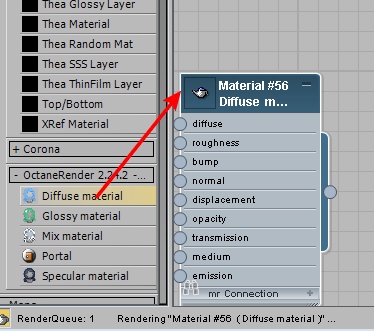- December 18, 2015 at 13:44 #9845
 Harold RinckParticipantPosts: 17Threads: 24Joined: Jun 2012
Harold RinckParticipantPosts: 17Threads: 24Joined: Jun 2012Hi
I tried to drag and drop a texture from PM window to slate material editor, and 3dsmax viewport sloooow down (I need to restart).
I have been able to reproduce this.
Best regards.
- December 18, 2015 at 13:58 #9846
 Oleksandr KramerModeratorPosts: 264Threads: 1283Joined: Aug 2009
Oleksandr KramerModeratorPosts: 264Threads: 1283Joined: Aug 2009Please write used versions of 3ds Max, Project Manager and Windows.
Please check if you use a latest updates for 3dsMax.
Thanks for feedback. - December 18, 2015 at 14:26 #9847
 Harold RinckParticipantPosts: 17Threads: 24Joined: Jun 2012
Harold RinckParticipantPosts: 17Threads: 24Joined: Jun 2012hi
thanks for fast reply.
3dsmax2016 SP1
PM 2.25.30
Win 7 pro french service pack 1
I drag and drop texture to octane diffuse slot (for eg) in slate material editor
- December 18, 2015 at 14:40 #9848
 Oleksandr KramerModeratorPosts: 264Threads: 1283Joined: Aug 2009
Oleksandr KramerModeratorPosts: 264Threads: 1283Joined: Aug 2009This is a bug in Octane render.
Simple assign the octane as current renderer and drag Diffuse material to the Slate Material Editor.
Without Project Manager of course.
The 3dsMax will be freeze.
- December 21, 2015 at 14:24 #9849
 Harold RinckParticipantPosts: 17Threads: 24Joined: Jun 2012
Harold RinckParticipantPosts: 17Threads: 24Joined: Jun 2012Hi Alex,
sorry but I can’t reproduce your problem with octane render.
All is fine on my system, I can drag and drop everything everywhere with octane in max.
But when I drag and drop from “texture” project manager to octane slot, max viewport slooow down.
- December 21, 2015 at 22:02 #9850
 Oleksandr KramerModeratorPosts: 264Threads: 1283Joined: Aug 2009
Oleksandr KramerModeratorPosts: 264Threads: 1283Joined: Aug 2009You right.
Last version of the Octane contains a big changes in textureMaps and so it stop work.
I added the support to latest version.
Soon i post update for plugin.Thanks for feedback!
- December 22, 2015 at 12:44 #9851
 Harold RinckParticipantPosts: 17Threads: 24Joined: Jun 2012
Harold RinckParticipantPosts: 17Threads: 24Joined: Jun 2012Thanks for your plugin !!! :-)
- January 9, 2016 at 20:31 #9852
 Oleksandr KramerModeratorPosts: 264Threads: 1283Joined: Aug 2009
Oleksandr KramerModeratorPosts: 264Threads: 1283Joined: Aug 2009Fixed in version 2.26.15
Thank you Harold!
You must be logged in to reply to this topic.
 Translate
Translate