-
×
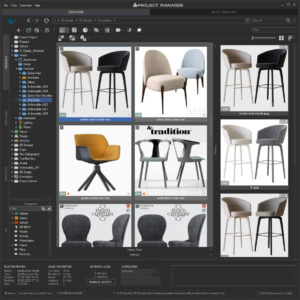 Project Manager 1 × $60.00
Project Manager 1 × $60.00
Total: $60.00
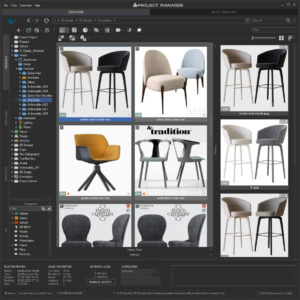 Project Manager
Project Manager Total: $60.00
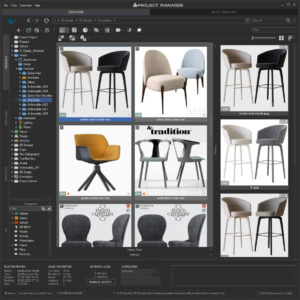 Project Manager
Project Manager Total: $60.00
That update of Project Manager gains the ability to rename materials in batch using Advanced Asset Renamer.
In a couple of clicks, you can rename the material by the mask in the most convenient way for you.
Find it in the menu “Tools” => “Mass Rename”, or select multiple materials and press hotkey F2.
The new version simplifies the activation of the plugin for new customers.
Now, after the purchase, the product activation keys are sent to the user within a few minutes.
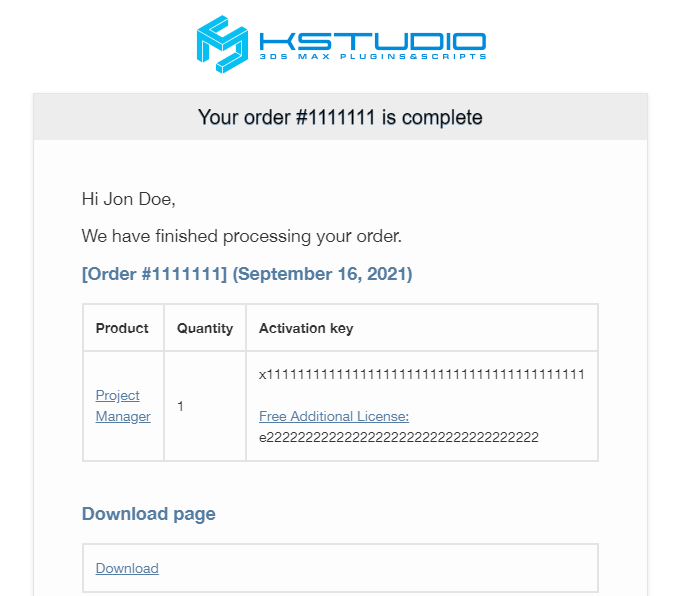
You just need to insert the Activation key received in the letter and click “Apply”
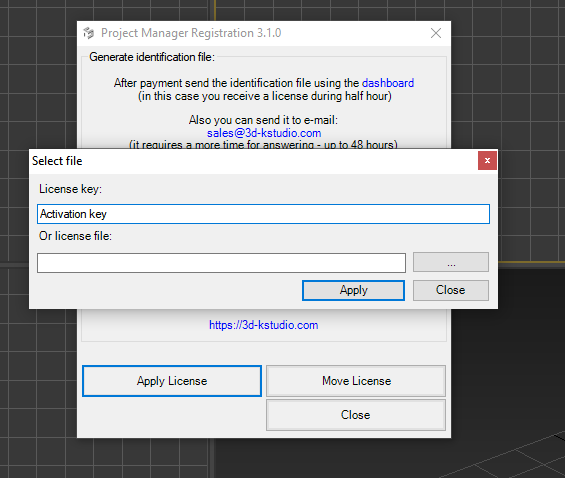
Note: Internet connection is required to use activation keys
Before activation, do not forget to install the full version of the plugin (the title shouldn’t contain the word Demo)

An issue with creating material by dragging bitmap to Multi-Material was fixed.
Fixed an issue that prevented adding comments and assigning categories to materials.
Also, the issues with relinking OSLMap, interactive rendering of 3D files on some computers, and colorizing sub-directories are fixed
And other improvements will wait for you in the new Project Manager version.
You can see the full list of changes and fixes below.
$60.00Add to Cart
You must be logged in to reply to this topic.
Enter your details below to save your shopping cart for later. And, who knows, maybe we will even send you a sweet discount code :)