-
×
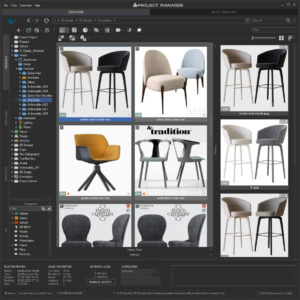 Project Manager 1 ×
Project Manager 1 ×$60.00Original price was: $60.00.$45.00Current price is: $45.00.
Total: $45.00
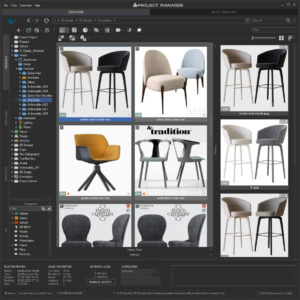 Project Manager
Project Manager Total: $45.00
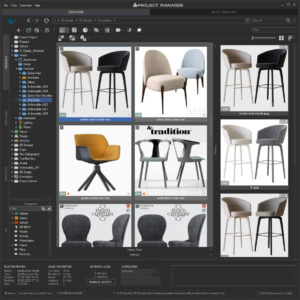 Project Manager
Project Manager Total: $45.00
Tagged: Category (Favorites), Project Manager, Project Manager - Update History, Project Manager version 3
One of the recent versions of VRay introduced a very handy option called Mapping Source.
Multiple VRayBitmap maps can use the same map as Mapping Source, thus simultaneously controlling their tiling, offset, rotation and other mapping features.
The Mapping Source option provides control over the UV mapping of the VRayBitmap texture from another map.
This feature is also supported by the new version of Project Manager when creating VRay PBR materials.
If you have the Material Library, which comes with V-Ray or Corona, already installed, it will automatically be added to the Project Manager.
When using HDRI maps, you can specify the texture type on creating: chosen automatically, that will be compatible with your render engine, or create a specified texture type. OSL Environment map is also supported.
Support has been added for converting 3D models into VRayScene format. Just select one or several files from the list and convert them into VRayScene.
With VRayScene, assets can be shared between multiple platforms running V-Ray. Loading a previously saved .vrscene file into V-Ray, it supports rendering geometry and materials. There is also a possibility to load scene overrides from a .vrscene file.
To learn how to export a .vrscene file, refer to the V-Ray Scene Exporter page.
Now you can also choose an option for the objects to be added to the active layer during merging. (Look for this feature in Preferences, Miscellaneous tab)
For a selected material, a list of modifiers saved with this material is now displayed.
The interface issue encountered by the users who set Chinese as their system language is now fixed.
Using silent mode installation, corporate users can install the plugin and generate license keys on multiple computers much easier. This version fixes the issue with the Auto install feature in Project Manager version 3.
The version fixes the issue with scene materials renaming.
The problem with rendering the scenes containing xRef objects is also fixed, as are some minor issues with the Advanced File Renamer and Convert Images tools, and several other bugs, such as setting up a default renderer in the Render Preferences dialog box and displaying this dialog box in 3ds Max 2018 and older versions.
See the full list of changes and fixes below.
$60.00 Original price was: $60.00.$45.00Current price is: $45.00.Add to Cart
You must be logged in to reply to this topic.
Enter your details below to save your shopping cart for later. And, who knows, maybe we will even send you a sweet discount code :)