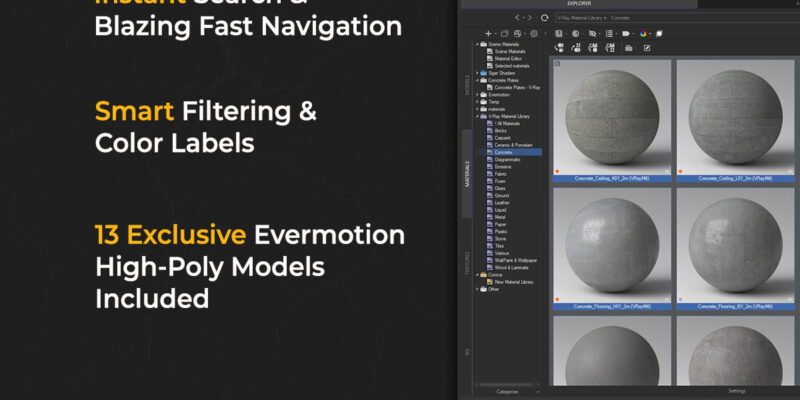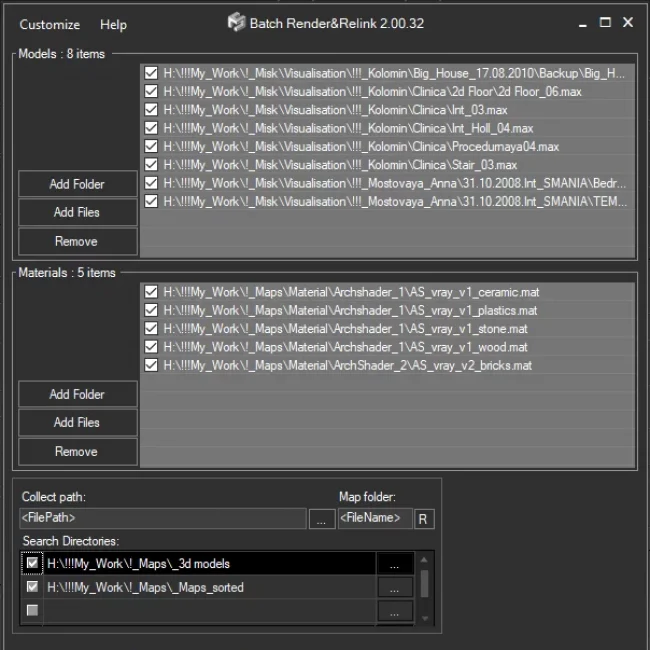- July 18, 2017 at 00:35 #13990
- Create desired material using standart Material Editor.
- Add texture map to desired slot and assign any image file.
- Set glossy, opacity and any other parameters.
- Add material to templates using the button ‘Add new Material to Templates’.
- Press the check-button ‘Edit in Material Editor’.
- Choosen material will be placed into MatEditor.
- Edit material and uncheck the button.
- For saving your changes press the button ‘Save’.
- V-Ray, Corona, Mental Ray, Iray, Scanline, and Final Render (Current)
- Arnold, Redshift, Maxwell (In development)
- Adds the ability to customize templates of Materials and Textures
- Adds support to VRscans Materials *
- Adds support to DarkTree Materials *
- Adds support to OSL Materials ( VRayOSLMtl ) *
- Adds support to GLSL Materials ( VRayGLSLMtl ) *
- Adds support to SiNi ProxSi
- Adds the ability to set custom path for cache folder
- Adds the ability for restore database from backups
- Adds ‘Standard Surface’ and ‘Physical Material’ to list of default templates for Materials
- Fixes an issue for 3Ds Max 2014 with dragging a material to Project Manager from Slate Material Editor
- Fixes an issue with fitting camera view to nodes when camera has invalid target
- Fixes the issue with rendering preview for Proxy in versions 2.70.25-2.70.37 using the Batch Render&Relink tool.
- Fixes the bug with filtering items in Demo mode
- Fixes the bug with rendering previews for models and materials in versions 2.70.25-2.70.37
- Fixes the bug with crash of 3Ds max when Corona interactive rendering is active
- Fixes a bug when working with Assets whose name begins with the symbol “$” ( Error message: “$directory not recognized”)
- Fixes an issue with saving materials and models with maps.
- Fixes an issue with using the render settings from scene/studio in batch mode.
- Fixes an issue with redrawing some items after changing the thumbnails size for listview.
- Fixes an issue with network paths in Folder Browser dialog.
- Fixes an issue with preview for some SketchUp files.
- Fixes an issue with displaying asset files for xRef scenes.
- Fixes the bug with crashing the 3Ds Max when user try remove some links from scene.
- Fixes the rare bug what can occurs on closing the plugin.
- Fixes the issue with opening VrMat files with #Found status.
- Fixes the issue with found compatible renderer for some materials.
- Fixes the issue with saving Material Library after changing the path to VrMat file.
Creating user templates for Materials
 Since the first version, Project Manager supports the creation of materials when drag image files or shaders objects to scene objects or into Material Editor.
Since the first version, Project Manager supports the creation of materials when drag image files or shaders objects to scene objects or into Material Editor.
By default is created a material with texture map in the diffuse slot.
Both of them – the material and texture map are created compatible with the current renderer.
So will be created the Vray material with Bitmap texture in the diffuse slot when using the Vray Renderer, and in case if you use the Corona Renderer, the Corona material with Corona Bitmap will be created.
Also you can choose the desired type of material from the dropdown list.In the new version, you can create your own sample material and set the default settings – for example reflection, glossiness and set the texture type with desired default parameters. Creating a complex materials with textures in different slots of material is also supported.
Look at this short video to understand the process.How to add and edit material templatesHow to add the new material template:
Edit material template:
You can exclude some templates (including default templates) using the checkboxes in the rollout ‘Enable/Disable Template Material(s)’
You can’t use as template the MultiMaterials, Blend Materials and etc. mat-s with sub materialsSupport to Vray Shaders

With the new version you can use VRscans Materials – super realistic and physically correct materials from the Chaos Group.
The VRscans system captures the appearance of an actual physical material.
The information is saved in a .vrscan file, which the VRayScannedMtl material then reads to reproduce the material in the rendering.
Also in new version added the support for such shaders as DarkTree, OSL and GLSL.For using those shaders add the directories with related files (.VRSCAN, .DSTS, .OSL, .OSO, .GLSL, .FRAG , .PFRAG ) to “Textures” tab
Support to Sini ProxSi - new universal Proxy system for any renderer

Users of SiniProxSi will appreciate the ability to conveniently
creating Proxy objects by simply dragging them from Project Manager into viewport.Sini ProxSi allows you to use one Proxy object with any of the below renderers without having to recreate your proxies.
Only shaders will need to be reassigned.SiniProxSi supports the following 3rd Party Renderers:
New Features & Fixes for Project Manager
This version requires 3Ds Max 2012 or above. Older versions no more supported
* For using add the directory with related files (.VRSCAN, .DSTS, .OSL, .OSO, .GLSL, .FRAG , .PFRAG ) to “Textures” tab$60.00Original price was: $60.00.$45.00Current price is: $45.00.Add to Cart
Read about the Latest Version
Related to "Project Manager version 2.80.61"
You must be logged in to reply to this topic.
 Translate
Translate


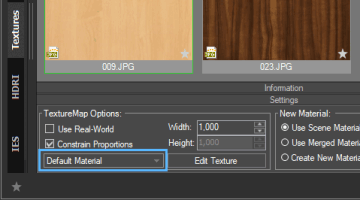 Since the first version,
Since the first version,