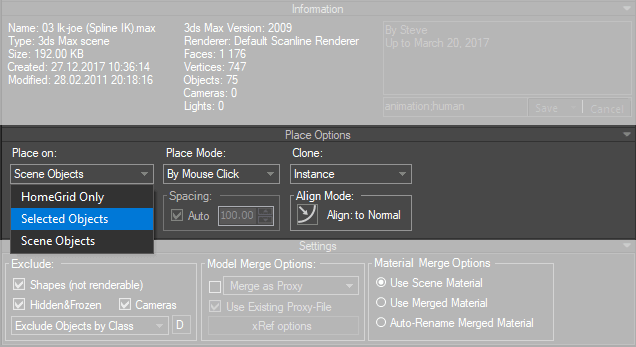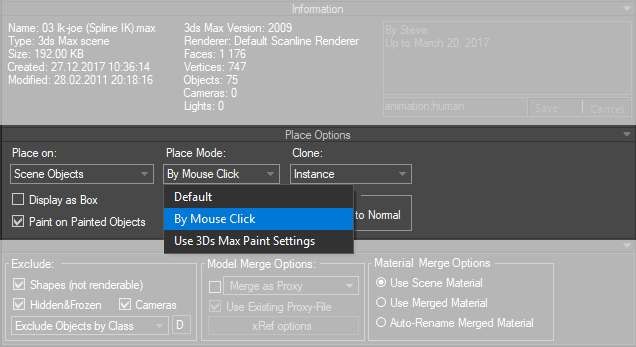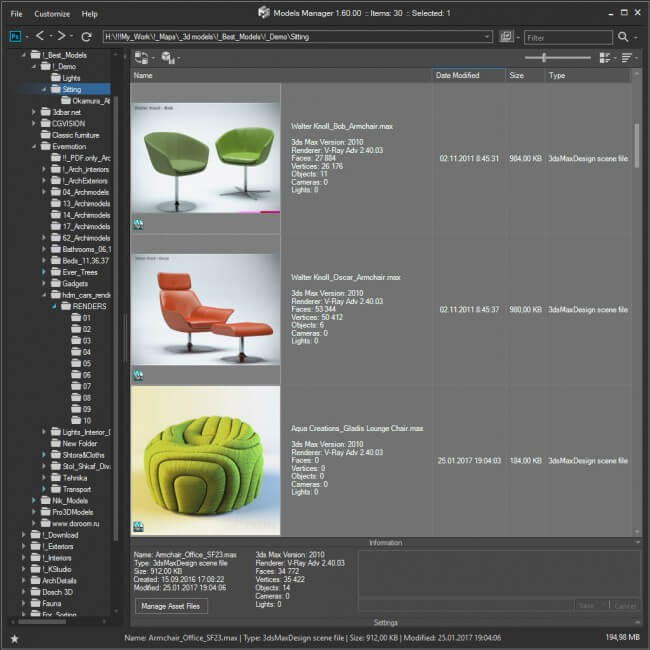Tagged: Models Manager - Update History
- February 17, 2020 at 14:58 #26559
 Oleksandr KramerModeratorPosts: 264Threads: 1283Joined: Aug 2009
Oleksandr KramerModeratorPosts: 264Threads: 1283Joined: Aug 2009- Adds support to 3ds Max 2020 Update 1
- Drops support to 3ds Max 2013
- Updates supported version of .NET Framework to version 4.5.2
- Current version extends supported versions of MySQL Server from 5.6 to 8.0 version
- Move plugin to directory and category "Kstudio"
- Adds support to ArchVision RPC. Display native preview. Drag&Drop to viewport.
- Adds an ability to create Arnold Proxy in 3ds Max 2020.
- Adds an ability to specify the number of points for preview Arnold Proxy
- Speeds up merging models to complex scenes
- Adds an ability to set relative paths when exporting selected nodes
- Adds support to latests versions of Redshift
- Adds an ability to use Database in read-only mode (this is a beta-function *)
- The "Save Selected" now saves the nodes without materials in Slate Material Editor only if the option "Clear Unused Assets" is checked
- Adds an ability to rendering previews using Corona Frame Buffer
- Hidden categories remain as hidden when merging models which categories are hidden
- Fixes a some minor issues when rendering previews using Corona Renderer
- Fixes an issue with clearing paths in exported model when save selection to file in some special situations
- Fixes a potential issues with compatibility to other plugins that uses the SQLite library.
- Fixes other minor issues and performance improvements.
- Fixes a bug with compatibility with the latest version of VP Materials Manager
- Fixes an issue with clearing paths in exported model when save selection to file in some special situations
- Fixes an issue with correct display the maximized plugin window on some monitors
- Fixes an issue with ability to refresh the listview using the F5 key
- Fixes issues when merging animated model using standard 3Ds Max dialog ( menu 'Merge' => 'Merge with Default 3Ds Max Dialog' )
- Fixes an issue with rendering scenes which contains Containers
- Fixes some minor issues with API
- Fixes an issue with duplicate material dialog when merge models as xRef.
- Fixes other minor issues and performance improvements
ArchVision RPC
 The new version of Models Manager gains support to ArchVision RPC – display embedded preview and ability to drag to viewport.
The new version of Models Manager gains support to ArchVision RPC – display embedded preview and ability to drag to viewport.
RPC technology provides architectural environment in the form of 2.5D, 3D & 4D people, plants and automobile content.Redshift and Arnold


Also this version gets support to latests versions of Redshift and Arnold. Now user can specify the number of points to display the Arnold proxy.
When the Arnold renderer is active and the “Merge as Proxy” checkbox is on, the model will be converted into a proxy what compatible with Arnold and it will be displayed as a cloud of points. To optimize the viewport, you can specify the number of points in the settings. Similar settings are available for other types of proxies.
Speeds up merging models
Greatly accelerated the process of merging models and drawing objects in the scene.
This is especially noticeable in the huge scenes. If you still notice problems with speed, then use the option “Default”, “Home Grid only” or “Selected Objects”. In complex scenes, using the option “Scene Objects” may make the placement process too slow.* For using add the line “ReadOnly=true” to the section “DataBase” in the “ModelsManager.ini” file.
“Save/Export Selected” – the ability to save selected geometry to different files when selection contains multiple objects or groups.
“Save/Export Selected” – new option to remove unused assets when saving selected geometry to 3ds Max file.
“Save/Export Selected” – the ability to save without materials in Slate Material Editor now works properly.$22.00Add to Cart
Read about the Latest Version
Related to "Models Manager v.1.78.12"
You must be logged in to reply to this topic.
 Translate
Translate
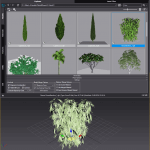

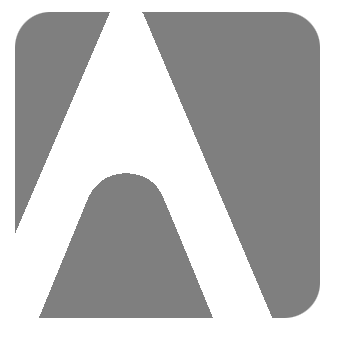 The new version of
The new version of