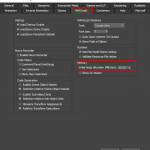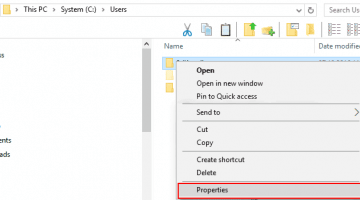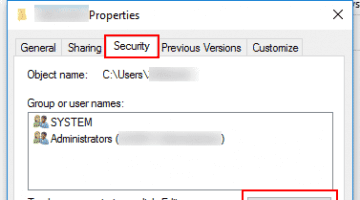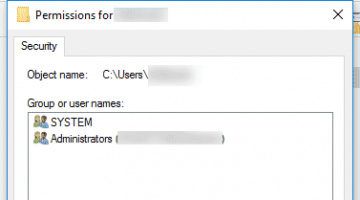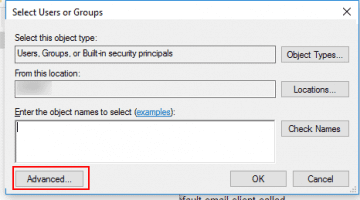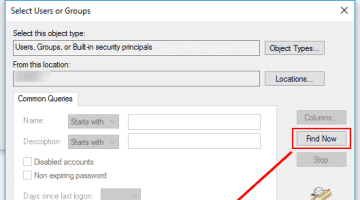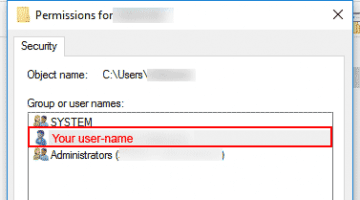Issue:
When you start a plugin/script or run an installer, an error message references a Temp/User account folder on your machine.
Applicable to any script/plugin.
Additional information:
By default user must have permissions to read/write to directory %USERPROFILE% (“C:\Users\USERNAME”) but sometime this permission can be changed.
As a result, the user receives an errors when try install new plugins/scripts, or when try to use them.
Solution:
- Open the Windows Explorer and navigate to directory “C:\Users\”
- Choose a directory of your current user
- Choose the menu item “Properties” from explorer menu.
- Go to “Security” tab and set permission for your user like on pictures below
Related links:
Windows 10 troubleshooting (Permissions Issues section).
How to fix: Unable to create copy/move destination directory
 Translate
Translate