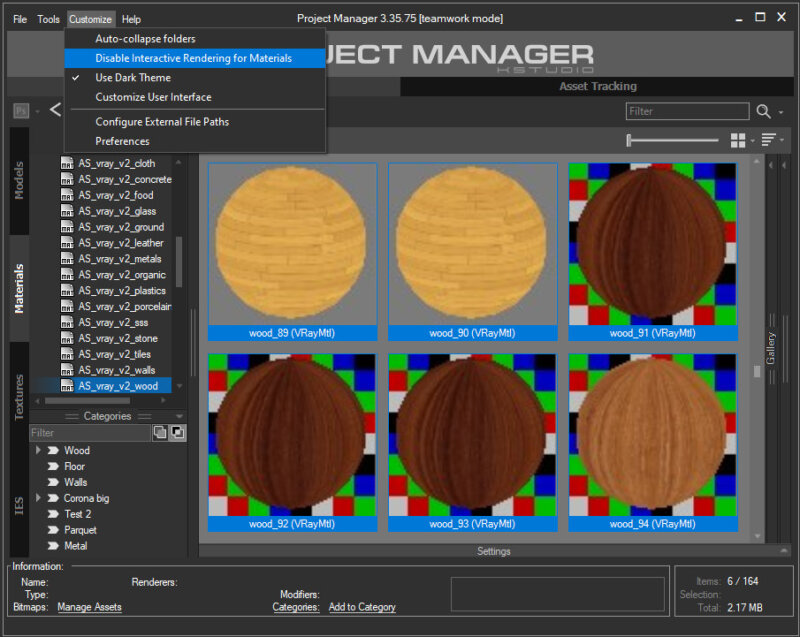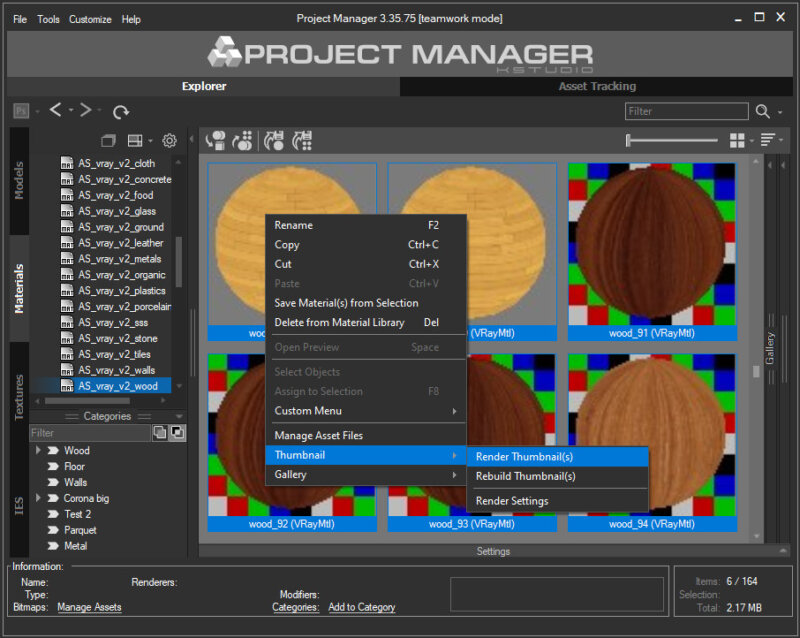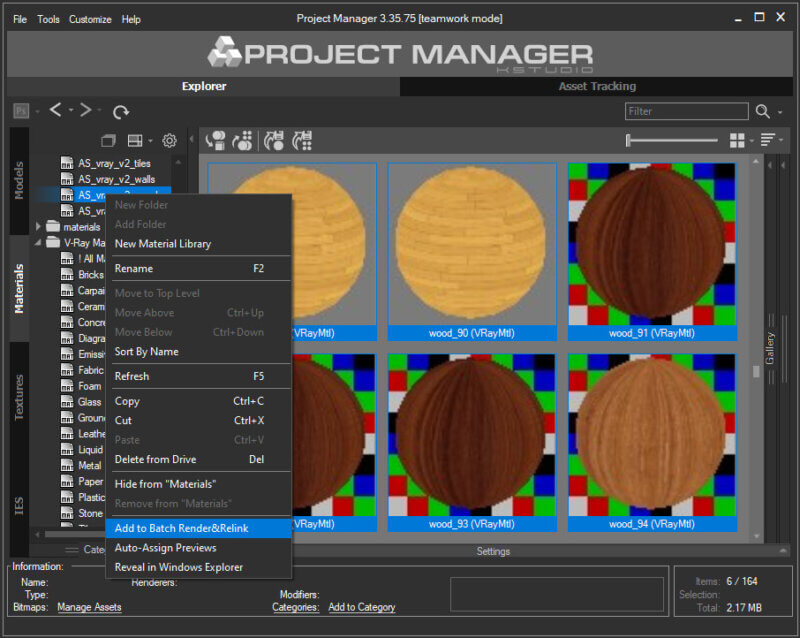If you are experiencing issues with material previews not showing up in Project/Materials Manager, there are a few steps you can take to troubleshoot and resolve the issue.
Step 1:
Uncheck ‘Disable Interactive Rendering for Materials’
One common reason material previews might not show up is because interactive rendering is disabled for materials.
To resolve this, open the menu Customize and ensure that the ‘Disable Interactive Rendering for Materials’ option is unchecked.
This should allow your material previews to render interactively.
(This option is also available in the plugin’s Preferences settings)
Step 2:
Check Compatibility With Active Renderer
Another crucial step is to ensure that the active renderer you are using is compatible with the materials. Different renderers have varying levels of compatibility with materials, so it’s essential to verify this in your software settings. Some renderers may require specific configurations to display material previews correctly.
Step 3:
Render Preview for Materials
If your material previews still aren’t showing up, consider rendering thumbnails for your materials.
Use the option “Render Thumbnails” to rendering previews for selected materials immediately, or “Add to Batch Render” to rendering preview using the Batch Render&Relink utility later.
This option is not available for the scene materials
 Translate
Translate