It’s simple using Project Manager or FilePathFinder.
Select desired files into the list and press one from buttons on top panel for placing dependent material, texture map to Material Editor or select objects.
Using panel on bottom you can filter files by status or by depending to selected objects.
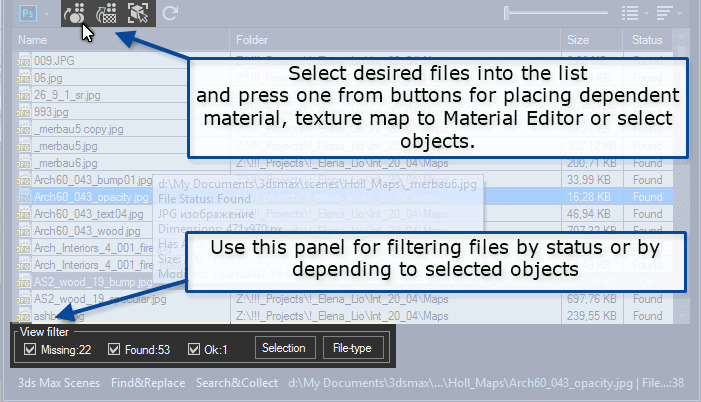
 Translate
Translate



