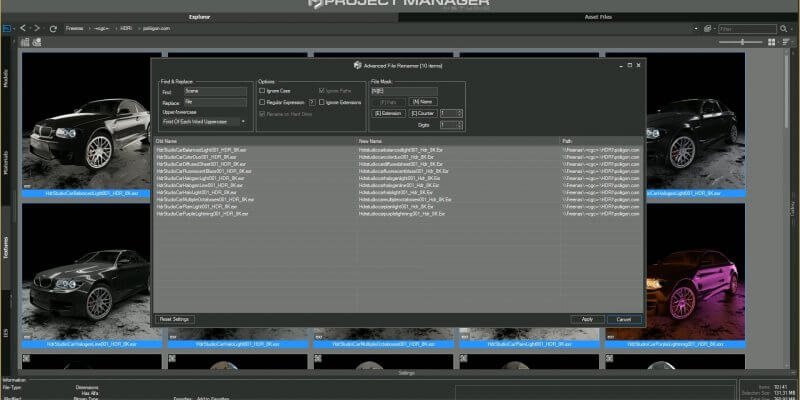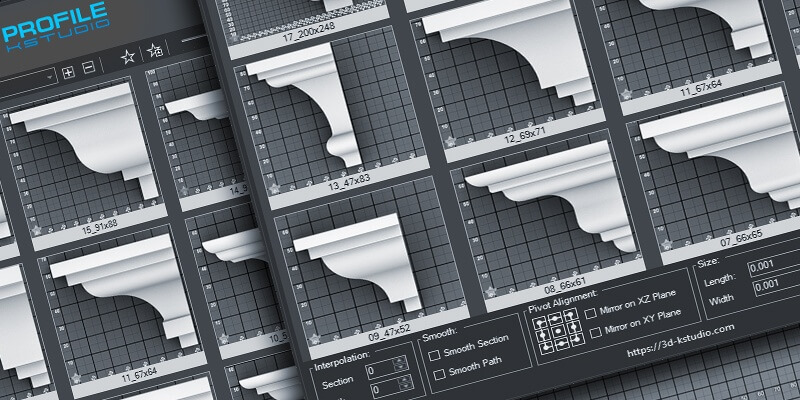Deadline and not enough time for rendering?
RebusFarm provides 3D artists the necessary computing power to render their images or animations quickly.
The rendering process becomes the same main computer as if the artist were rendering on their own computer, only much faster.
Category: Kstudio Blog - Page 3
Advanced Asset Renamer lets renaming several files using different masks at once.
Besides, The tool allows the preview of a new filename immediately so that you can see the result before actually renaming your files and links.
This is a feature that users have been dreaming of for a while.
Now you can configure and rename selected asset files by mask in a couple of clicks using the method that is most convenient for you.
KStudio’s 3DS Project Manager makes working with 3D models easier than ever.
The following tutorial will provide a brief overview of how clever use of the Models tab can help you with complex projects.
Also, you will learn about the different ways we can add your 3D content to the scene.
A short overview of Project Manager.
Create and Use proxies dependent on your rendering Engine.
Organize your assets using virtual file systems efficiently and independently from your hard drive.
Working with multiple folders – Select, Move, Copy, Cut and Paste.
Create and Edit Materials dependent on your rendering engine. Search and Relink missing files.
We’re pleased to announce the release of the Project Manager 3 for 3ds Max!
Perhaps, its most unique feature – there is the ability to assign custom previews to materials, associate files with materials, and create a gallery of files associated with any type of assets including materials. You can also write a description for material and, of course, add materials to favorites.
Sweep Profile will help you to quickly select the desired architectural profile
when creating a 3D model of an interior or exterior, and adjust its size.
The plugin works on the basis of the 3ds Max standard Sweep modifier.
 Translate
Translate