-
×
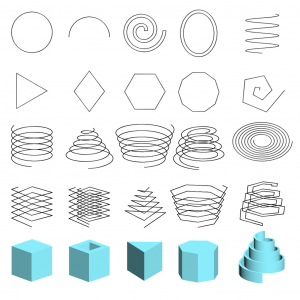 Curlipse - 3Ds Max Shape Object
1 ×
Curlipse - 3Ds Max Shape Object
1 ×$8.00Original price was: $8.00.$6.40Current price is: $6.40.
Total: $6.40
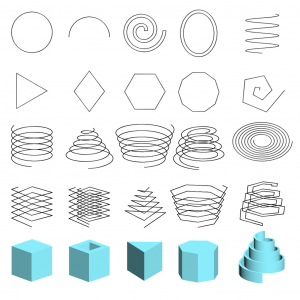 Curlipse - 3Ds Max Shape Object
Curlipse - 3Ds Max Shape Object
Total: $6.40
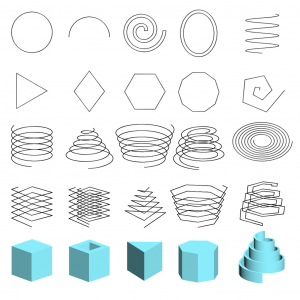 Curlipse - 3Ds Max Shape Object
Curlipse - 3Ds Max Shape Object
Total: $6.40
Spline Flow, a plugin for 3ds Max, simplifies the creation of complex parametric objects based on the splines that smoothly flow from one to the other.
Users can effortlessly generate interconnected splines following a defined path, controlling their distribution and curvature.
Beyond static design, the plugin allows animate parameters, adding dynamic elements to your creations.
Its modular approach offers flexibility, enabling visualization of final 3D models and their modifications with ease.
Spline Flow simplifies the design process, making it a valuable asset for architects, product designers, and 3D modelers.
Spline Flow is a powerful plugin for 3ds Max that allows users to create intricate, parametric objects with streamlined ease and efficiency. Its primary feature is the generation of splines that smoothly flow from one to the other and follow a specific path. That in turn allows the formation of complex objects.
The notable strength of Spline Flow lies in its ability to control the distribution and curvature of these splines.
One of the standout aspects of Spline Flow is its animation capabilities. Users are not restricted to designing static models; they can breathe life into their creations by animating various parameters. From subtle movements to significant transformations, this plugin opens a new realm of possibilities, enhancing the dynamic elements and realism of the parametric objects.
An essential feature of Spline Flow is its representation of splines as sections of the parametric elements that can be manufactured and assembled to form a complete object. This modular approach greatly enhances design flexibility and convenience.
This unique feature streamlines the design process and helps modify the final 3D model with ease.
Spline Flow is not only a tool to simplify the creation of complex parametric objects but also a catalyst for creativity and efficiency. Its intuitive interface, versatile controls, and animation capabilities make it an invaluable resource for architects, product designers, visualizers, and anyone involved in 3D modeling.
In conclusion, Spline Flow enables designers to generate correlated splines along a defined path effortlessly, and it is destined to become an indispensable tool in the 3D modeling toolkit.
Lite vs PRO version
Spline Flow Lite version is fully functional but has some limitations.
Lite version can contain only 2 shapes, and can’t be animated.
Users of the Lite version can still open and render Spline Flow objects created in the PRO version, but without the ability to edit.
Animations created in the PRO version will also be preserved when opened in the Lite version.
Spline Flow PRO doesn’t have any limitations that mean, the object might contain more than 2 shapes and can be animated
Rendering/Network Rendering
For rendering you can use the Lite version without any limitations.

| 3ds max compatibility | 3ds Max 2017-2025 |
|---|---|
| Supported renderer | Any |
Users of the Lite version can still open and render Spline Flow objects created in the PRO version, but without the ability to edit them.
Animations created in the PRO version will also be preserved when opened in the Lite version.
Yes, you can open and render models created using the PRO version.
If the model has two or one shapes, you can even edit such a model.
However, be careful – the object’s animation will be deleted when editing.
No, you can use the Lite version for rendering
The easiest way is to download and install the free Lite version of the plugin.
But also, before transferring the Spline Flow model, it is possible to convert Spline Flow to a spline or use the “Explode” feature and transfer the model as splines.
Please note that currently, Explode does not support animation.
The Spline Flow’s algorithm can transform curves with different numbers of vertexes. However, for predictable results, it is recommended to follow these rules:
1) The number of vertexes should match if both curves are open or closed.
2) If one curve is closed and the other is open, the open curve should have one more vertex.
The best result is achieved if one curve is derived from the other.
Enter your details below to save your shopping cart for later. And, who knows, maybe we will even send you a sweet discount code :)
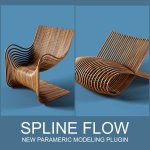
Reviews
There are no reviews yet.