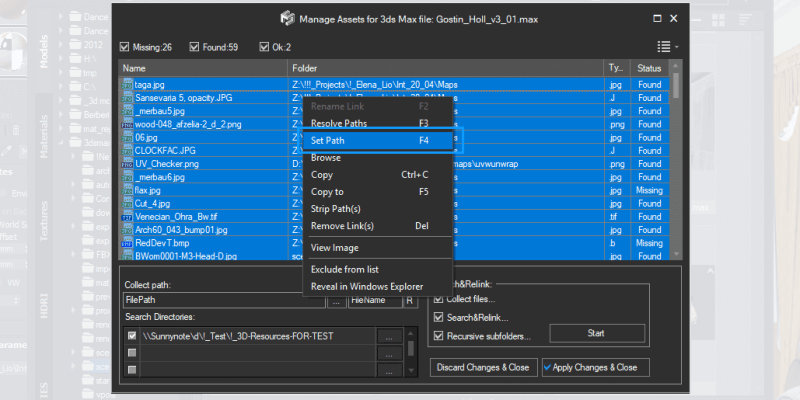KStudio’s 3DS Project Manager makes working with 3D models easier than ever.
The following tutorial will provide a brief overview of how clever use of the Models tab can help you with complex projects.
Also, you will learn about the different ways we can add your 3D content to the scene.
Tag: Models Manager
Using Project Manager you can be sure that you have complete control over external links in your scenes.
Asset tracking features include support for XREF files and easy linking with external files.
Using the Asset Files tab (and Batch Render&Relink), you can search for missing assets and relink external files.
Files may also be differentiated by type and/or renamed in accordance with masks.
Uncategorized
Compare Plugins for Asset Management in 3Ds Max
Compare abilities of Project Manager with other 3ds Max plugins – FilePathFinder, Batch Render&Relink, Materials Manager, Models Manager.
 Translate
Translate