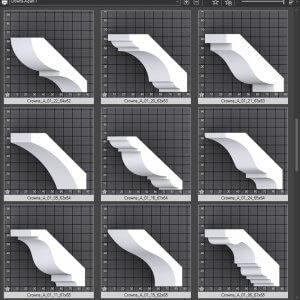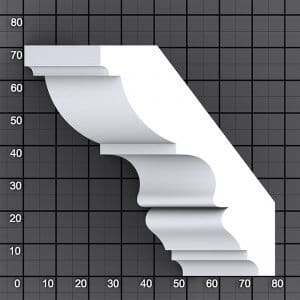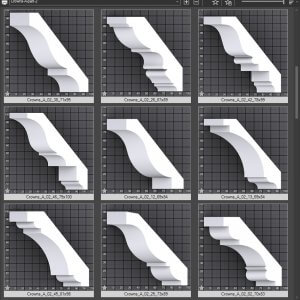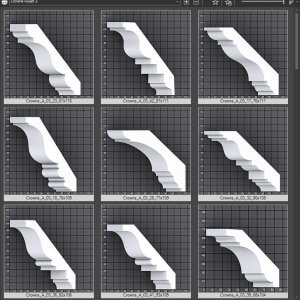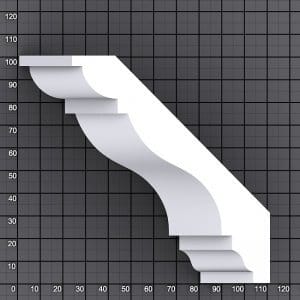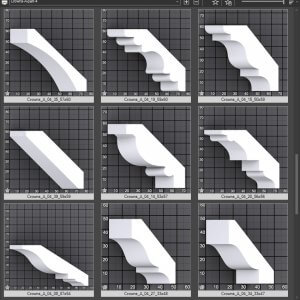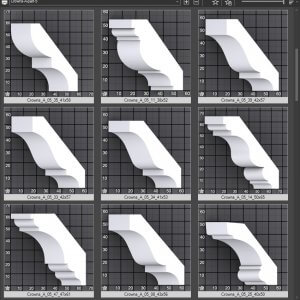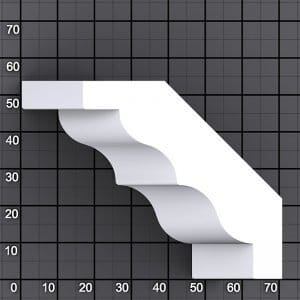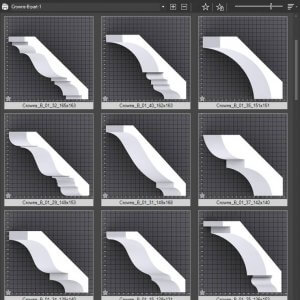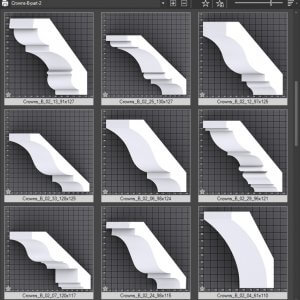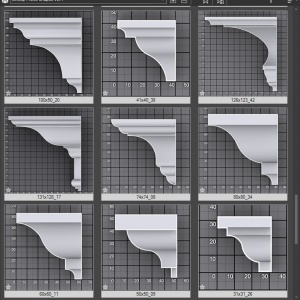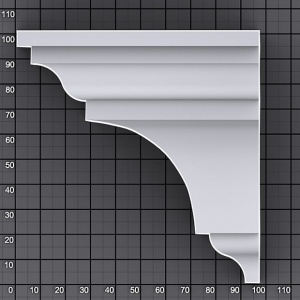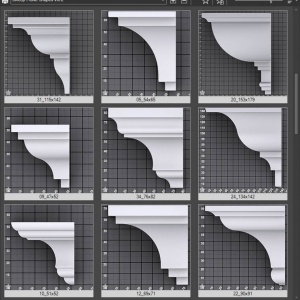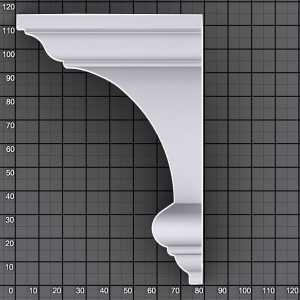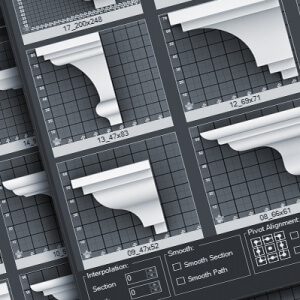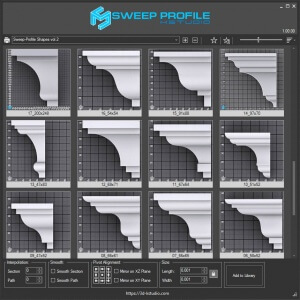Set from 46 shapes for modeling crown moldings in 3ds Max 2010 and above.
Crown molding is the decorative trim used to transition from wall to ceiling, adding a subtle elegance to any room.
Crown molding used atop doors, windows, pilasters and cabinets.
Ready to use with the plugins “Fusion” and “Sweep Profile”.
Set from 46 shapes for modeling crown moldings in 3ds Max 2010 and above.
Crown molding is the decorative trim used to transition from wall to ceiling, adding a subtle elegance to any room.
Crown molding used atop doors, windows, pilasters and cabinets.
Ready to use with the plugins “Fusion” and “Sweep Profile”.
Set from 43 shapes for modeling crown moldings in 3ds Max 2010 and above.
Crown molding is the decorative trim used to transition from wall to ceiling, adding a subtle elegance to any room.
Crown molding used atop doors, windows, pilasters and cabinets.
Ready to use with the plugins “Fusion” and “Sweep Profile”.
Set from 40 shapes for modeling crown moldings in 3ds Max.
Crown molding is the decorative trim used to transition from wall to ceiling, adding a subtle elegance to any room.
Crown molding used atop doors, windows, pilasters and cabinets.
Ready to use with the plugins “Fusion” and “Sweep Profile”.
Set from 48 shapes for modeling crown moldings in 3ds Max.
Crown molding is the decorative trim used to transition from wall to ceiling, adding a subtle elegance to any room.
Crown molding used atop doors, windows, pilasters and cabinets.
Ready to use with the plugins “Fusion” and “Sweep Profile”.
Set from 40 shapes for modeling crown moldings in 3ds Max.
Crown molding is the decorative trim used to transition from wall to ceiling, adding a subtle elegance to any room.
Crowns molding used atop doors, windows, pilasters and cabinets.
Ready to use with the plugins “Fusion” and “Sweep Profile”.
Set from 38 shapes for modeling crown moldings in 3ds Max.
Crown molding is the decorative trim used to transition from wall to ceiling, adding a subtle elegance to any room.
Crowns molding used atop doors, windows, pilasters and cabinets.
Ready to use with the plugins “Fusion” and “Sweep Profile”.
50 shapes for using in 3ds Max 9 and above.
Ready to use with the plugins “Fusion” and “Sweep Profile”.
41 shapes for using in 3ds Max 2010 and above.
Ready to use with the plugins “Fusion” and “Sweep Profile”.
Kstudio Scripts Pack for 3ds Max includes over 30 free scripts that can help streamline your workflow and improve your productivity.
Some of the scripts included are
Sweep Profile
Align Pivot
Batch Save 3D Models and Materials to Previous version
Material/Object ID Manage (EffectsChannel)
Render Render ...
 Translate
Translate