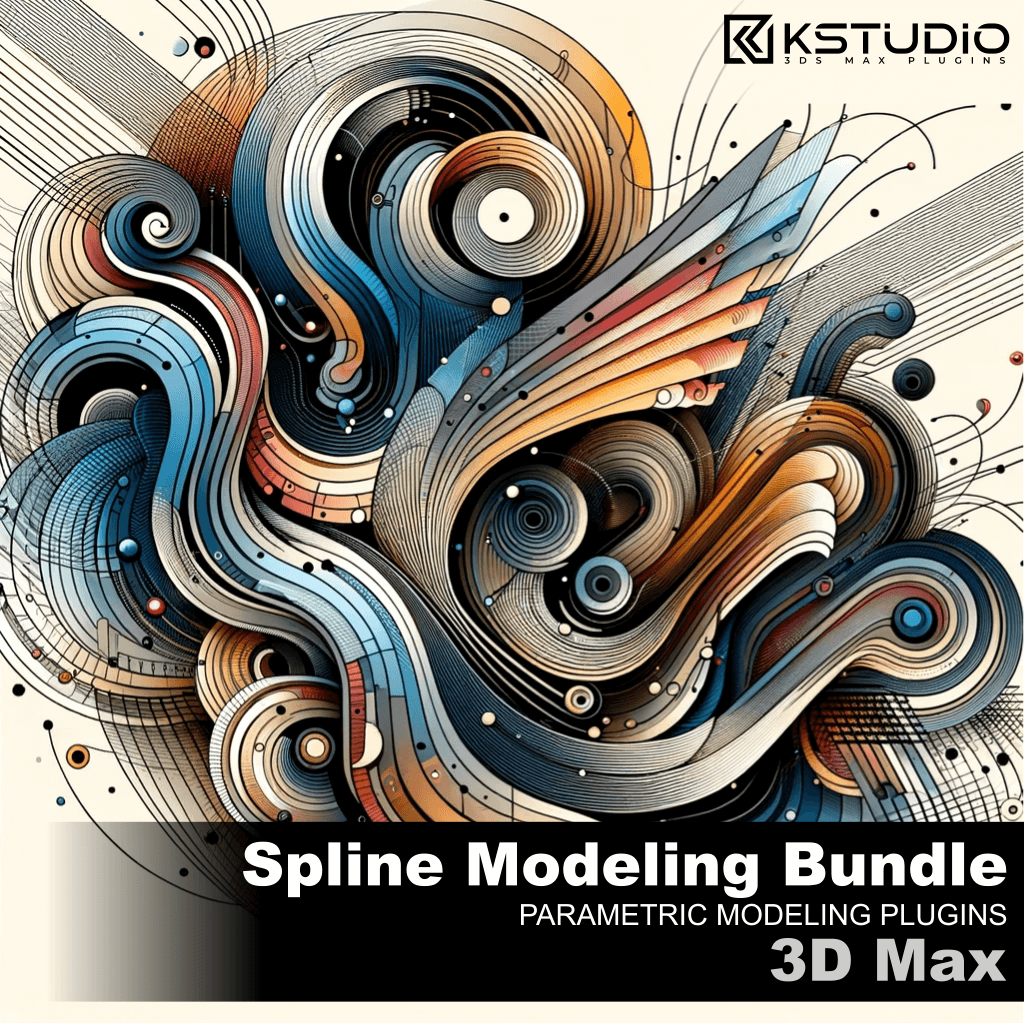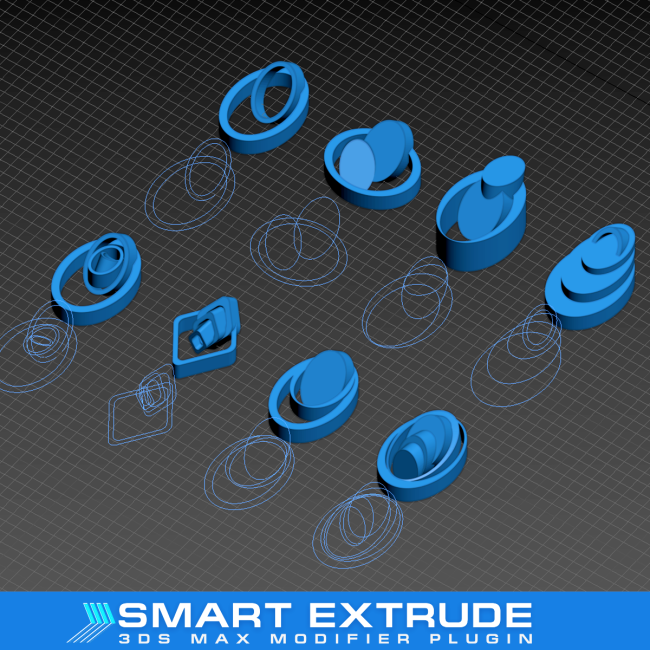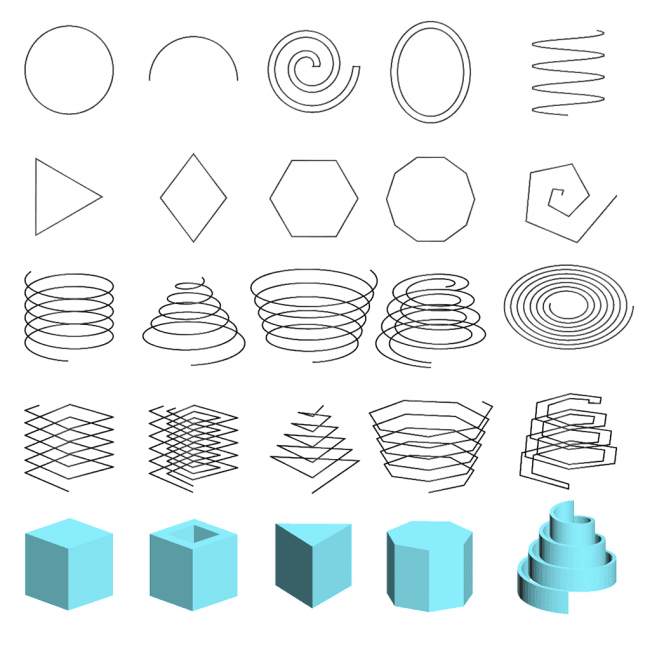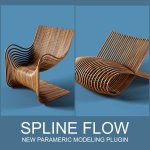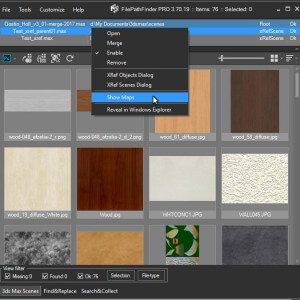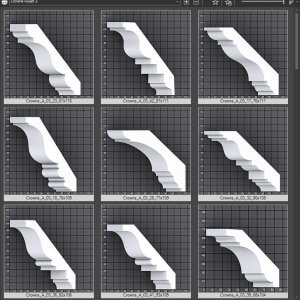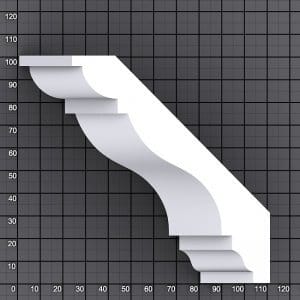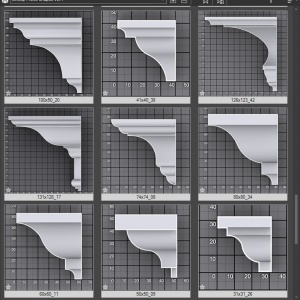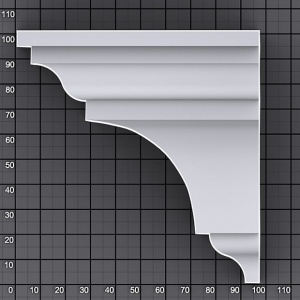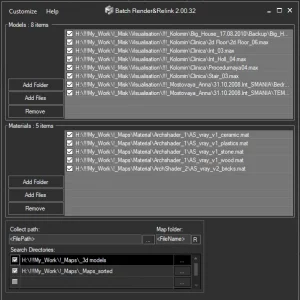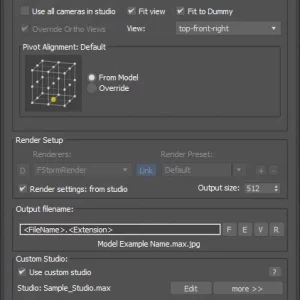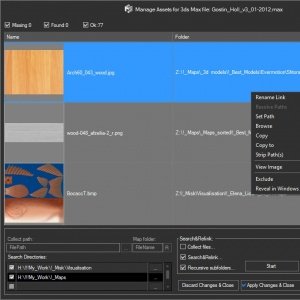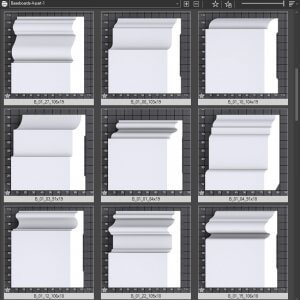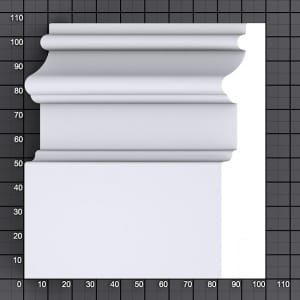Spline Modeling Bundle
Unleash Your Creativity with Our Exclusive Plugin Bundle – Now at 25% Off!
🔗 Explore Individual Plugins:
Spline Flow: Simplifies the creation of complex parametric objects based on the splines that smoothly flow from one to the other.
Smart Extrude: 3D Max Modifier that ensures the predictable extrusion of multi-spline shapes.
Sweep Profile: Create architectural moldings easily on modeling a 3D scene of an interior or exterior.
Curlipse: Redefine your approach to curves and ellipses in 3D space. This intuitive tool is perfect for creating complex shapes with ease.
Original price was: $74.50.$44.70Current price is: $44.70.
 Translate
Translate