Moldings Mega Bundle
All molding shapes in one mega bundle.
Bundle contains 27 sets (1164 profiles) for modeling moldings, handrails, and such models in 3ds Max using Sweep Profile and Fusion plug-in.
Mega Bundle includes “Sweep Profile” plugin.
Customers who bought ‘Sweep Profile Shapes’ can upgrade to Mega Bundle with a discount.
Please login for upgrading.
Available in Bundle(s)
This Mega Bundle contains 27 sets (1164 profiles) for modeling moldings, handrails, and such models in 3ds Max using Sweep Profile and Fusion plug-in.
Mega Bundle includes “Sweep Profile” plugin.
Bundle content:
About Sweep Profile
Sweep Profile – plugin for quick and convenient applying profiles to shape with a modifier Sweep.https://www.youtube.com/watch?v=cUF2TySzF-UVideo can’t be loaded because JavaScript is disabled: The Power of Sweep Profile: Script for 3ds Max from Kstudio (https://www.youtube.com/watch?v=cUF2TySzF-U)
| 3ds max compatibility | 3ds Max 2011 and above |
|---|---|
| Number of profiles: | 1207 |
| File Formats | 3ds Max/DXF |
Instructions
Instruction for installing the Sweep-Profile Shapes with the plugin “Sweep Profile”
- Download and install the plugin Sweep Profile
- Download and extract “Moldings Mega Bundle.zip”
- Extract all archives
- Select and drag all MZP files into the 3dsmax viewport.
- In the 3ds max menu “Customize”>> “Customize User Interface”>> Category “Kstudio” choose the plugin and drag it to the Panel of the Instruments.
- Start the plugin “Sweep Profile” and add the directory with shapes to the plugin.

3 reviews for Moldings Mega Bundle
Add a review Cancel reply
Related to "Moldings Mega Bundle"
You were not leaving your cart just like that, right?
Enter your details below to save your shopping cart for later. And, who knows, maybe we will even send you a sweet discount code :)
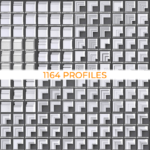
 Translate
Translate
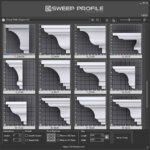

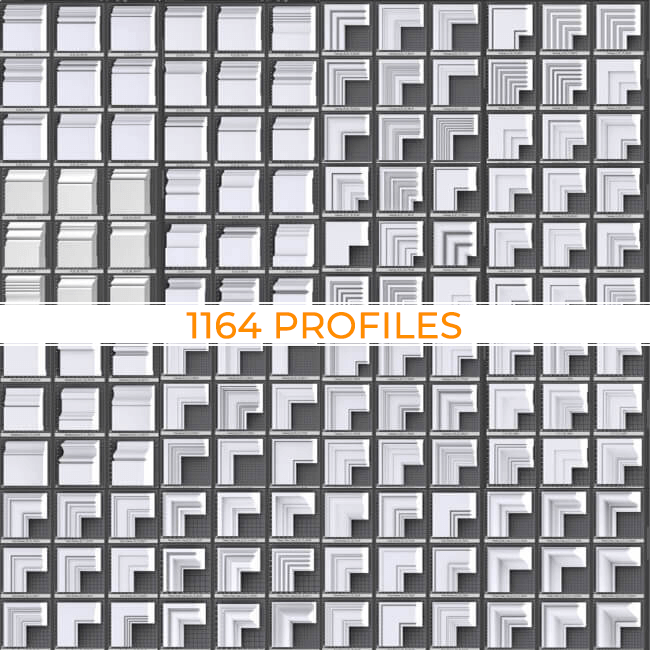
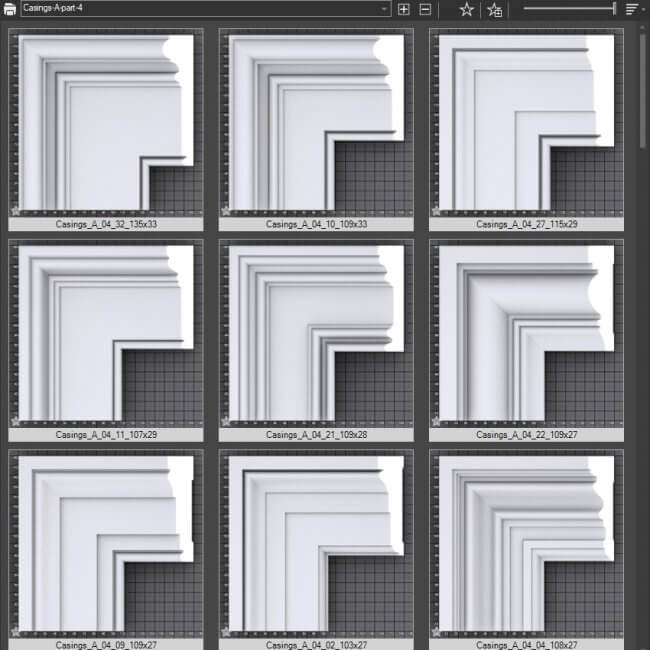
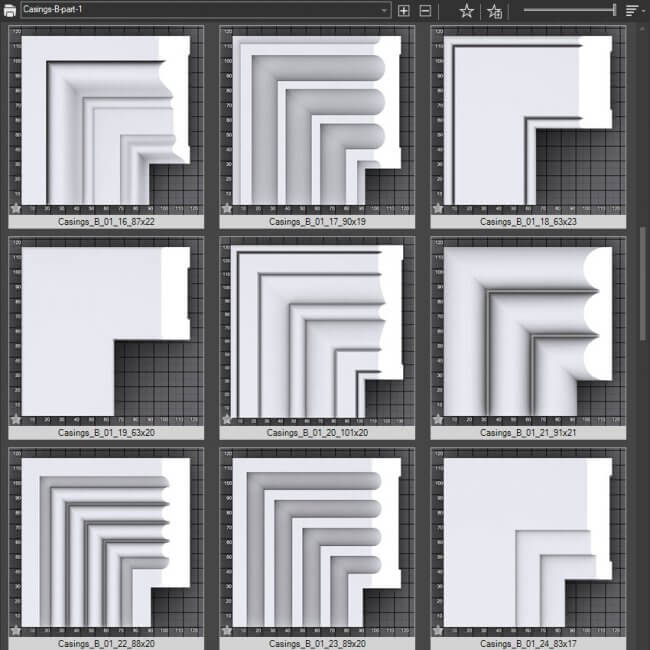
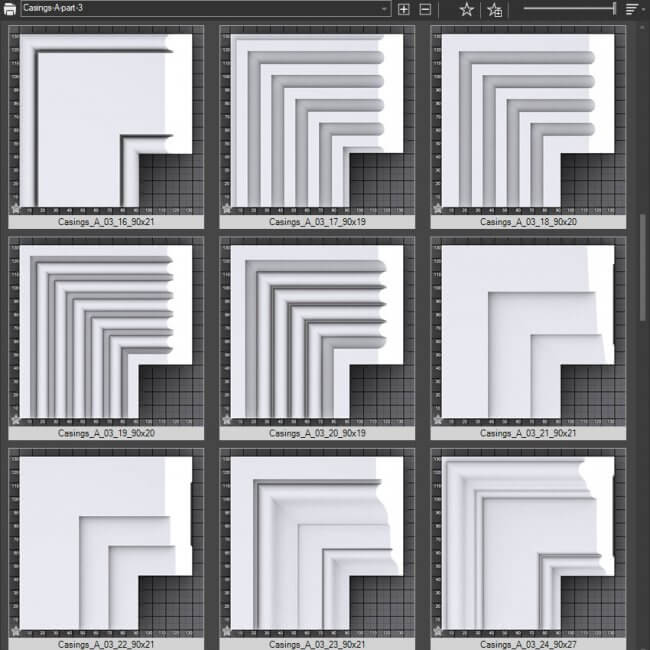
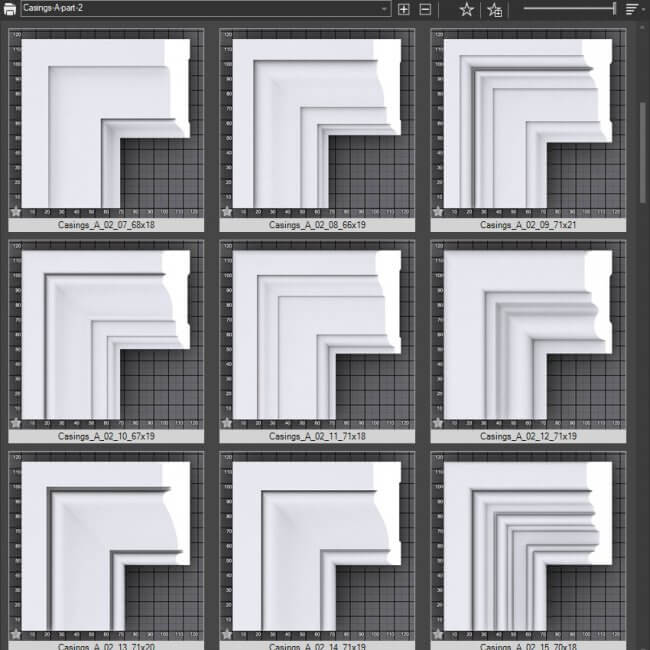
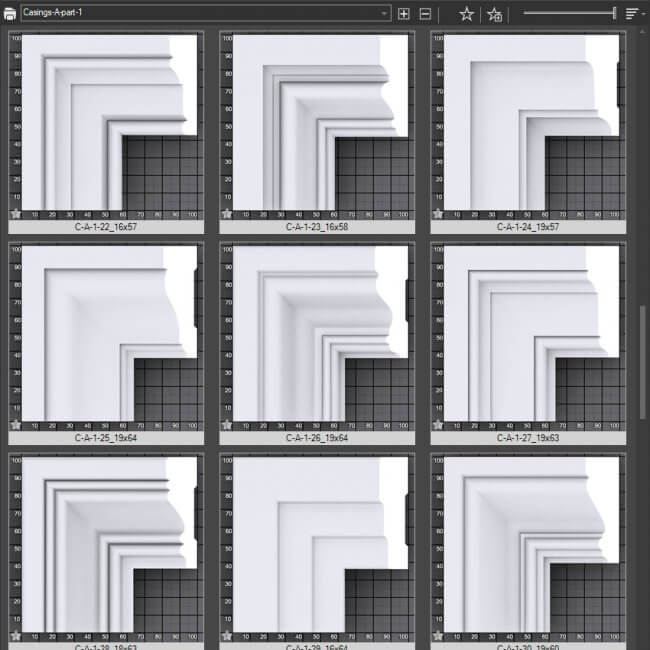
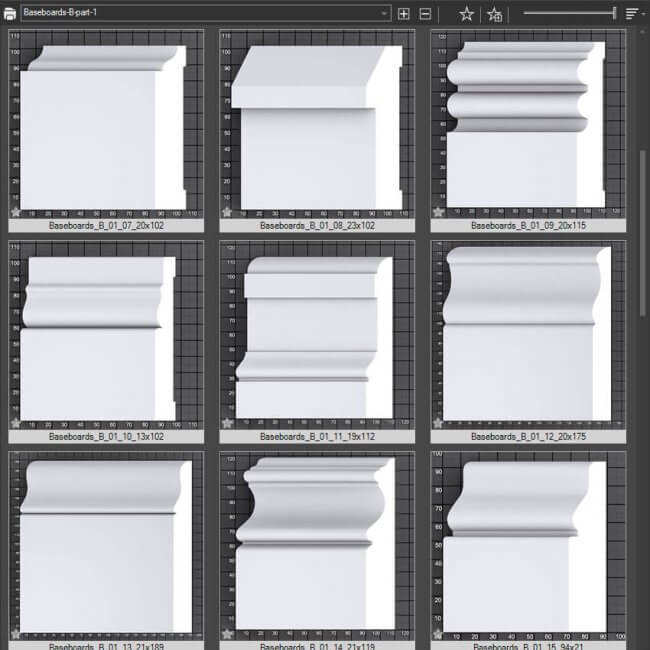

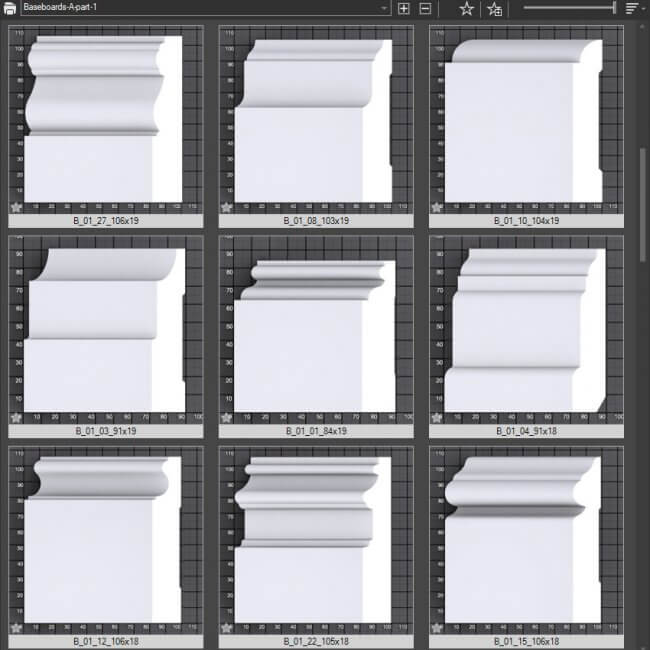

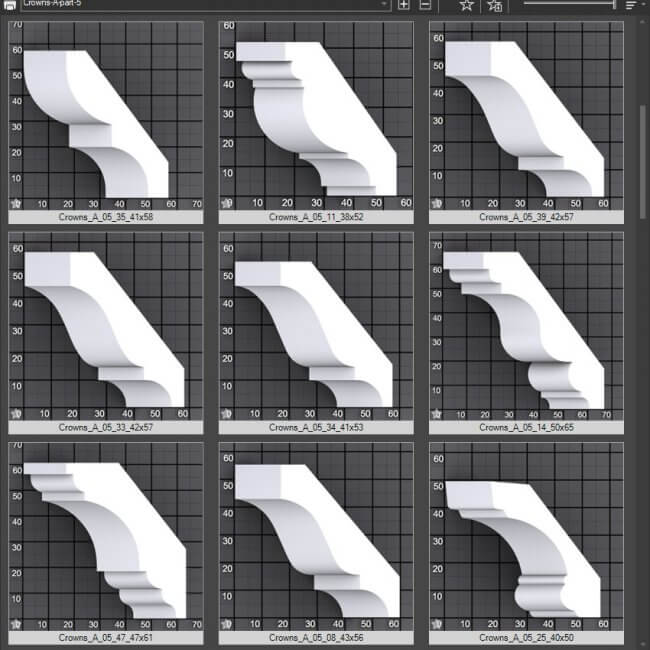
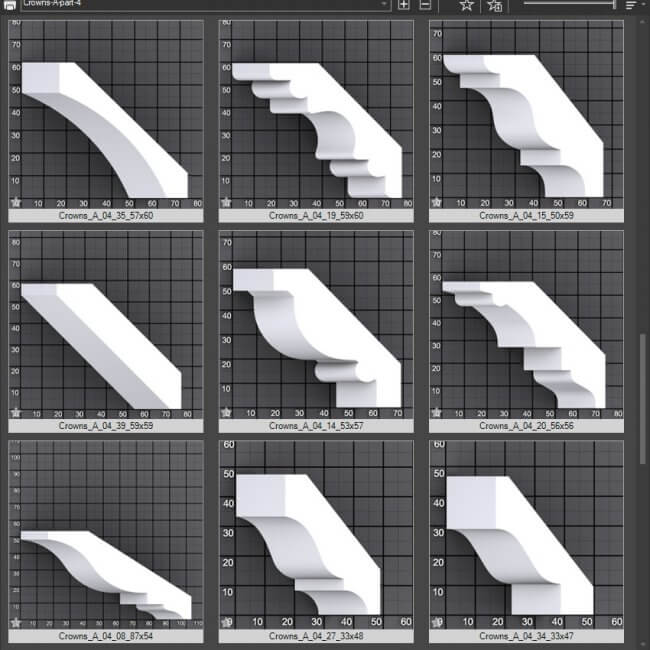
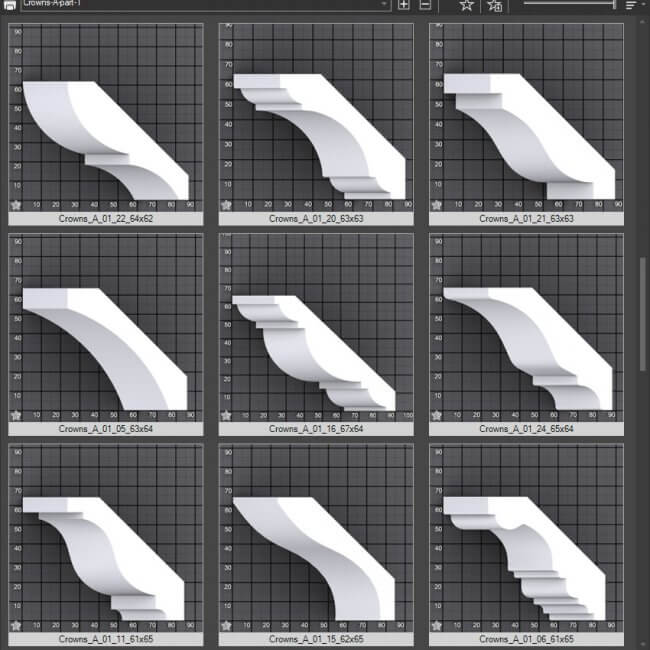
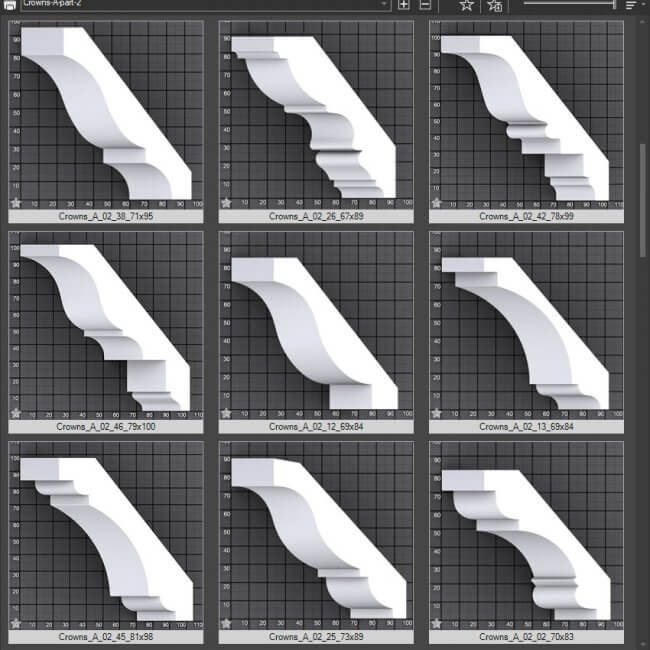
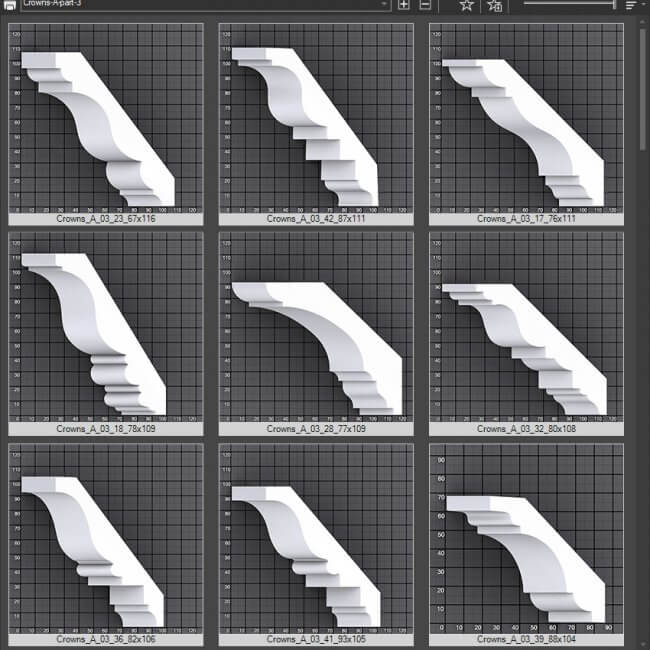



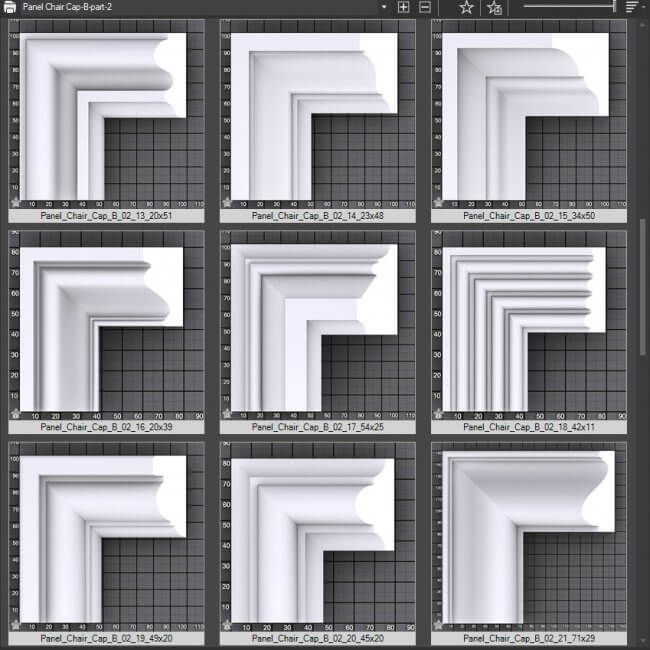
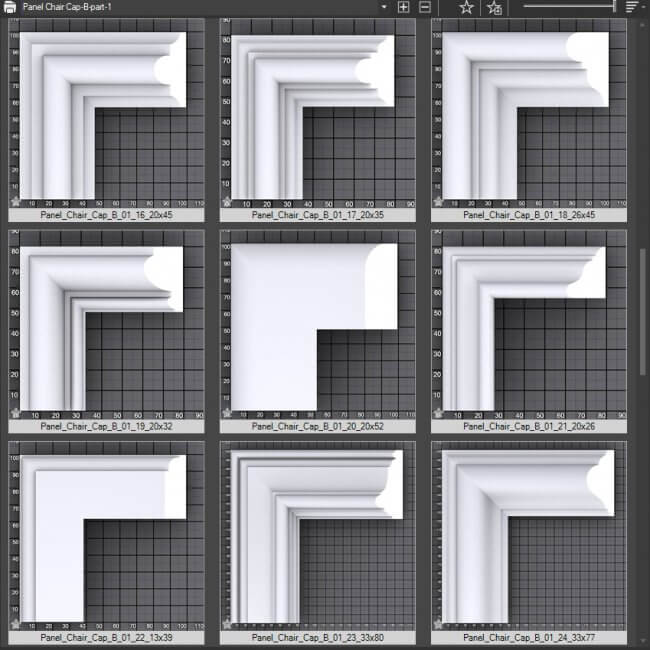
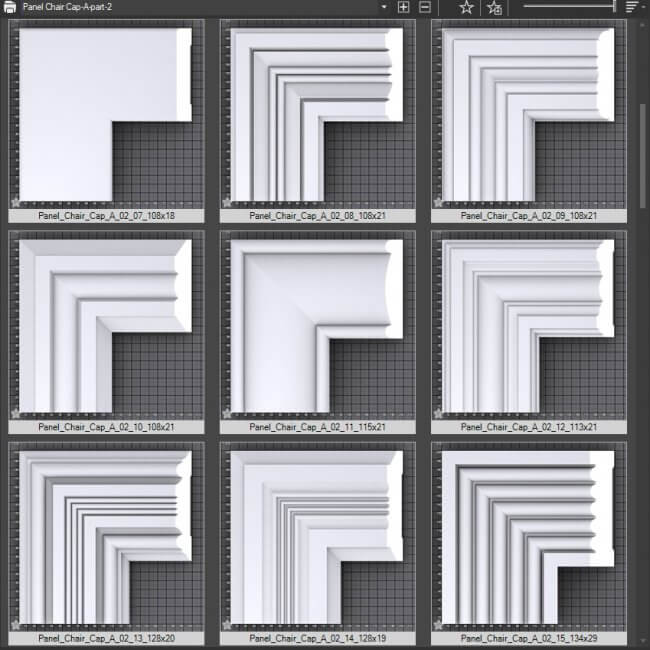
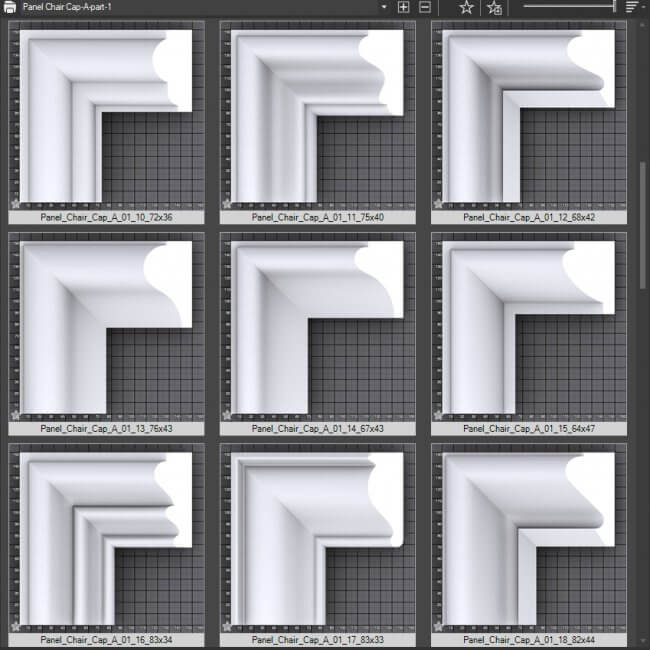
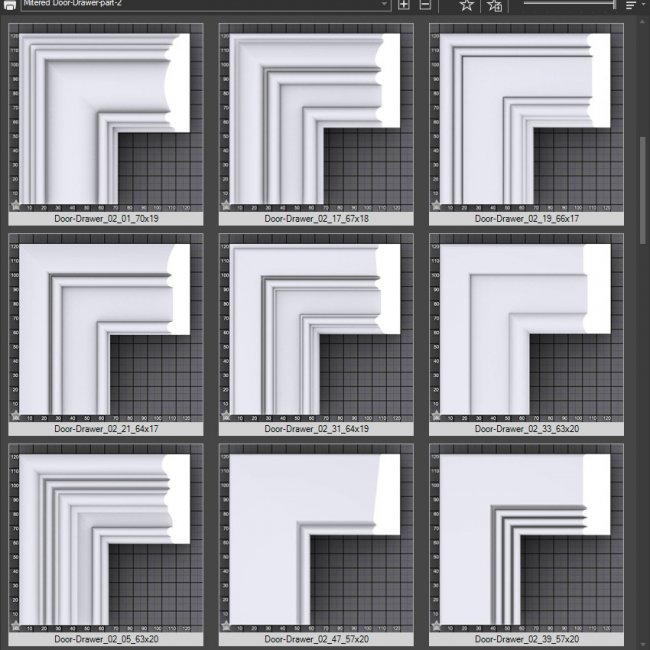
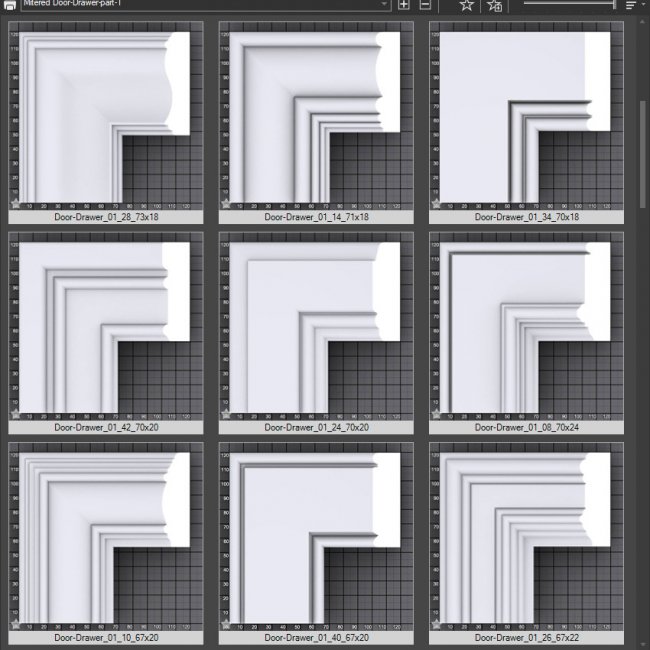
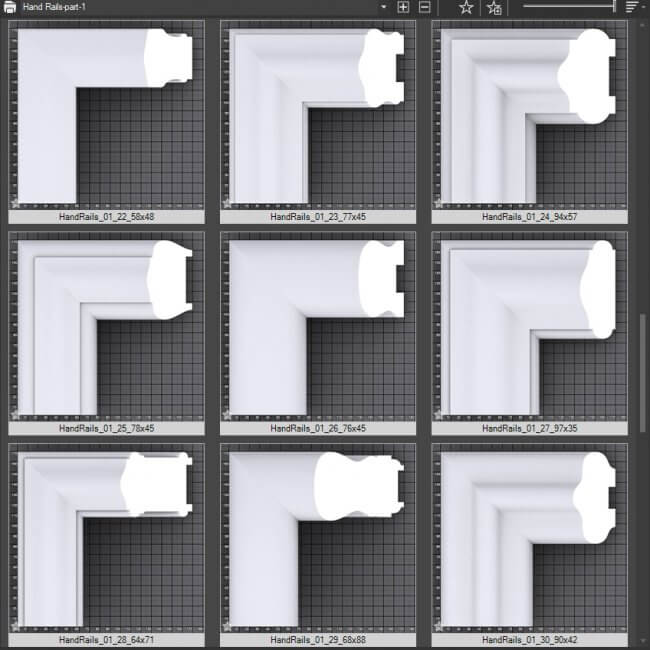










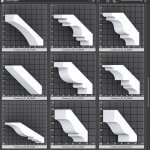
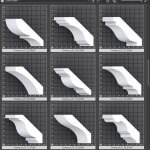










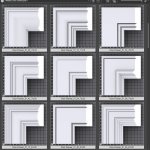

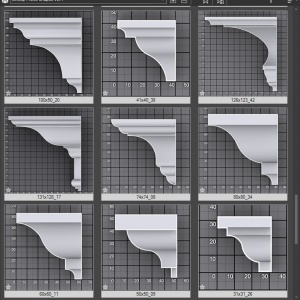
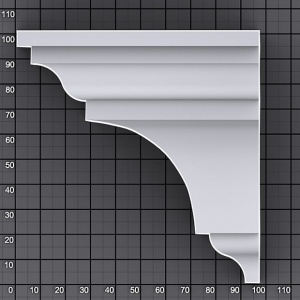

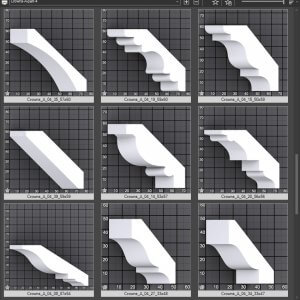
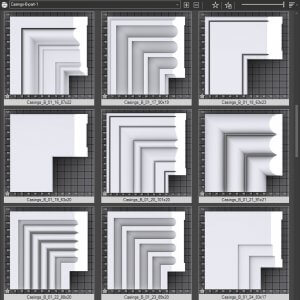
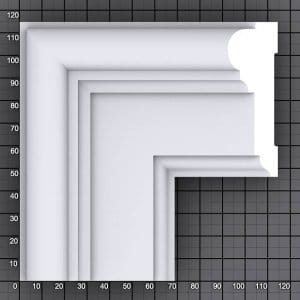
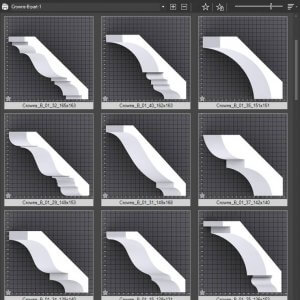

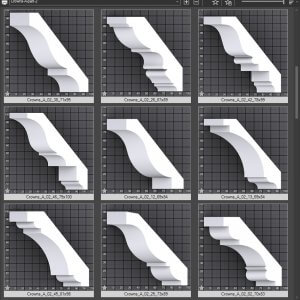

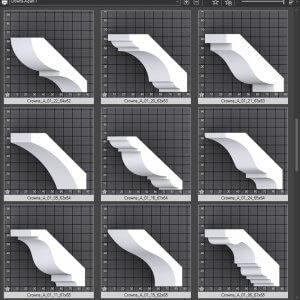
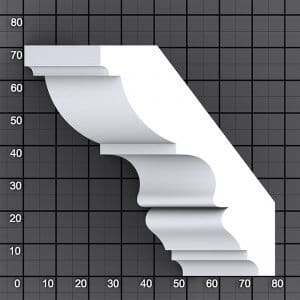


Bashar Dardari (verified owner) –
very helpful thank you for great hard work.
Bashar Dardari (verified owner) –
its amazing plugins very helpful. thank you kstudio for great work.
Marcello Pattarin (verified owner) –
I bought this collection which contains all the profiles and Sweep Pro.
For 3dsmax they are really useful, especially if you are into architectural modeling.
On my site you find a Video course for my Italian students, the video presentation is available on youtube:
https://youtu.be/aMiUhi2NP_M
In the video description you will find the links to access the complete course.
Best regards.
Marcello Pattarin.
Alexander Kramer (verified owner) –
Thanks for your great video!