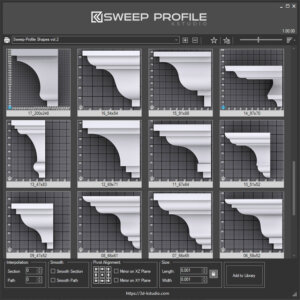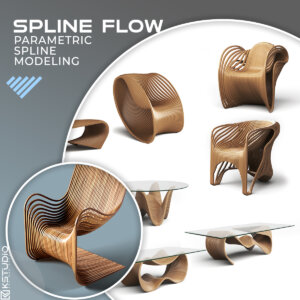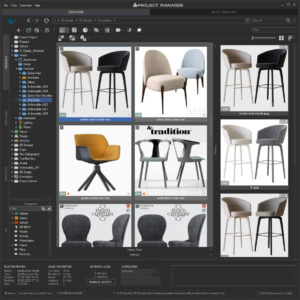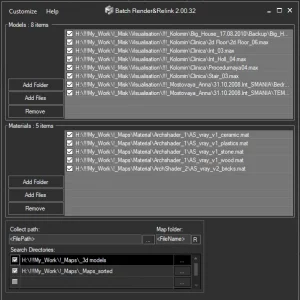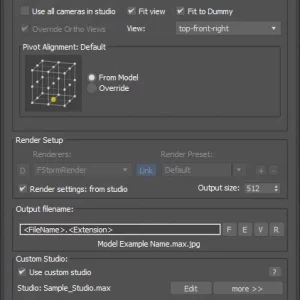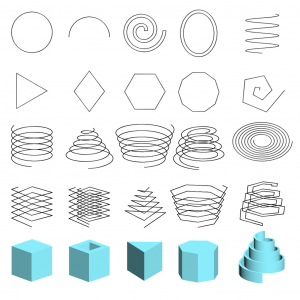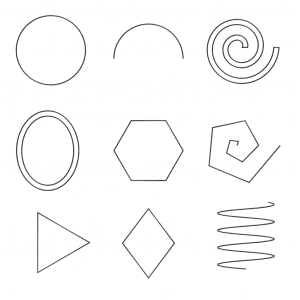MapLayers
This plugin allows you to blend multiple texture maps together using various blend modes such as add, screen, overlay multiply, similar to Photoshop layer blending.
Each layer has it's own opacity control and mask slot.
Main purpose of this plugin to aid in creating complex multi-layered mixed textures on the fly, without using painting programs.
You can use MapLayers to quickly hide obvious tiling of a map by mixing it with another map that uses different tiling step.
Also it can be very useful for placing any kind of signs, text labels and decals.
This plugin was developed by Vladislav Gavrilov and is no longer distributed by Kstudio.
The ability to generate licenses is only available for developer of the plug-in.
$40.00
 Translate
Translate
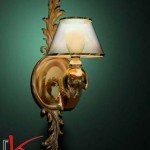

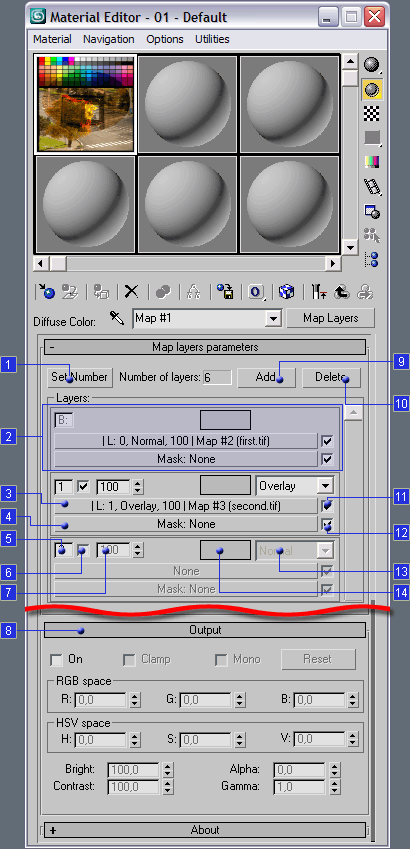
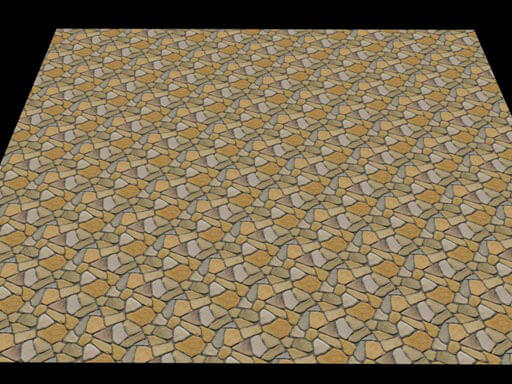

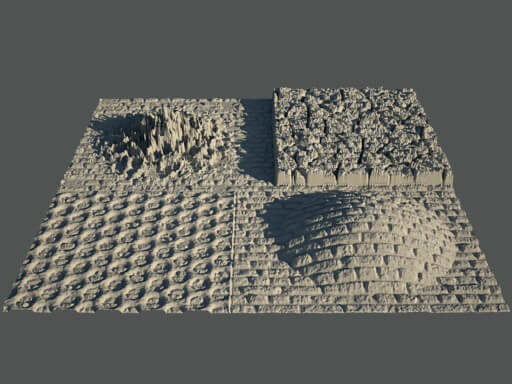
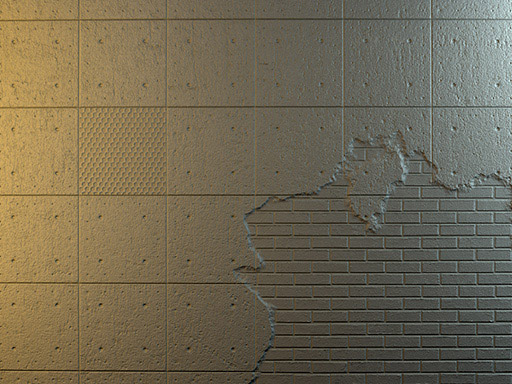


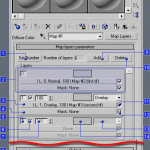






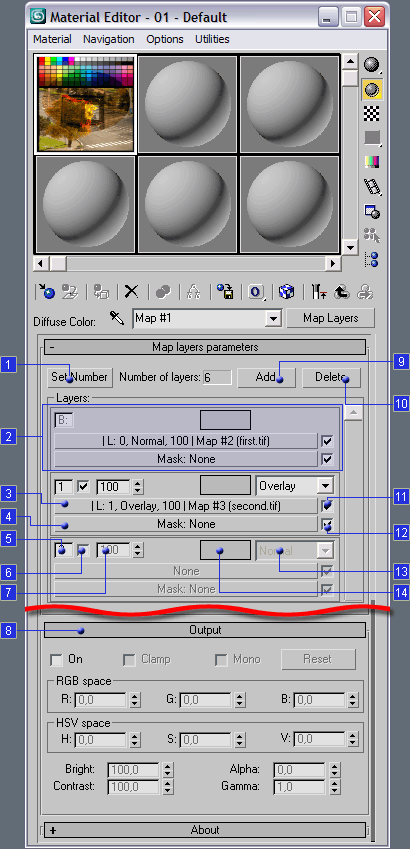 Features:
Features: