-48%
Panel Chair Rail Molding Bundle
All chair rail molding shapes in one bundle.
Set from 169 shapes for modeling chair rail moldings in 3ds Max.
A dado rail, also known as a chair rail or surbase, is a type of molding fixed horizontally to the wall around the perimeter of a room.
The dado rail is traditionally part of the dado or wainscot and, although the purpose of the dado is mainly aesthetic, the dado rail may provide the wall with protection from furniture and other contacts.
Ready for use with the plugin “Sweep Profile”.
Available in Bundle(s)
Original price was: $243.00.$97.20Current price is: $97.20.
Original price was: $584.50.$241.11Current price is: $241.11.
Original price was: $36.00.$18.90Current price is: $18.90.
#StandWithUkraine
You were not leaving your cart just like that, right?
Enter your details below to save your shopping cart for later. And, who knows, maybe we will even send you a sweet discount code :)
 Translate
Translate
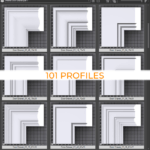

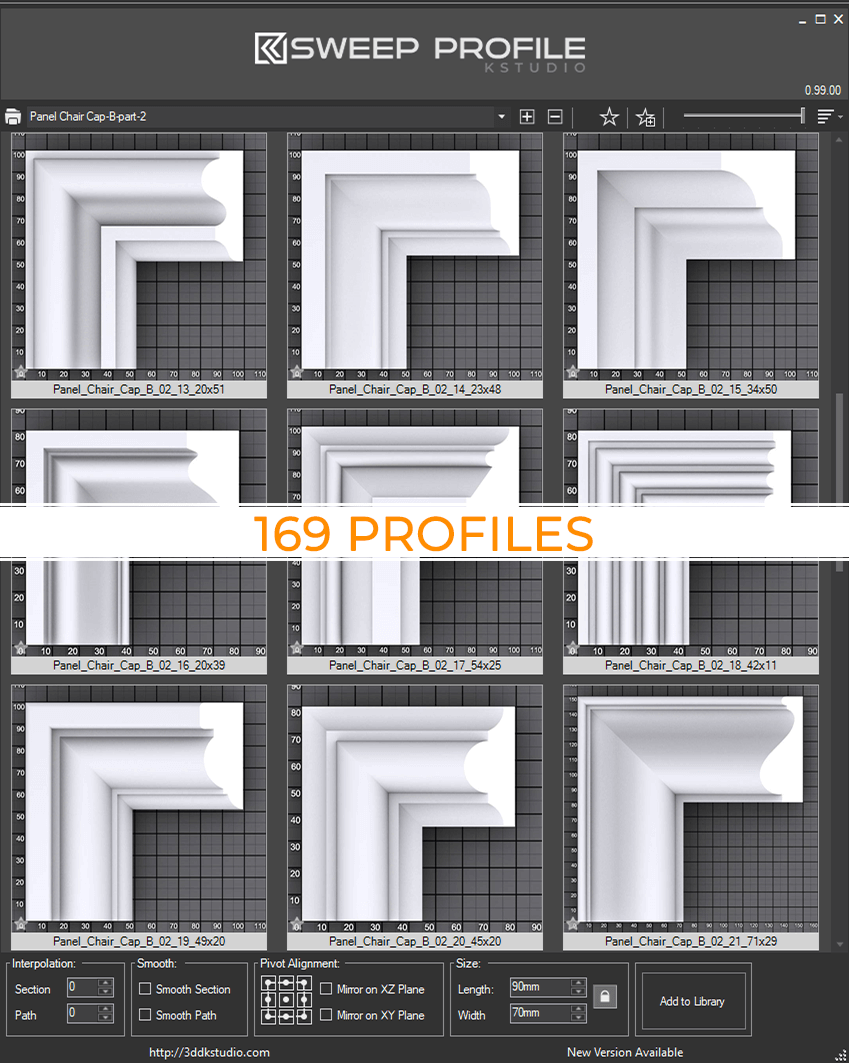
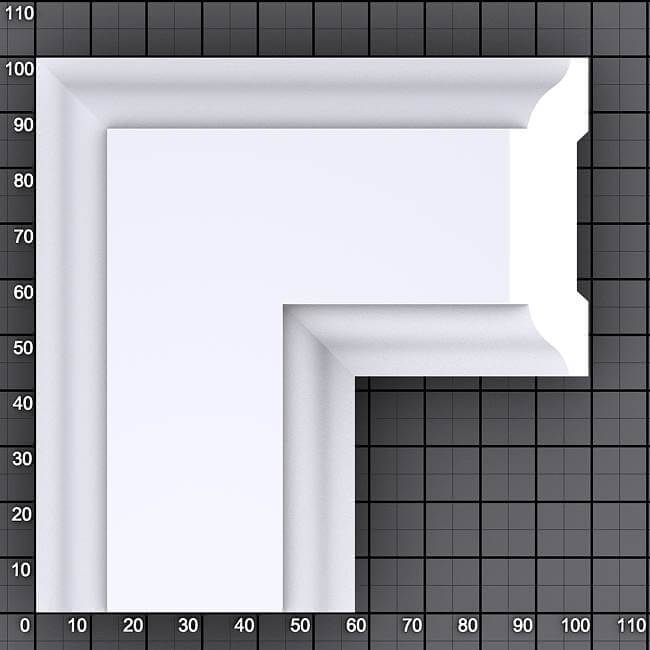
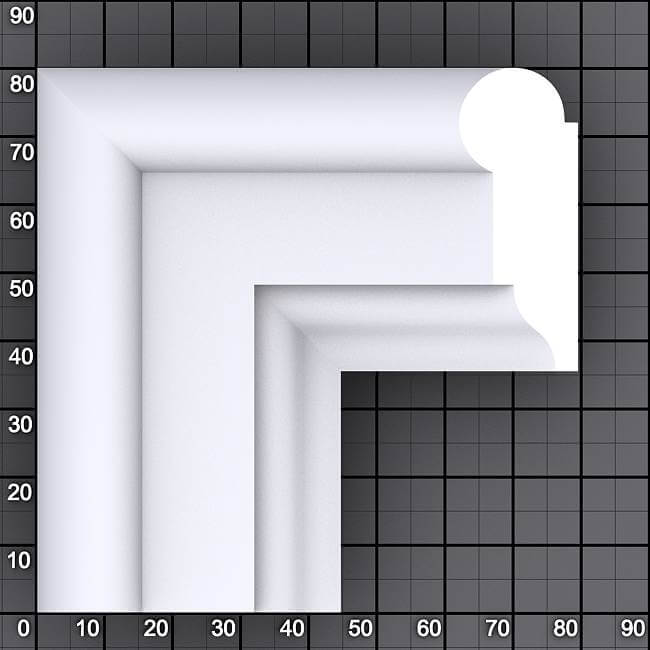
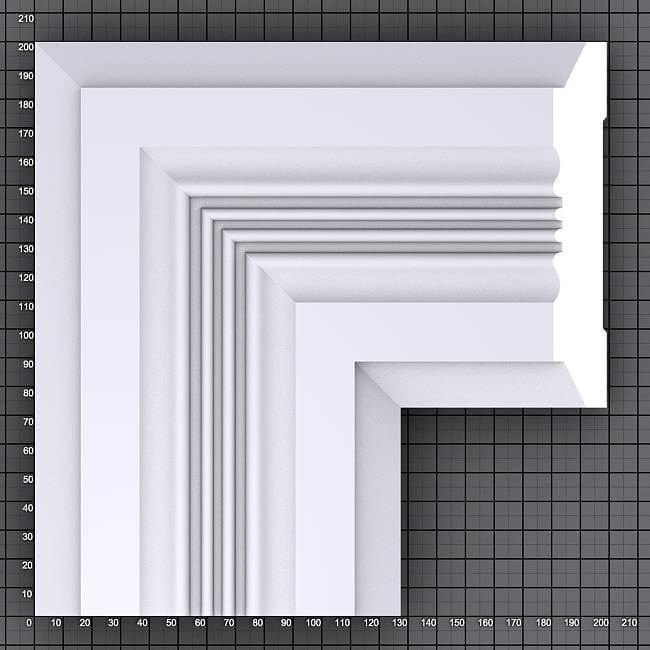
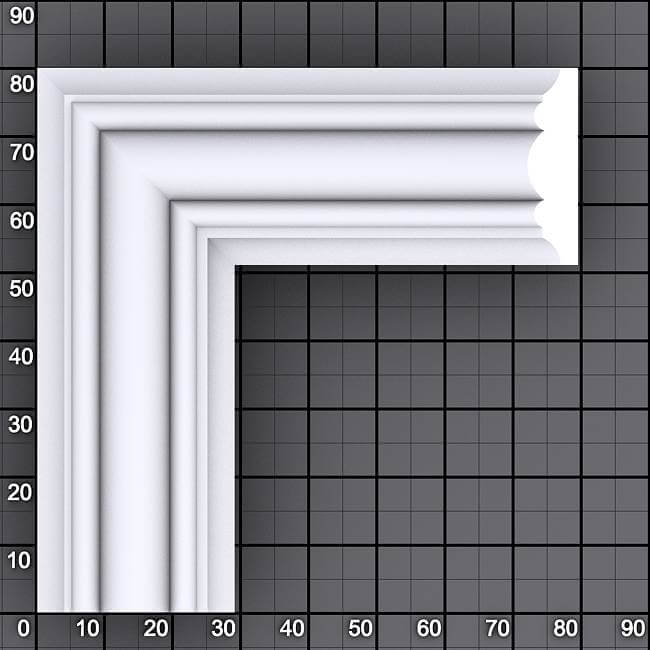
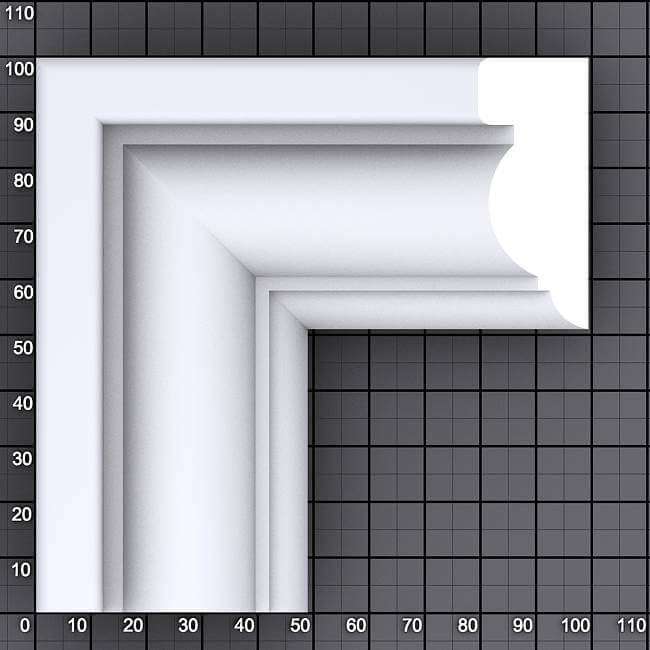
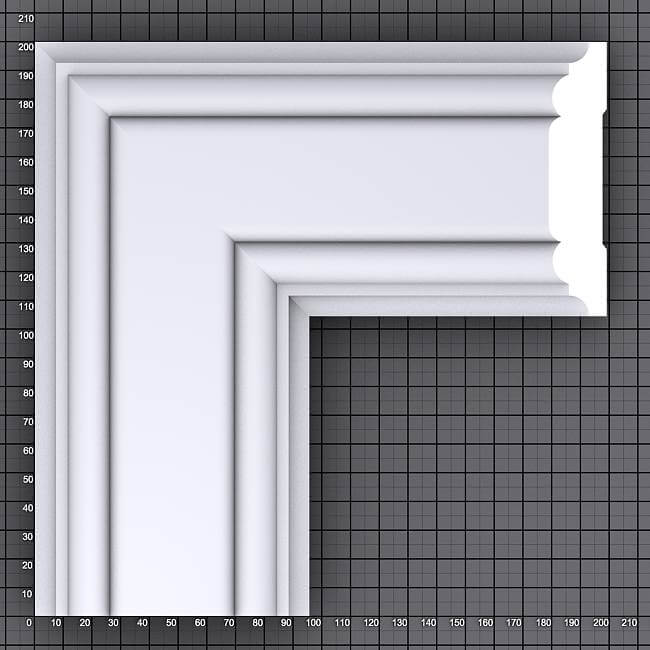
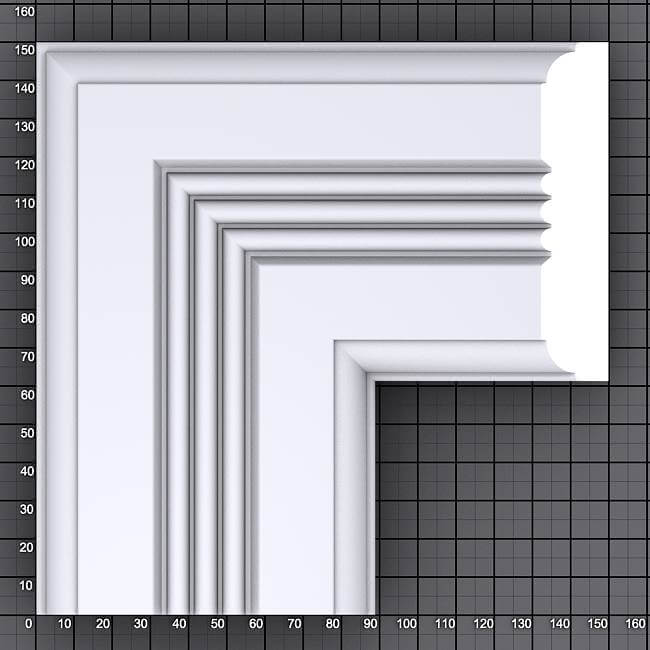
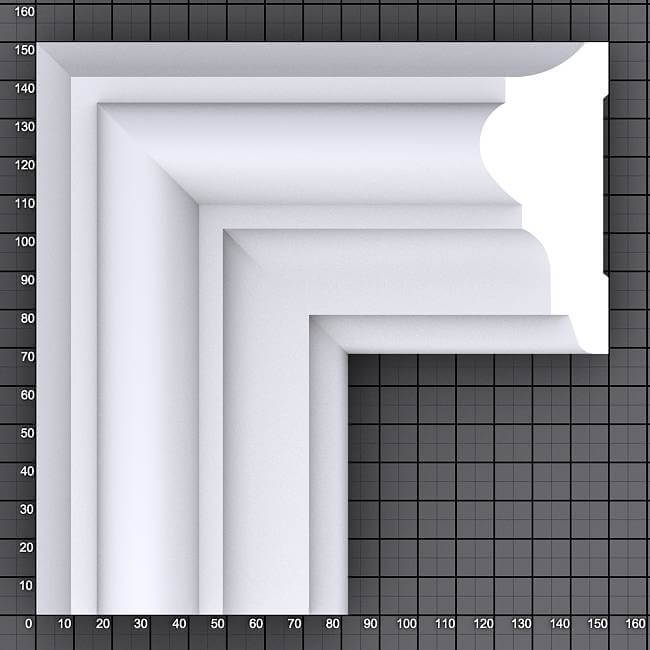
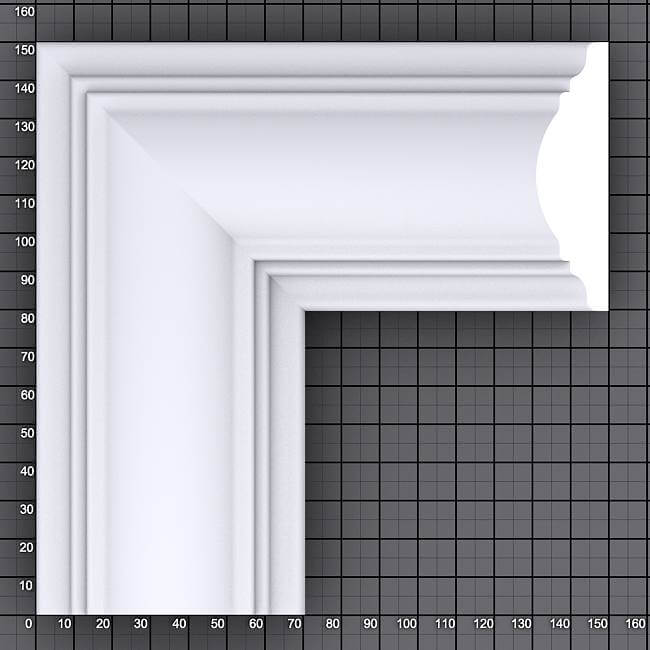

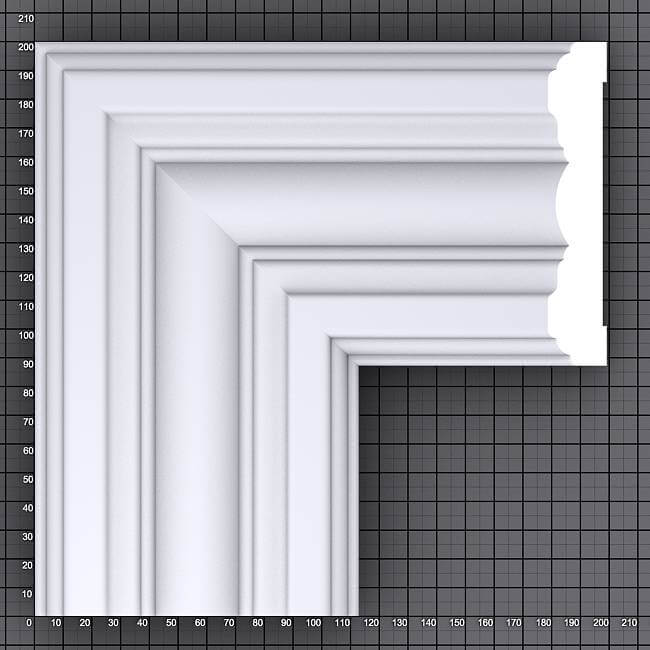
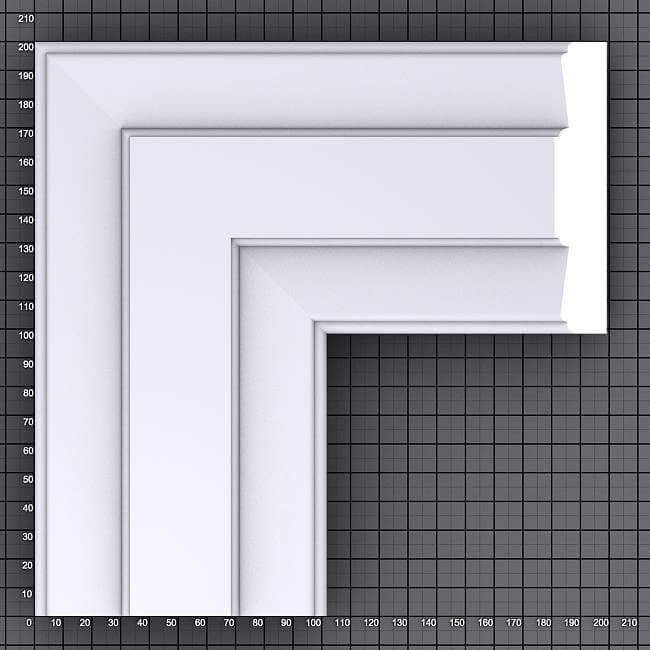

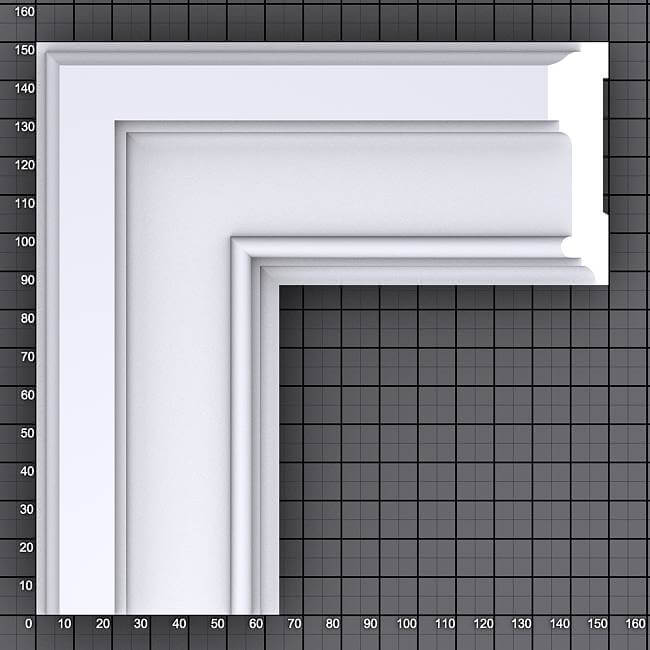
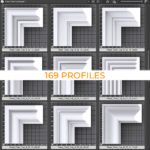

















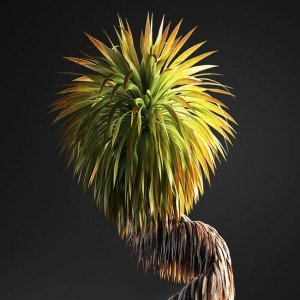

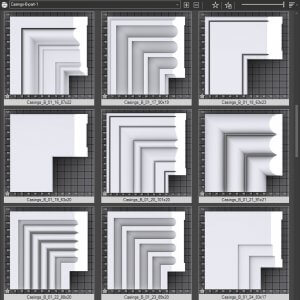
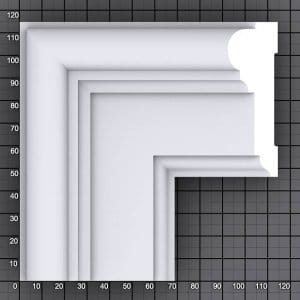
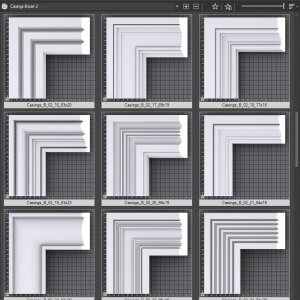

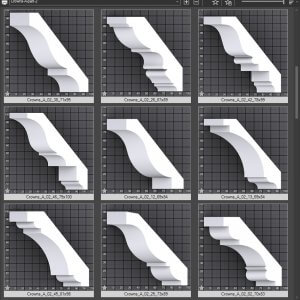

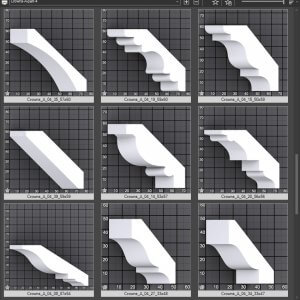



Jorge Briceno (verified owner) –
I am very happy with the purchase and the product, this has made my work easier on some projects, thank you for this, Regard