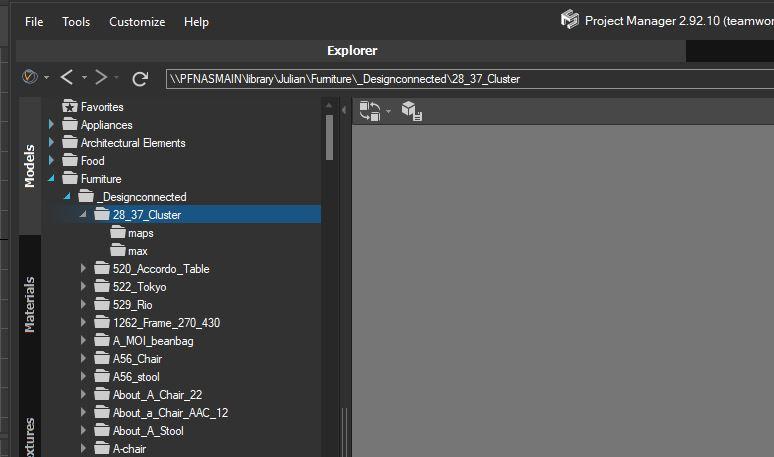Forum Replies Created
 pixelflakesParticipantPosts: 0Threads: 5Joined: Oct 2017
pixelflakesParticipantPosts: 0Threads: 5Joined: Oct 2017Hi, this doesn’t seem to work for us.
The folder in question in a network drive on a NAS – could that be why?
Thanks
 pixelflakesParticipantPosts: 0Threads: 5Joined: Oct 2017
pixelflakesParticipantPosts: 0Threads: 5Joined: Oct 2017OK, thanks.
 pixelflakesParticipantPosts: 0Threads: 5Joined: Oct 2017
pixelflakesParticipantPosts: 0Threads: 5Joined: Oct 2017Hi,
I have set this option but how would this work in the following structure:
As you can see if I were to click the folder ‘design connected’ I would see all the models throughout all sublevels. As soon as I enter one of these folders (with sublevels of its own) I have to reselect ‘show files in subfolders’ otherwise I won’t see the model.
With 100s of folders this is a tiring process each time… Is there a workaround?

 pixelflakesParticipantPosts: 0Threads: 5Joined: Oct 2017
pixelflakesParticipantPosts: 0Threads: 5Joined: Oct 2017Hi,
Also we have another question! A lot of files come from sources such as design connected who include their previews as ‘preview.jpg’.
Apart from manually renaming these files to the name of the actual file in question, is there a quick way to relink all of these previews?
Thanks,
Marvin
 pixelflakesParticipantPosts: 0Threads: 5Joined: Oct 2017
pixelflakesParticipantPosts: 0Threads: 5Joined: Oct 2017Hi all,
This may seem like a silly question, but I really can’t seem to find the answer.
We have a looot of folders / sub folders etc in our library. I can right mouse click each folder and tick ‘display items in subfolder’ but this then needs to be done for all our users accross all our folders.
If I enable this at a top level it works, but then the second you go down one folder the arrow icon is grey and the contents of this folder are not displayed unless the option is manually enabled.
Is there a way to quickly enable this option for all folders no matter what level?
Thanks!
Marvin
 Translate
Translate