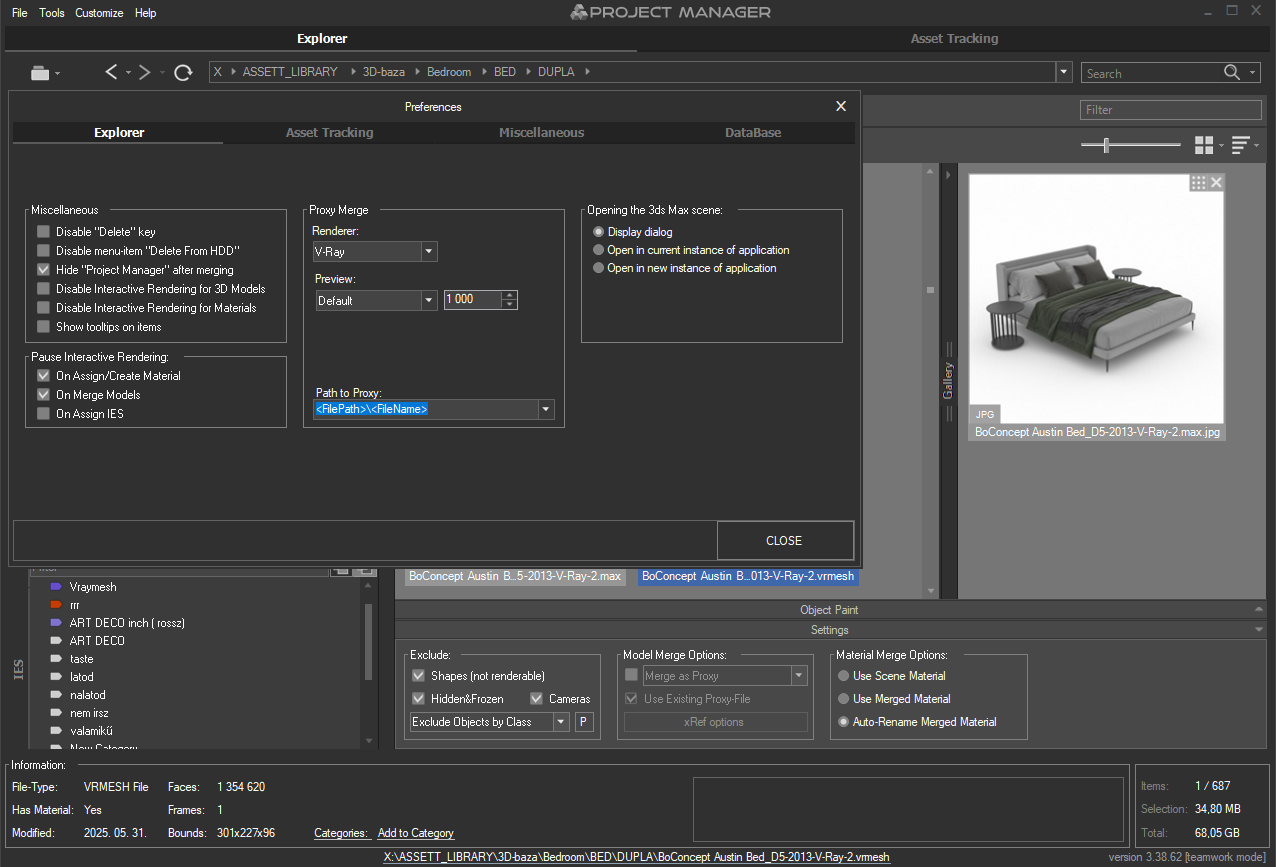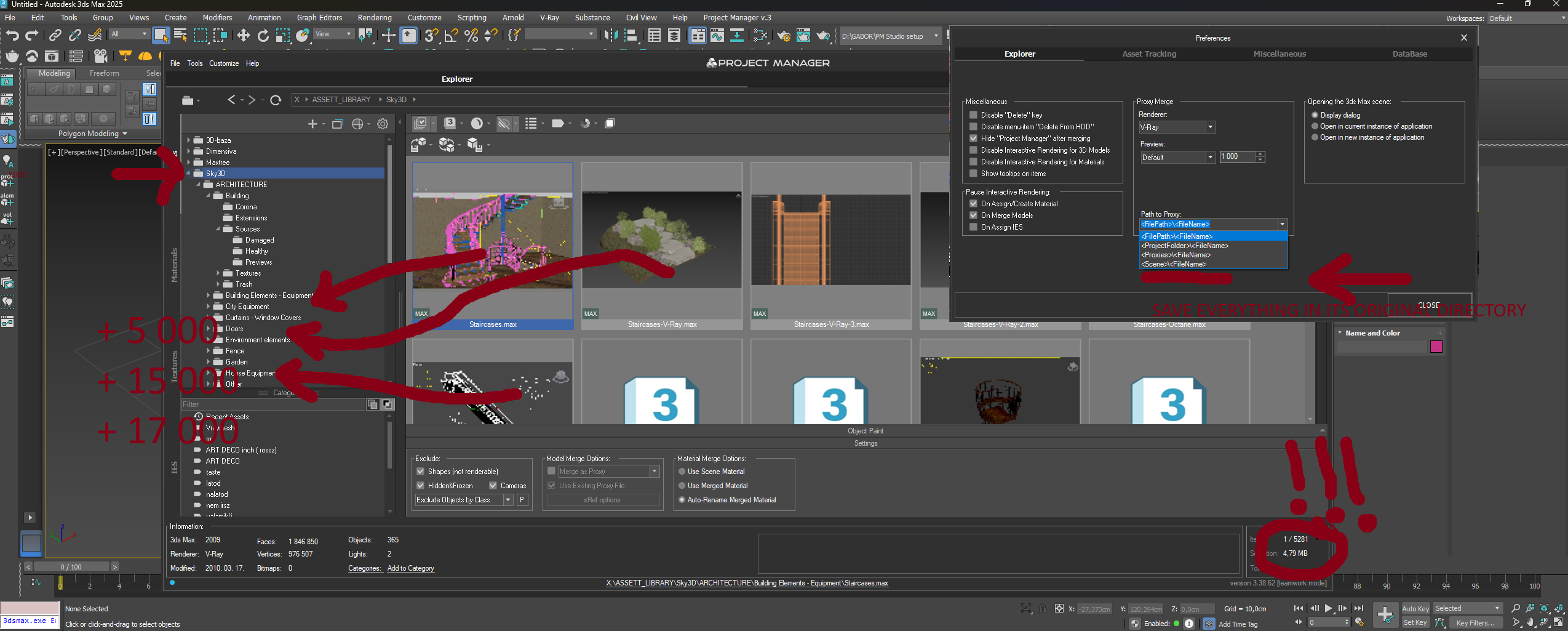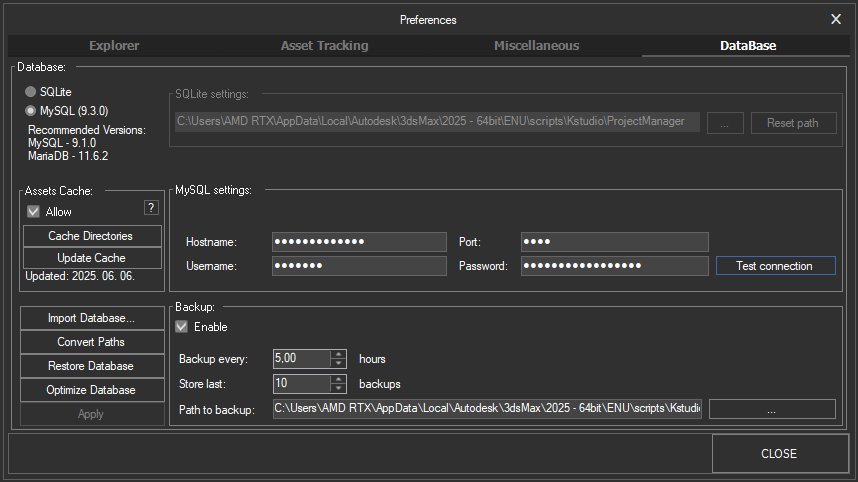Forum Replies Created
 latvanytervsetaParticipantPosts: 16Threads: 30Joined: Feb 2025
latvanytervsetaParticipantPosts: 16Threads: 30Joined: Feb 2025
 latvanytervsetaParticipantPosts: 16Threads: 30Joined: Feb 2025
latvanytervsetaParticipantPosts: 16Threads: 30Joined: Feb 2025saved in your own directory, where the max file can be found and then you can export multiple directories at once
Thanks Tom
 latvanytervsetaParticipantPosts: 16Threads: 30Joined: Feb 2025
latvanytervsetaParticipantPosts: 16Threads: 30Joined: Feb 2025and vrayscene…
 latvanytervsetaParticipantPosts: 16Threads: 30Joined: Feb 2025
latvanytervsetaParticipantPosts: 16Threads: 30Joined: Feb 2025Really great support! Okvetlen. Thanks! I quickly bought another project manager, just in case it runs out ;))
 latvanytervsetaParticipantPosts: 16Threads: 30Joined: Feb 2025
latvanytervsetaParticipantPosts: 16Threads: 30Joined: Feb 2025Hurray, it works! Thank you very much! :)
 latvanytervsetaParticipantPosts: 16Threads: 30Joined: Feb 2025
latvanytervsetaParticipantPosts: 16Threads: 30Joined: Feb 2025When a change is made in the manager, the data is automatically entered into the database, but the data is not automatically transferred from the database to another computer, only if it is refreshed with the F5 button. I wrote that the upload to the database is automatic and it would be good if the download from the database was also automatic, as is usually the case. However, for this, the database must be monitored to see if there have been any changes and, if so, recorded. In fact, the database sends a signal to the project manager that an update is required.
 latvanytervsetaParticipantPosts: 16Threads: 30Joined: Feb 2025
latvanytervsetaParticipantPosts: 16Threads: 30Joined: Feb 2025There is no connection between the files, if the batch export gets stuck and I restart it, it will also transfer the file where it got stuck without any problems. So I don’t see the point in sending the file, because it would be a distraction. But if it helps, I can send the log file after the export got stuck, if that helps and shows the actual processes.
 latvanytervsetaParticipantPosts: 16Threads: 30Joined: Feb 2025
latvanytervsetaParticipantPosts: 16Threads: 30Joined: Feb 2025
 latvanytervsetaParticipantPosts: 16Threads: 30Joined: Feb 2025
latvanytervsetaParticipantPosts: 16Threads: 30Joined: Feb 2025The database works with version 9.3, I just had to restart the system. :) What I still miss is instant updates. Why does a database need to be manually updated with the F5 button in 2025? It updates immediately up top, and manually down bottom. Couldn’t the database’s push function be used and if it detects a change, the client side would update? This still contains a lot of potential for errors and data loss due to overwriting. Isn’t there a good automatic solution for this?
 latvanytervsetaParticipantPosts: 16Threads: 30Joined: Feb 2025
latvanytervsetaParticipantPosts: 16Threads: 30Joined: Feb 2025ADDING TO THE FACT THAT THE EXPORT FREEZES EVERY 15-20 MINUTES AND YOU CAN ONLY EXPORT ONE BOOK AT A TIME, WITH A LARGER DATABASE THIS IS A SERIOUS OBSTACLE IN USABILITY. IF THIS WERE A SOLUTION IT WOULD BE A HUGE HELP NOW AND IT WOULDN’T SEEM TO BE SUCH A CHALLENGE, BUT IT WOULD SAVE WEEKS OF TIME AND YOU WOULD NOT BE STUCK TO THE MACHINE ON WEEKENDS. THANKS TOM

 latvanytervsetaParticipantPosts: 16Threads: 30Joined: Feb 2025
latvanytervsetaParticipantPosts: 16Threads: 30Joined: Feb 2025I’m sticking to the basics you suggested, which is to keep the mysql database with 9.3, and I transferred the data from sqlight to mysql. What it didn’t transfer were the colors and shapes.
 latvanytervsetaParticipantPosts: 16Threads: 30Joined: Feb 2025
latvanytervsetaParticipantPosts: 16Threads: 30Joined: Feb 2025There is no file that would specifically stop the process. If it gets stuck the first time, it will get ready for the second time. The problem is that you can’t know when it gets stuck. For example, when an asset is ready in 1-2 minutes and you have to wait 20-30 minutes for the next one, then we know it’s stuck. At that point, we can’t do anything other than close 3dsmax from Windows and restart the process.
 latvanytervsetaParticipantPosts: 16Threads: 30Joined: Feb 2025
latvanytervsetaParticipantPosts: 16Threads: 30Joined: Feb 2025Got it! the test is successful and the server is working. How does the data get into the server? I noticed that if I exit this window it reverts back to sql light. Is this normal or am I doing something wrong? What are the final steps? Thanks Tom

 latvanytervsetaParticipantPosts: 16Threads: 30Joined: Feb 2025
latvanytervsetaParticipantPosts: 16Threads: 30Joined: Feb 2025True, thank you for the correction. I’m currently struggling to get MySQL Workbench 8.0.42 to recognize database 9 because it doesn’t want to…
 latvanytervsetaParticipantPosts: 16Threads: 30Joined: Feb 2025
latvanytervsetaParticipantPosts: 16Threads: 30Joined: Feb 2025with the latest versions 3.38.58 the problem occurs when I export larger folders, which contain 400-500 files. In this case, the export always freezes at 10%. I export with 100 but even then it often stops…
 Translate
Translate