Forum Replies Created
 HypershadeParticipantPosts: 2Threads: 8Joined: Dec 2018
HypershadeParticipantPosts: 2Threads: 8Joined: Dec 2018I just tried the new version. It works, no crash.
Thank you.
 HypershadeParticipantPosts: 2Threads: 8Joined: Dec 2018
HypershadeParticipantPosts: 2Threads: 8Joined: Dec 2018I sent you the support request. Please let me know if the attached scene didn’t uploaded.
Thanks.
 HypershadeParticipantPosts: 2Threads: 8Joined: Dec 2018
HypershadeParticipantPosts: 2Threads: 8Joined: Dec 2018Hi,
I just tried the hotfix. Unfortunately opening asset tab is still crashing max. I will try to send the scene asap.
 HypershadeParticipantPosts: 2Threads: 8Joined: Dec 2018
HypershadeParticipantPosts: 2Threads: 8Joined: Dec 2018Hi Alex,
thanks it’s works perfectly well, Corona VFB also.
 HypershadeParticipantPosts: 2Threads: 8Joined: Dec 2018
HypershadeParticipantPosts: 2Threads: 8Joined: Dec 2018I will try to do that next week. The scene is somewhat big and simplify it to bare minimum could take a lot if time and trial, to not to remove the problematic parts. I will do it anyway.
Have a nice weekend.
 HypershadeParticipantPosts: 2Threads: 8Joined: Dec 2018
HypershadeParticipantPosts: 2Threads: 8Joined: Dec 2018Hi,
Corona hotfix 1 solved the problem of saving images. Now I have an another problem and a question.
It seems that Project Manager doesn’t doesn’t use the noise level limit from the .rps files. It doesn’t matter what limit I set, the rendering is always ends at the same/time, leaving me with very noisy thumbnails like this. This is with noise level limit 2%.
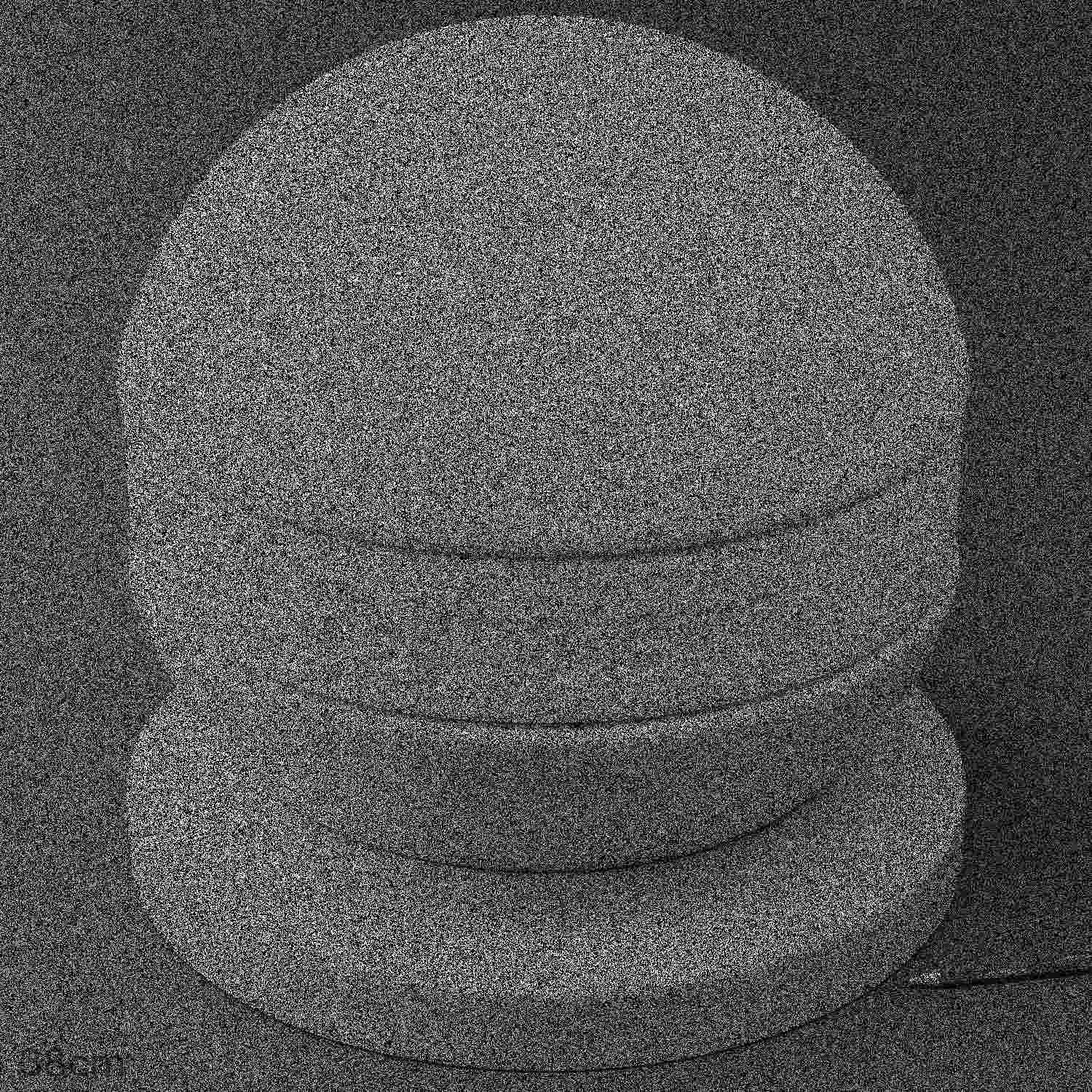
It worked before. If I use e.g time limit, it works, but obviously I can’t use the same time or passes for every material.
Do you have any idea what causes this?
And my question: how can I switch to the Corona VFB during thumbnail rendering, even if I render them one by one.
Thank in advance.
 HypershadeParticipantPosts: 2Threads: 8Joined: Dec 2018
HypershadeParticipantPosts: 2Threads: 8Joined: Dec 2018Hi Alex,
Thank you very much.
 HypershadeParticipantPosts: 2Threads: 8Joined: Dec 2018
HypershadeParticipantPosts: 2Threads: 8Joined: Dec 2018Hi,
Where and when should I run this? “bm = render vfb:false”
If I run it before thumbnail rendering in the listener, it will give a lot of errors.
I will report it to the Corona devs.
 Translate
Translate

