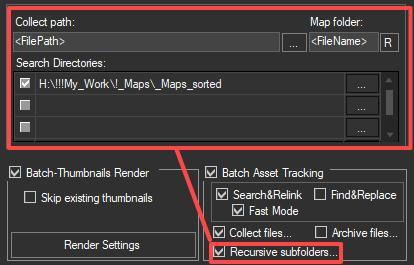Forum Replies Created
 Oleksandr KramerModeratorPosts: 263Threads: 1254Joined: Aug 2009
Oleksandr KramerModeratorPosts: 263Threads: 1254Joined: Aug 2009PS. To faster caching keep 3ds max opened at night or weekend.
Usually, a few hours should be enough to cache almost all assets. Oleksandr KramerModeratorPosts: 263Threads: 1254Joined: Aug 2009
Oleksandr KramerModeratorPosts: 263Threads: 1254Joined: Aug 2009Drive D as I understand is a mapped drive?
As I see it so slow if a directory contains a lot of subdirectories and the option shows files in subfolders is on.
This is the main reason that it shows files slowly.But since version 3.23 Project Manager allows caching assets, so after caching, files will be shown a lot faster.
The last version (3.23.40) improved some changes for caching, so download and install the latest version and turn on caching (by default it is on, so just check)
Note that caching might take a lot of time depending on the number of used directories.
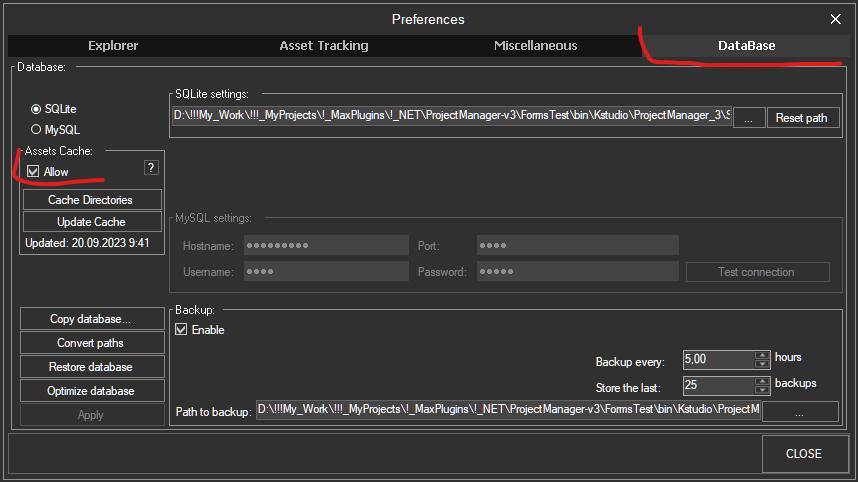
 Oleksandr KramerModeratorPosts: 263Threads: 1254Joined: Aug 2009
Oleksandr KramerModeratorPosts: 263Threads: 1254Joined: Aug 2009It’s definitely not the normal speed of working and XYplorer might cause such behaviour.
Please try to uninstall/or disable it and write if this helped.Don’t forget to restart Windows after disabling XYplorer
 Oleksandr KramerModeratorPosts: 263Threads: 1254Joined: Aug 2009
Oleksandr KramerModeratorPosts: 263Threads: 1254Joined: Aug 2009First, write a video to understand the level of the problem and generate the support request. Post the video here or send the link to support@3d-kstudio.com
 Oleksandr KramerModeratorPosts: 263Threads: 1254Joined: Aug 2009
Oleksandr KramerModeratorPosts: 263Threads: 1254Joined: Aug 2009XYplorer also might cause this problem.
Project Manager uses some system capabilities and XYplorer might conflict with the plugin.
When did this problem occur first?
 Oleksandr KramerModeratorPosts: 263Threads: 1254Joined: Aug 2009
Oleksandr KramerModeratorPosts: 263Threads: 1254Joined: Aug 2009PS. Some customers reported that Windows 10 with updates KB5027215 or KB5028166 might case such problems.
Check and uninstall these updates
 Oleksandr KramerModeratorPosts: 263Threads: 1254Joined: Aug 2009
Oleksandr KramerModeratorPosts: 263Threads: 1254Joined: Aug 2009Use the tool Auto Assign preview to assign the preview.
You can find it in the menu in the treeview on the selected directories or you can assign for selected files
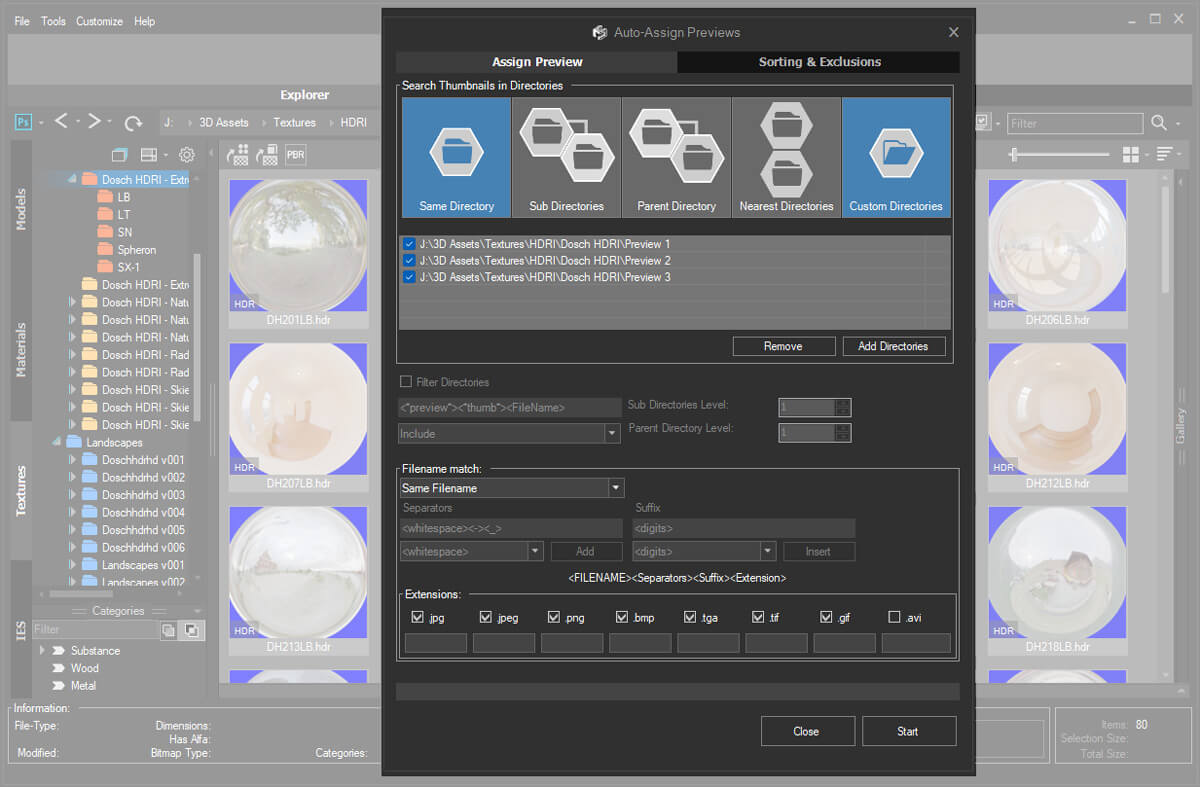
 Oleksandr KramerModeratorPosts: 263Threads: 1254Joined: Aug 2009
Oleksandr KramerModeratorPosts: 263Threads: 1254Joined: Aug 2009Hello
Please check if you can navigate these directories fast using Windows Explorer
Write a video to understanding a level of problem
Generate the support request. You can find this option in the main 3ds max menu “Project Manager” ==>> Create Support Request.Thanks for your feedback.
September 16, 2023 at 18:12 in reply to: Ordering 3d models by “Date Modified” is not working properly #39780 Oleksandr KramerModeratorPosts: 263Threads: 1254Joined: Aug 2009
Oleksandr KramerModeratorPosts: 263Threads: 1254Joined: Aug 2009This issue is fixed in version 3.23.40
You can download the latest version from the dashboard.
Auto-updater will be triggered in a few days if there’s no critical issue found.
Thanks for your feedback.September 15, 2023 at 14:30 in reply to: Application Error at 3ds Max startup after installing Project Manager 3.23.36 #39774 Oleksandr KramerModeratorPosts: 263Threads: 1254Joined: Aug 2009
Oleksandr KramerModeratorPosts: 263Threads: 1254Joined: Aug 2009Try the next:
Install/reinstall the latest Updates and Service Packs for 3Ds Max
Delete file “Kstudio-CacheStart.ms” from the directory
%localappdata%\Autodesk\3dsMax\2023 – 64bit\ENU\scripts\startup Oleksandr KramerModeratorPosts: 263Threads: 1254Joined: Aug 2009
Oleksandr KramerModeratorPosts: 263Threads: 1254Joined: Aug 2009Currently, the tool uses a first-found file.
However, I am working on the capability to show all found files with the ability to select one desired.
Also currently only missing files searching and relink.
So a new feature will be added – the customer will have the ability to re-path any file, including with the status “ok” and “found” (in batch ) to a new location. It looks like your request for a second option. Oleksandr KramerModeratorPosts: 263Threads: 1254Joined: Aug 2009
Oleksandr KramerModeratorPosts: 263Threads: 1254Joined: Aug 2009This feature is described in this video
September 14, 2023 at 16:04 in reply to: What is ‘Batch Render&Relink’ ‘Recursive folder’ option for? #39758 Oleksandr KramerModeratorPosts: 263Threads: 1254Joined: Aug 2009
Oleksandr KramerModeratorPosts: 263Threads: 1254Joined: Aug 2009 Oleksandr KramerModeratorPosts: 263Threads: 1254Joined: Aug 2009
Oleksandr KramerModeratorPosts: 263Threads: 1254Joined: Aug 2009Perfectly!
Thanks for this feedback!
Interestingly, on my computer, this option almost did not change the time of merging Oleksandr KramerModeratorPosts: 263Threads: 1254Joined: Aug 2009
Oleksandr KramerModeratorPosts: 263Threads: 1254Joined: Aug 2009Try version 3.23.30
Turn off the option “Auto-Relink Missing Assets ”
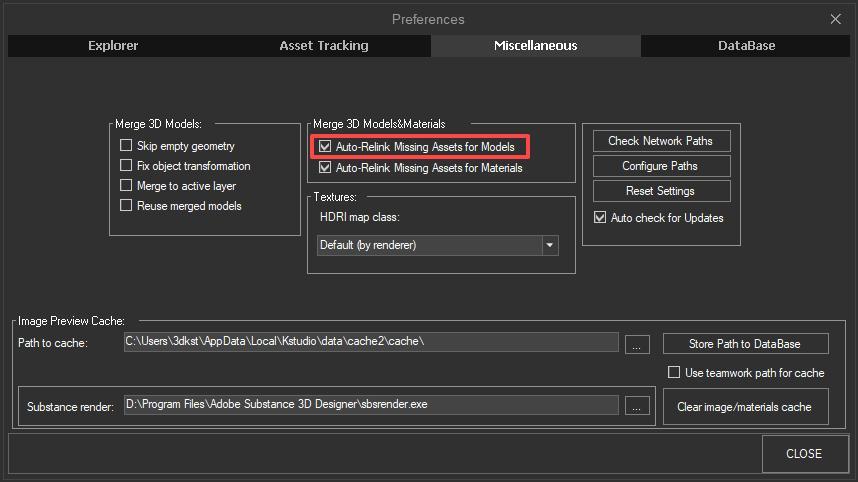
You can download the latest version from the dashboard.
Auto-updater will be triggered in a few days if there’s no critical issue found.
Thanks for your feedback.
 Translate
Translate