-
×
 Sweep Profile Baseboards-A 2 1 × $9.00
Sweep Profile Baseboards-A 2 1 × $9.00
Total: $9.00
 Sweep Profile Baseboards-A 2
Sweep Profile Baseboards-A 2 Total: $9.00
 Sweep Profile Baseboards-A 2
Sweep Profile Baseboards-A 2 Total: $9.00
Because you are using an old version
In the teamwork mode, categories sync in seconds for the team. Of course automatically.
I posted an example video above.
Please generate the support request on both computers.
You can find this option in the main 3ds max menu “Project Manager” ⇒ Create Support Request.
PS. From your previous report, I see that you setup MySQL for the local computer with host:127.0.0.1
To synchronize the database, your MySQL server needs to be set up for network use. This means the server must be configured to allow connections from other computers in your network.
This is the screenshot from the computer, where the “Test” category is created and visible.
Please check for this option on the computer, where you don’t see the “Test” category.
Please check if this category isn’t hidden
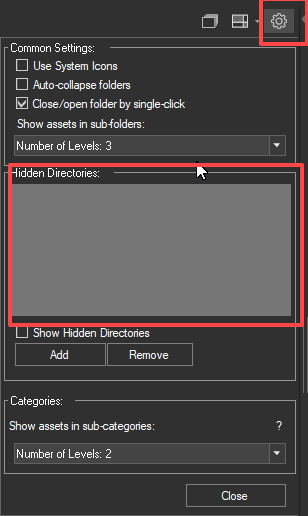
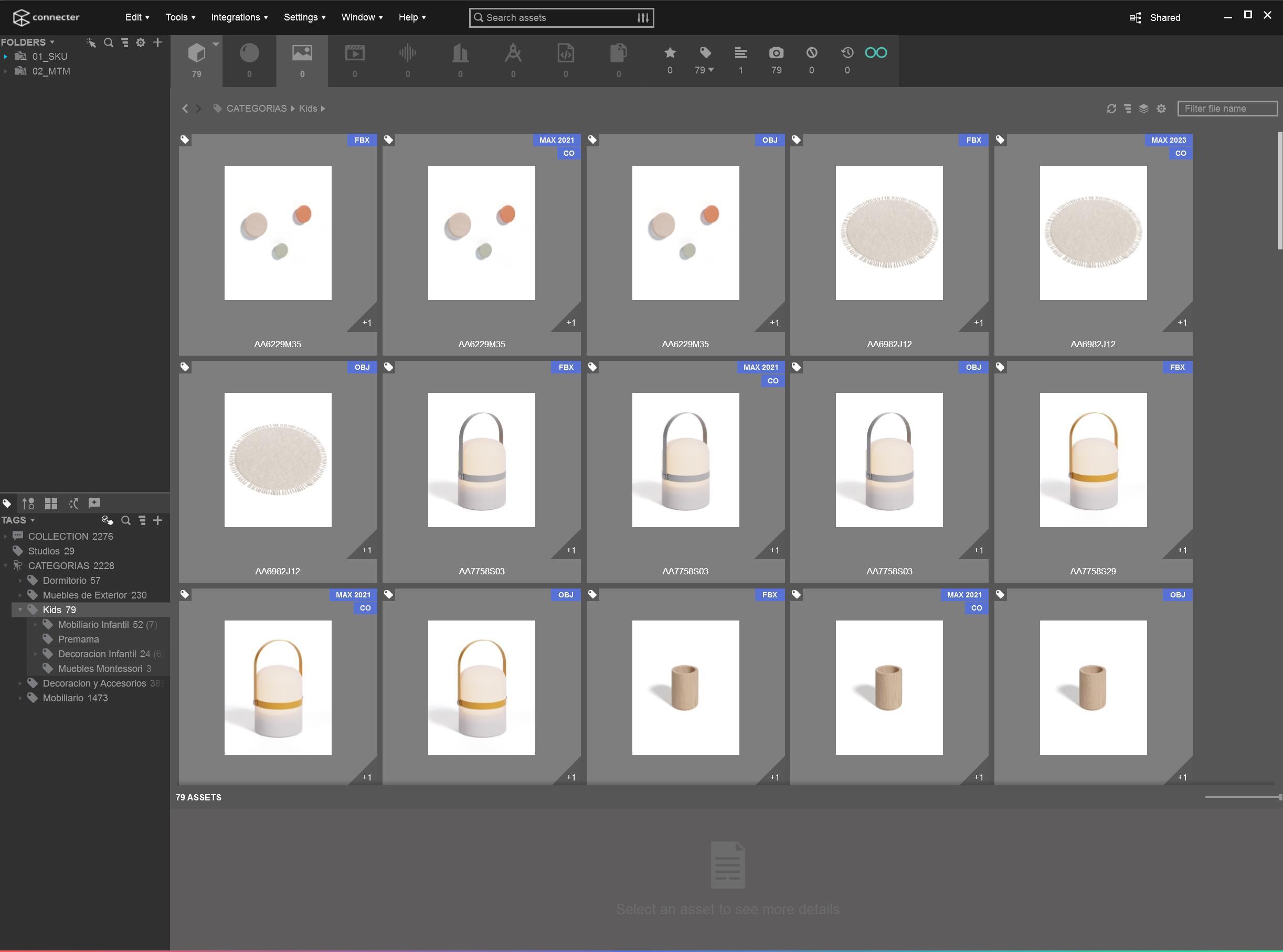
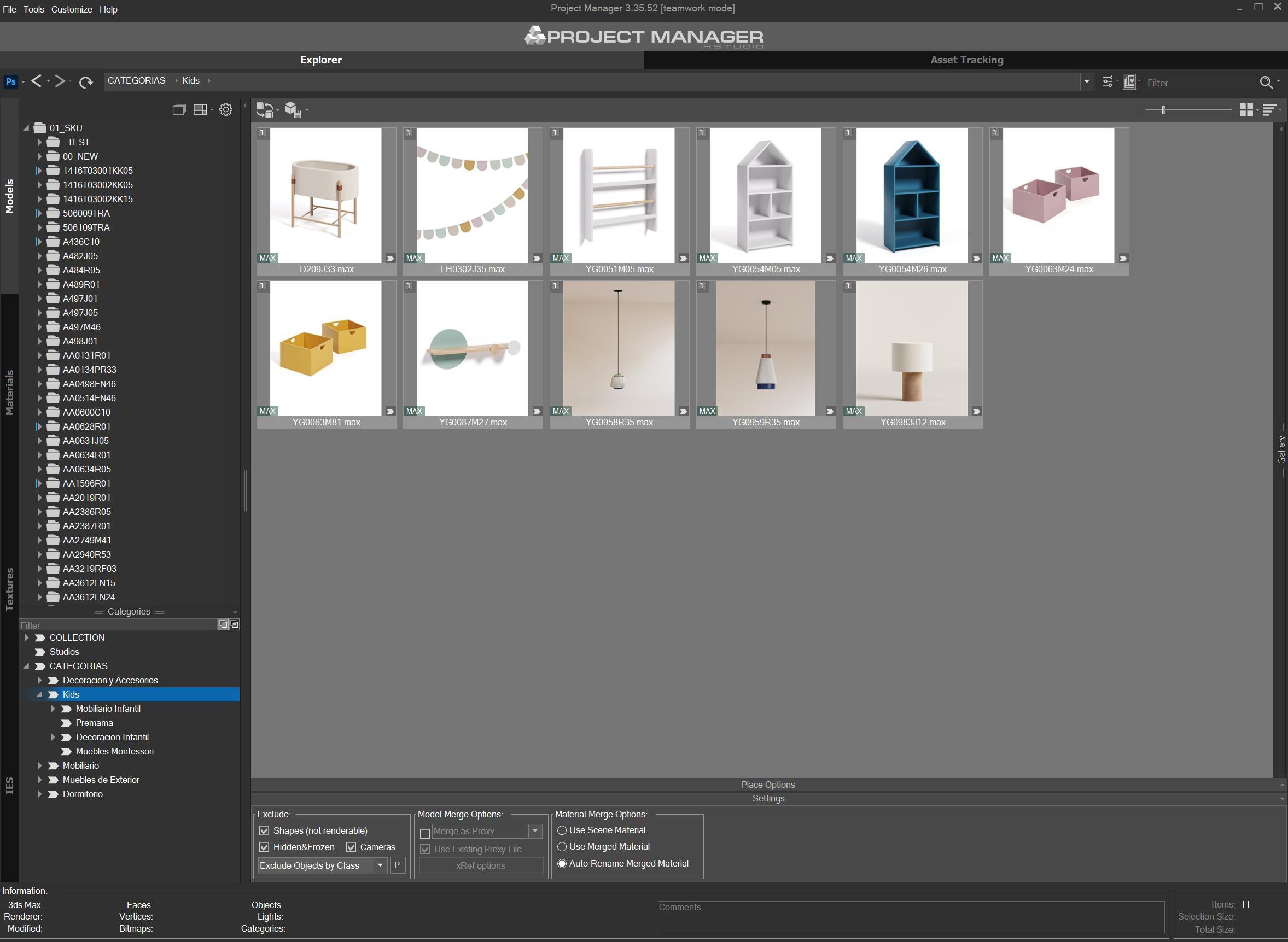
The content of the Kids Category is the same.
Just turn on the option show assets in sub-categories
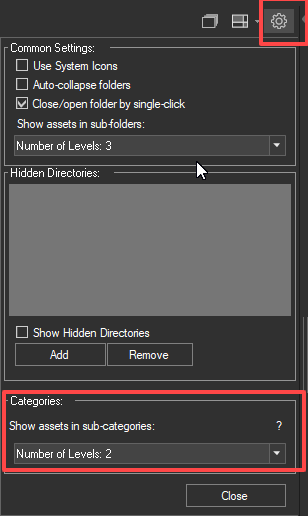
[Resolved]
Hello
Yes, categories are shared in teamwork mode.
If you create a category, your teammates will be able to see the new categories.
There is no difference between Project Manager and Connecter tree on the pictures.
Please write about the difference. What directories are not exported? Please mark on the images the missing directories
Hi Stan,
Thank you for reaching out.
This problem is definitely not related to the update check.
Here are a few steps you can try to resolve the issue:
1. Restart Windows: Sometimes, a simple restart can fix many issues.
2. Ensure 3ds Max is updated: Make sure you have installed the latest updates for 3ds Max 2024.
This can resolve any compatibility issues that might be causing the hang.
3. Download and install the latest version of Project Manager
If you continue to experience problems, please generate the support request.
You can find this option in the main 3ds max menu “Project Manager” ⇒ Create Support Request.

This is a demo version.
You can’t activate the demo.
Just download and activate the full version.
The license is tied to the computer, not 3ds max. So, yes
Yes, you can install Project Manager on as many 3ds Max as you like
Check your email. I sent it a few days ago
Please mark on the images the missing categories and attach the connecter database
This issue is fixed in version 1.67.
Download and reinstall the latest Kstudio scripts pack
Thanks for your feedback!
Please generate the support request.
This option is in the main 3ds max menu “Project Manager” ==>> Create Support Request.
Also, attach the connecter database and connecter database and also attach the screenshots from the connecter application with marked missing tags.
Thanks for your idea
Enter your details below to save your shopping cart for later. And, who knows, maybe we will even send you a sweet discount code :)