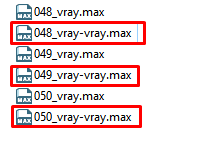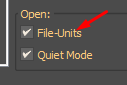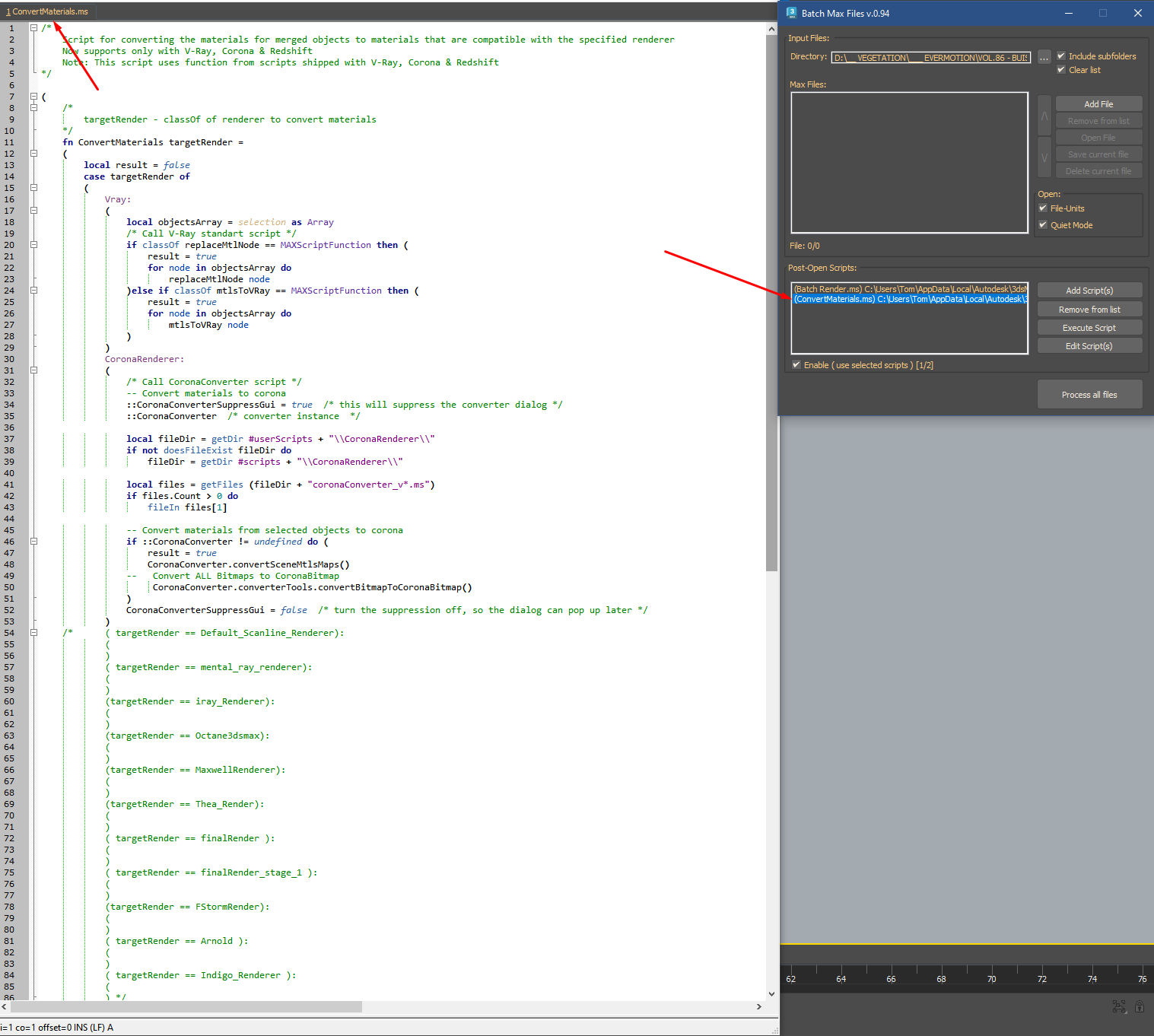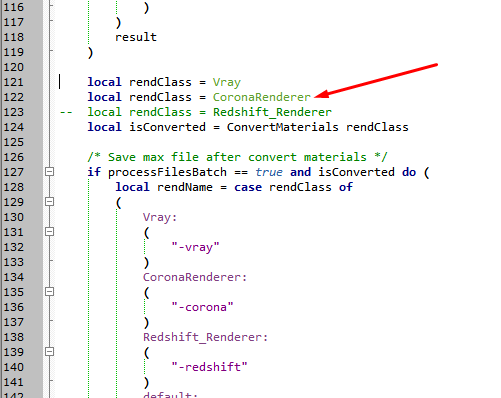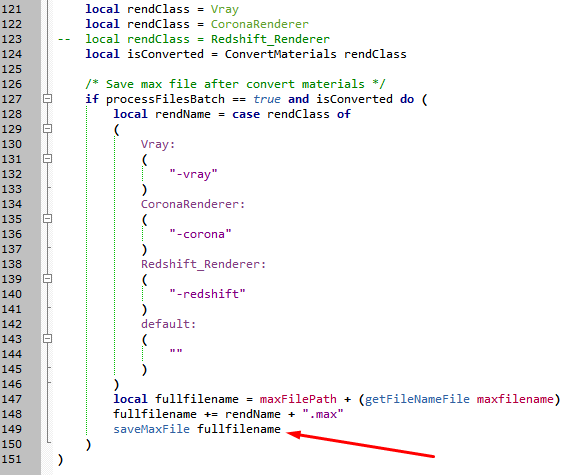- May 19, 2025 at 11:49 #44770
 Thomas CParticipantPosts: 14Threads: 45Joined: Mar 2022::
Thomas CParticipantPosts: 14Threads: 45Joined: Mar 2022::Hi,
I have old libraries of V-Ray .max files that I want to convert to Corona.
Currently I open every V-Ray max files one by one, run the Corona converter tool and save the .max file in another name.
But I have many V-Ray files to convert and it would take ages to do.
So I’m wondering if there’s a way to batch convert all these V-Ray .max files into Corona .max files with the help of Project Manager or Batch Render&Relink?Thanks for the help,
Plugin version: 3.35.52
3ds Max version: 25.0 - 25.3.7.444
Renderer: Corona 10HF2 - May 19, 2025 at 11:52 #44773
 Oleksandr KramerModeratorPosts: 264Threads: 1283Joined: Aug 2009
Oleksandr KramerModeratorPosts: 264Threads: 1283Joined: Aug 2009You can do this with Batch Max Files script.
Just add a converter to post-open script
https://3d-kstudio.com/product/trackscripts/ - May 20, 2025 at 02:53 #44777
 Thomas CParticipantPosts: 14Threads: 45Joined: Mar 2022
Thomas CParticipantPosts: 14Threads: 45Joined: Mar 2022Thanks.
I ran Batch Max Files script: but it converted my VRay files to VRay files.

How do I get the script to convert VRay files to Corona files?
Thanks for your support Oleksandr,
- May 20, 2025 at 04:25 #44778
 Thomas CParticipantPosts: 14Threads: 45Joined: Mar 2022
Thomas CParticipantPosts: 14Threads: 45Joined: Mar 2022Also,
What does the “File-Units” option do?

- May 20, 2025 at 12:46 #44781
 Oleksandr KramerModeratorPosts: 264Threads: 1283Joined: Aug 2009
Oleksandr KramerModeratorPosts: 264Threads: 1283Joined: Aug 2009What does the “File-Units” option do?
This is to indicate to use the Unit Scale from the opened file.
How do I get the script to convert VRay files to Corona files?
You can use a script shipped with Corona.
Just add a converter as post-open script.
- May 20, 2025 at 13:28 #44782
 Thomas CParticipantPosts: 14Threads: 45Joined: Mar 2022
Thomas CParticipantPosts: 14Threads: 45Joined: Mar 2022Thanks.
Sorry, I don’t understand: why using a Corona script?
I installed Trackscripts, and I choose to run ‘ConvertMaterials.ms’ (please see attached screenshot): isn’t this script intended to do precisely what I want?
- May 20, 2025 at 14:05 #44783
 Oleksandr KramerModeratorPosts: 264Threads: 1283Joined: Aug 2009
Oleksandr KramerModeratorPosts: 264Threads: 1283Joined: Aug 2009local rendClass = Vray
— local rendClass = CoronaRenderer // Uncomment this line in the script (remove “—“) and save - May 21, 2025 at 03:30 #44788
 Thomas CParticipantPosts: 14Threads: 45Joined: Mar 2022
Thomas CParticipantPosts: 14Threads: 45Joined: Mar 2022Thanks, I did.
But it still doesn’t work.
And this time no new .max file is created, possibly indicating that no convert process happened.
- May 21, 2025 at 03:36 #44789
 Oleksandr KramerModeratorPosts: 264Threads: 1283Joined: Aug 2009
Oleksandr KramerModeratorPosts: 264Threads: 1283Joined: Aug 2009Of course, you should add a few lines to save files after converting
- May 21, 2025 at 03:43 #44790
 Thomas CParticipantPosts: 14Threads: 45Joined: Mar 2022
Thomas CParticipantPosts: 14Threads: 45Joined: Mar 2022Thanks.
Sorry but I don’t know how to do that.
I thought this is what this line does:
- May 21, 2025 at 12:24 #44798
 Oleksandr KramerModeratorPosts: 264Threads: 1283Joined: Aug 2009
Oleksandr KramerModeratorPosts: 264Threads: 1283Joined: Aug 2009You’re right – this script already saving file.
It seems coronaConverter script is not found.
You can try to find this file and specify it in the scriptif files.Count > 0 do
fileIn files[1]
if files.Count == 0 do
fileIn @”path to coronaConverter_v…“ - May 21, 2025 at 12:28 #44799
 Oleksandr KramerModeratorPosts: 264Threads: 1283Joined: Aug 2009
Oleksandr KramerModeratorPosts: 264Threads: 1283Joined: Aug 2009Note that “processFilesBatch == true” means that the script will only run if you click the “Process all files” button.
“isConverted” – means that function “ConvertMaterials rendClass” executed succesfully
- May 22, 2025 at 03:02 #44810
 Thomas CParticipantPosts: 14Threads: 45Joined: Mar 2022
Thomas CParticipantPosts: 14Threads: 45Joined: Mar 2022Thank you Oleksandr, now it works :)
Here is what I wrote at line 44:
if files.Count > 0 do
fileIn files[1]
if files.Count == 0 do (
fileIn @”C:\Program Files\Corona\Corona Renderer for 3ds Max\2023\Scripts\coronaConverter.ms”Thanks!
You must be logged in to reply to this topic.
 Translate
Translate