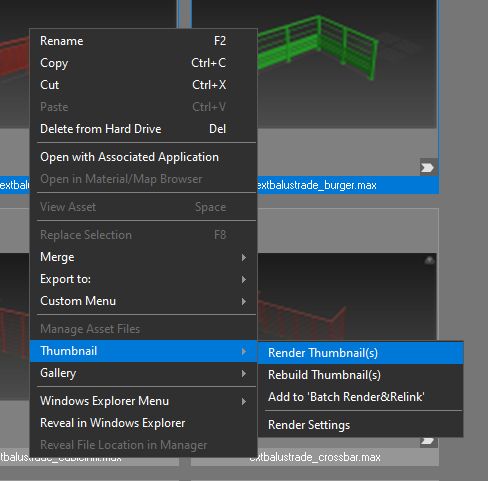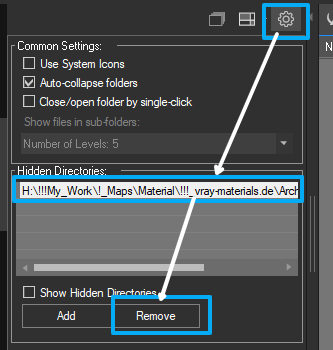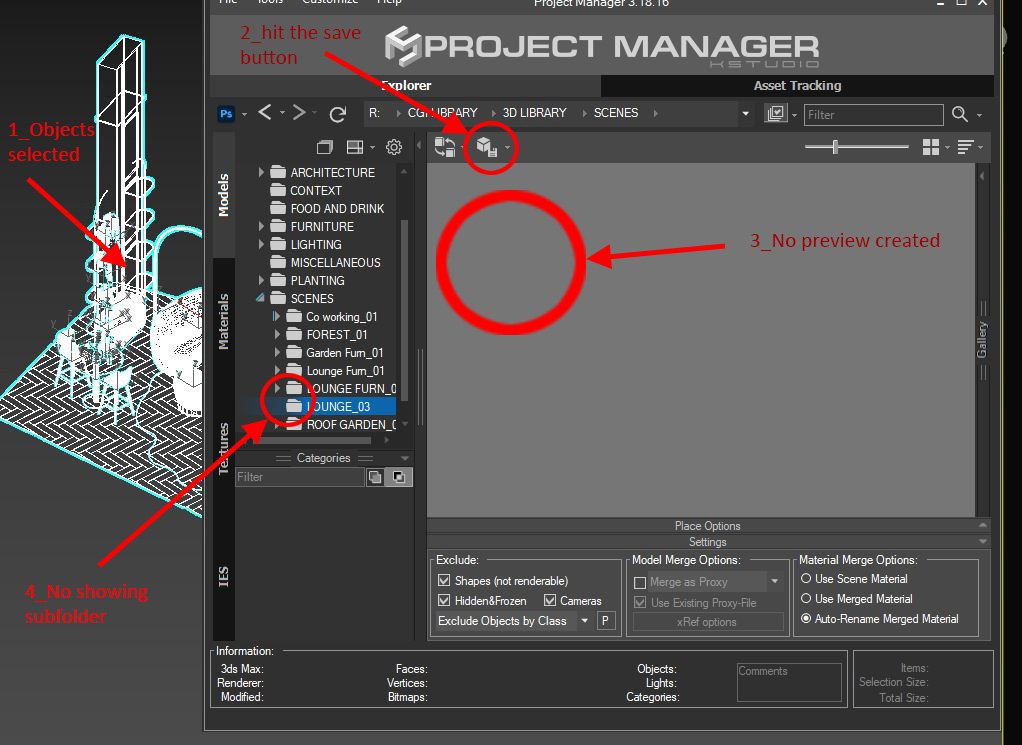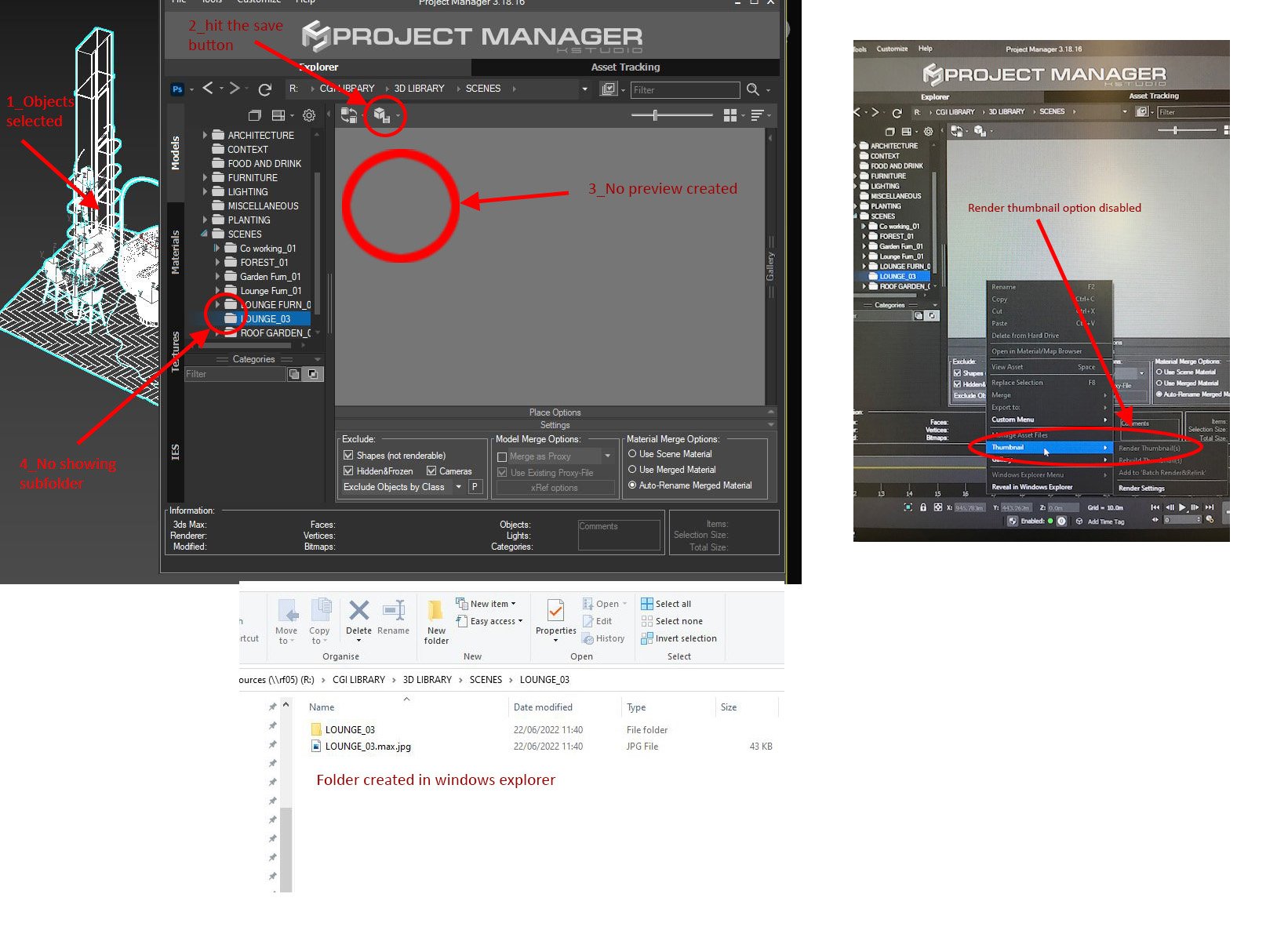- June 21, 2022 at 13:37 #35744
 VanessaFParticipantPosts: 2Threads: 7Joined: Jun 2022
VanessaFParticipantPosts: 2Threads: 7Joined: Jun 2022Also it doesn’t give me the option to render the thumbnail.
It also stopped showing me the subfolders even though they are saved and created they don’t display in the project manager explorer.
I have re installed and generated a new ID and it seems activated as the full version, but this hasn’t been fixed.
Any help will be much appreciated thanks
Plugin version: 3.18.16
- June 21, 2022 at 13:38 #35748
 Oleksandr KramerModeratorPosts: 263Threads: 1255Joined: Aug 2009
Oleksandr KramerModeratorPosts: 263Threads: 1255Joined: Aug 2009What kind of asset do you mean on what tab (Models, Materials…)?
- June 21, 2022 at 14:01 #35749
 VanessaFParticipantPosts: 2Threads: 7Joined: Jun 2022
VanessaFParticipantPosts: 2Threads: 7Joined: Jun 2022Models
- June 21, 2022 at 15:31 #35752
 Oleksandr KramerModeratorPosts: 263Threads: 1255Joined: Aug 2009
Oleksandr KramerModeratorPosts: 263Threads: 1255Joined: Aug 2009Just select several files for generating a preview and choose the option “Render Thumbnail”
It also stopped showing me the subfolders even though they are saved and created they don’t display in the project manager explorer.
Looks like you added some directories to hidden. Just remove them from the list
- June 21, 2022 at 16:56 #35762
 VanessaFParticipantPosts: 2Threads: 7Joined: Jun 2022
VanessaFParticipantPosts: 2Threads: 7Joined: Jun 2022Thanks, the problem is that it doesn’t generate the original thumbnail you are selecting the files from, it doesn’t give me the option to render thumbnail either
- June 21, 2022 at 19:57 #35765
 Oleksandr KramerModeratorPosts: 263Threads: 1255Joined: Aug 2009
Oleksandr KramerModeratorPosts: 263Threads: 1255Joined: Aug 2009So when you click “Render Thumbnail”, it doesn’t do anything?
- June 22, 2022 at 14:07 #35772
 VanessaFParticipantPosts: 2Threads: 7Joined: Jun 2022
VanessaFParticipantPosts: 2Threads: 7Joined: Jun 2022 - June 22, 2022 at 14:22 #35773
 VanessaFParticipantPosts: 2Threads: 7Joined: Jun 2022
VanessaFParticipantPosts: 2Threads: 7Joined: Jun 2022 - June 23, 2022 at 17:22 #35781
 Oleksandr KramerModeratorPosts: 263Threads: 1255Joined: Aug 2009
Oleksandr KramerModeratorPosts: 263Threads: 1255Joined: Aug 2009Is this a cloud drive?
- June 23, 2022 at 17:37 #35782
 VanessaFParticipantPosts: 2Threads: 7Joined: Jun 2022
VanessaFParticipantPosts: 2Threads: 7Joined: Jun 2022no, it is my local drive.
- June 23, 2022 at 20:45 #35784
 Oleksandr KramerModeratorPosts: 263Threads: 1255Joined: Aug 2009
Oleksandr KramerModeratorPosts: 263Threads: 1255Joined: Aug 2009The option “Render Thumbnail” is disabled because no selected files.
Please generate the support request.
You can find this option in the main 3ds max menu “Project Manager” ==>> Create Support Request.Also, if possible, please attach a file from your screenshot.
- June 28, 2022 at 17:12 #35803
 VanessaFParticipantPosts: 2Threads: 7Joined: Jun 2022
VanessaFParticipantPosts: 2Threads: 7Joined: Jun 2022I am saving scenes with different objects in it, this particular one had also lights, I deleted the lights and now is working again, so the problem is fixed.
Thanks for your help
- June 28, 2022 at 21:13 #35805
 Oleksandr KramerModeratorPosts: 263Threads: 1255Joined: Aug 2009
Oleksandr KramerModeratorPosts: 263Threads: 1255Joined: Aug 2009Thanks for feedback
In any case this looks like a bug,
Please generate the support request and attach a file from your screenshot.
You can find this option in the main 3ds max menu “Project Manager” ==>> Create Support Request.
You must be logged in to reply to this topic.
 Translate
Translate