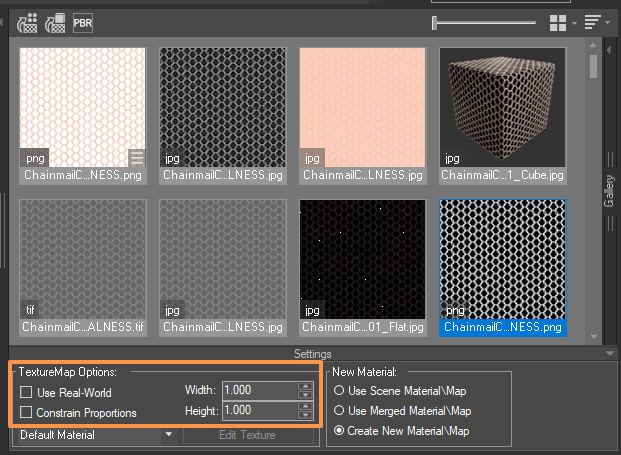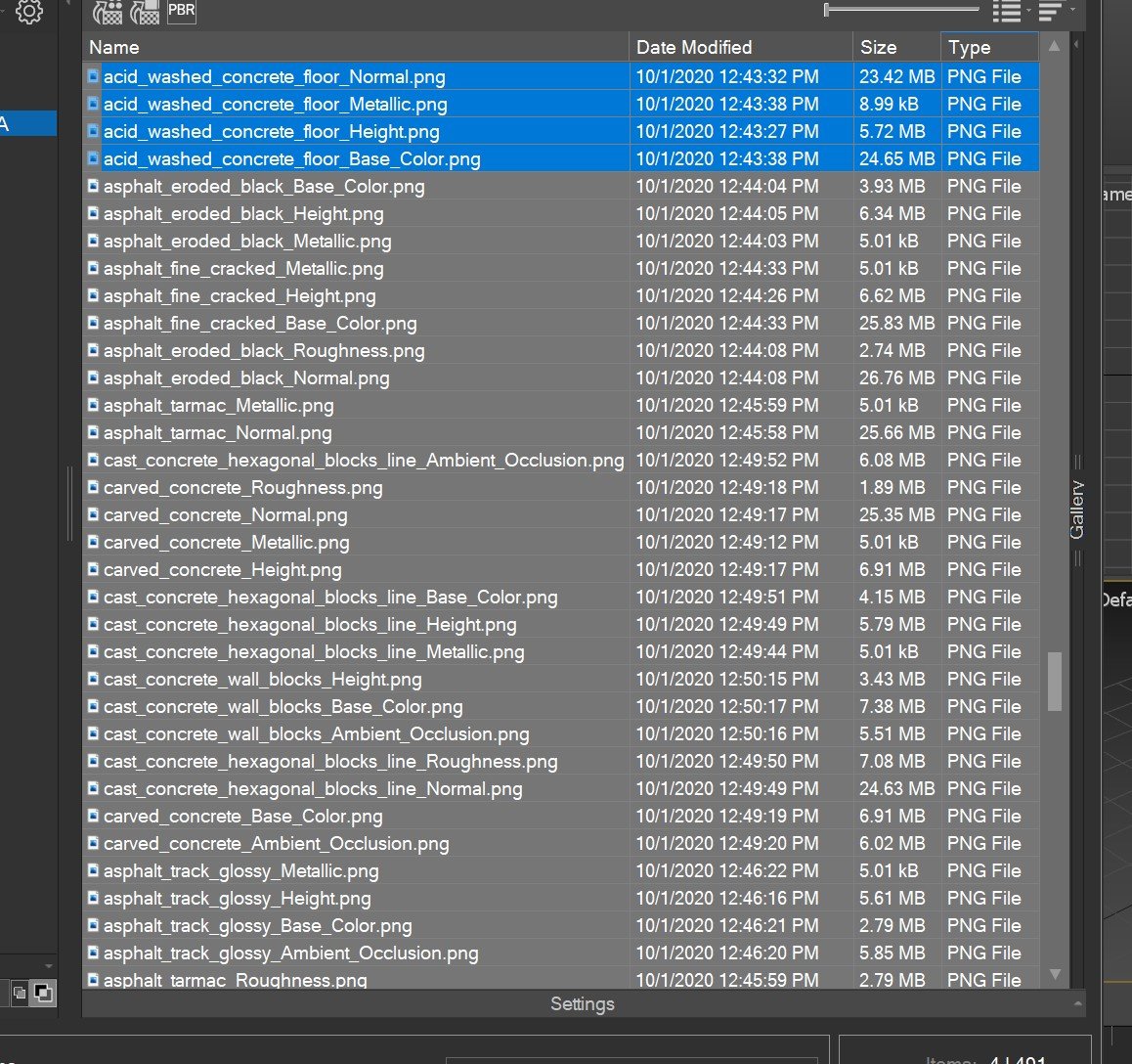Tagged: Material
- May 18, 2023 at 14:52 #38820
 Sandra MassaParticipantPosts: 3Threads: 4Joined: Dec 2015
Sandra MassaParticipantPosts: 3Threads: 4Joined: Dec 2015Hello,
One of My custom Arnold Material Templates has a scale for all image maps set to .23 and when I generate a new material using custom uv template the materials generated scale is at 1.0. Please advise if there is a way to do this for Arnold image maps as I have a whole manufacture’s library where the material in real world scale is .23.
Please note that I also tried setting the top where it says custom to .23 and that did not do anything.
Thanks in advance,
Sandra
Plugin version: 3.20.16
Renderer: Arnold - May 18, 2023 at 14:54 #38824
 Oleksandr KramerModeratorPosts: 264Threads: 1264Joined: Aug 2009
Oleksandr KramerModeratorPosts: 264Threads: 1264Joined: Aug 2009Hello
Please attach here or send to email your template material
You can find it by this path %localappdata%\Kstudio\data\- May 18, 2023 at 18:54 #38826
 Sandra MassaParticipantPosts: 3Threads: 4Joined: Dec 2015
Sandra MassaParticipantPosts: 3Threads: 4Joined: Dec 2015Hi Alex,
Ok. I will email as attaching the Material.xml file did not work here.
Thanks,
Sandra
- May 19, 2023 at 04:59 #38831
 Oleksandr KramerModeratorPosts: 264Threads: 1264Joined: Aug 2009
Oleksandr KramerModeratorPosts: 264Threads: 1264Joined: Aug 2009 - May 21, 2023 at 03:01 #38839
 Sandra MassaParticipantPosts: 3Threads: 4Joined: Dec 2015
Sandra MassaParticipantPosts: 3Threads: 4Joined: Dec 2015
You must be logged in to reply to this topic.
 Translate
Translate