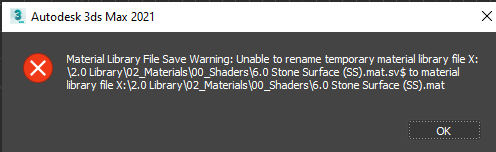- January 14, 2020 at 13:19 #25397
 Nuno MoserParticipantPosts: 6Threads: 3Joined: Mar 2018
Nuno MoserParticipantPosts: 6Threads: 3Joined: Mar 2018My team works across many different sites in Europe. We would like to implement project manager in our workflow. We synchronize all the assets via out central ftp server.
I would like to know what are the possibilities of using project manager across different sites. Is there any way of synchronizing the database with the entire team?
Plugin version: 3.07.91
3ds Max version: 2019
Renderer: Vray - January 14, 2020 at 13:27 #25401
 Oleksandr KramerModeratorPosts: 264Threads: 1283Joined: Aug 2009
Oleksandr KramerModeratorPosts: 264Threads: 1283Joined: Aug 2009You can use MySQL for this.
MySQL allows you to sync all data related Project Manager between your team.
Note what you must use the same path for your assets on all computers.
Is better if you have an administrator for this but if you need you can also install MySQL himself.
This is a short guide on how to install MySQL
- August 30, 2022 at 10:05 #36376
 MachteldParticipantPosts: 0Threads: 3Joined: Aug 2022
MachteldParticipantPosts: 0Threads: 3Joined: Aug 2022Hi there, I am considering to buy Project Manager for our team of 3. However, we all work from different locations. Will the MySQL app also work in the cloud?
We are transitioning from The Foundry’s Modo to 3DS Max. With Modo I have the wholo Asset Library in Dropbox with shared directories.
Will this work with Project Manager too?
Looking forward to your reply,
bye,
Machteld van Ketwich
VKV Visuals
- August 30, 2022 at 10:32 #36377
 Oleksandr KramerModeratorPosts: 264Threads: 1283Joined: Aug 2009
Oleksandr KramerModeratorPosts: 264Threads: 1283Joined: Aug 2009Will the MySQL app also work in the cloud?
Yes – you can use MySQL or MariaDB from the cloud.
I have the whole Asset Library in Dropbox with shared directories
Yes – you can – in case if Dropbox can be used as a local drive.
- August 30, 2022 at 11:22 #36378
 MachteldParticipantPosts: 0Threads: 3Joined: Aug 2022
MachteldParticipantPosts: 0Threads: 3Joined: Aug 2022Thanks for your quick reply Oleksandr!
OK, so I have to have the Dropbox database on all 3 local drives. The thing is that we were using Dropbox to save local drive space. Our library is now about 100Gigs, but I will look into this. Can it be any drive? Or must it be the C drive?
- August 30, 2022 at 17:29 #36383
 Oleksandr KramerModeratorPosts: 264Threads: 1283Joined: Aug 2009
Oleksandr KramerModeratorPosts: 264Threads: 1283Joined: Aug 2009You can use any drive letter
- August 30, 2022 at 17:30 #36384
 Oleksandr KramerModeratorPosts: 264Threads: 1283Joined: Aug 2009
Oleksandr KramerModeratorPosts: 264Threads: 1283Joined: Aug 2009Just try the demo version
- August 30, 2022 at 22:35 #36386
 MachteldParticipantPosts: 0Threads: 3Joined: Aug 2022
MachteldParticipantPosts: 0Threads: 3Joined: Aug 2022Will do Oleksandr, thanks for your thoughts :-)
- September 29, 2022 at 04:41 #36754
 Philip HortonParticipantPosts: 0Threads: 1Joined: May 2018
Philip HortonParticipantPosts: 0Threads: 1Joined: May 2018Hey there,
I’m experiencing issues trying to set up a shader library saved to our studio server which syncs on dropbox. Occasionally when trying to save a material (for example, a new plaster material to our Plaster mat lib) I am informed that the temp file has caused an issue with updating the material library.This in turn deletes the original material library and leaves only a temp (sv$) file in the folder. I am able to use dropbox to restore the original material library but especially once this process is rolled out across the studio, I need to prevent this from happening.
I have experienced this issue with very large scene files when dropbox has not yet synced the last updated file, but these are tiny files and dropbox shows they are updated to the latest version. Is there any fix to this issue?- September 29, 2022 at 14:36 #36758
 Oleksandr KramerModeratorPosts: 264Threads: 1283Joined: Aug 2009
Oleksandr KramerModeratorPosts: 264Threads: 1283Joined: Aug 2009Please contact Dropbox to resolve this issue
You must be logged in to reply to this topic.
 Translate
Translate