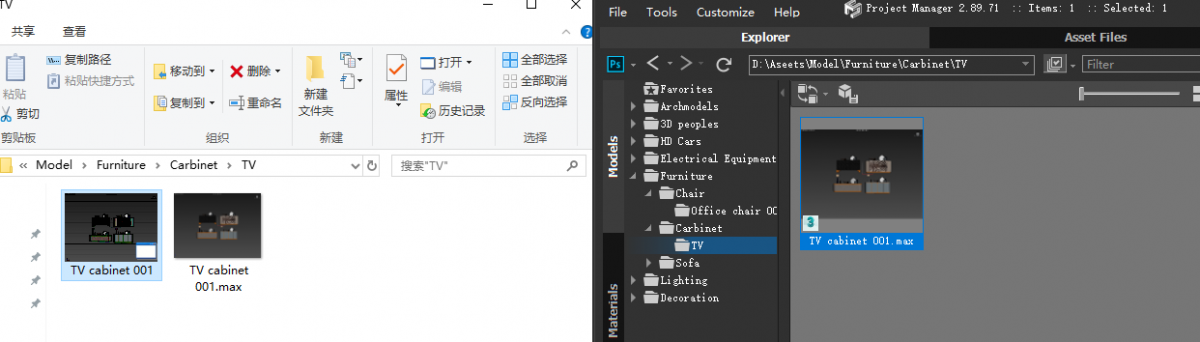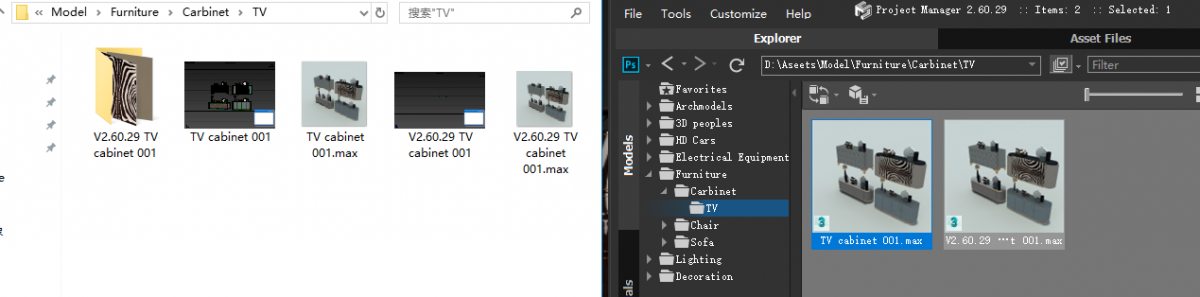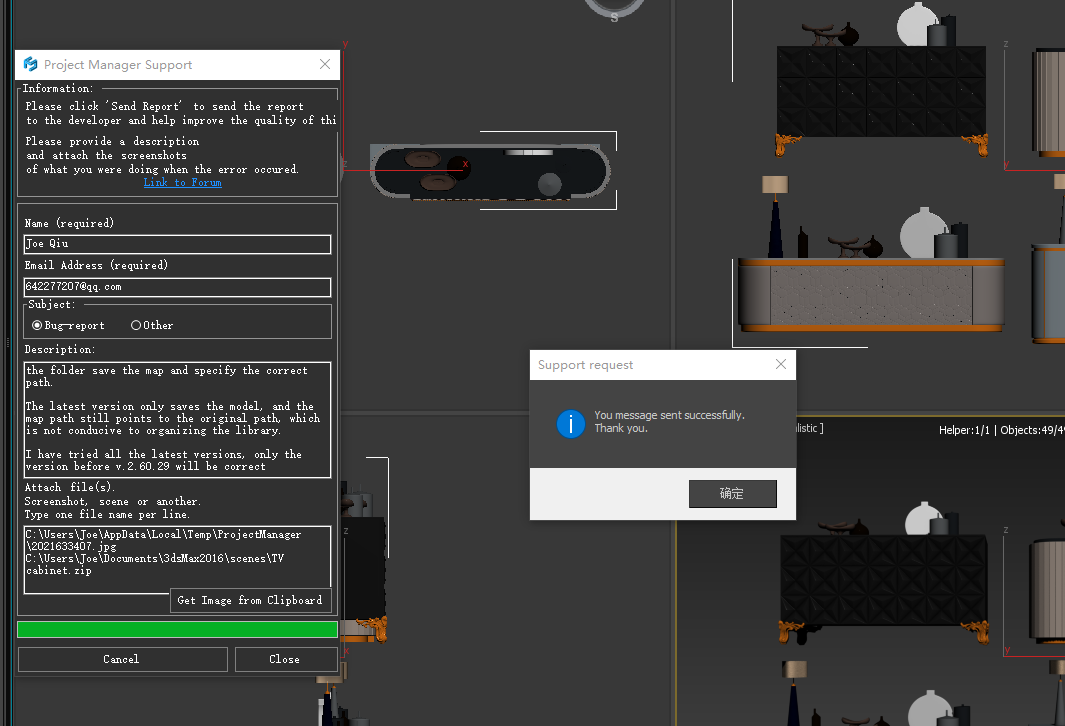Tagged: Model library maps
- May 2, 2018 at 09:26 #15843
 JoeParticipantPosts: 3Threads: 4Joined: Dec 2013
JoeParticipantPosts: 3Threads: 4Joined: Dec 2013Tested when using over to save my model to the library will not automatically generate the corresponding name of the folder save the map and specify the correct path.
The latest version only saves the model, and the map path still points to the original path, which is not conducive to organizing the library.
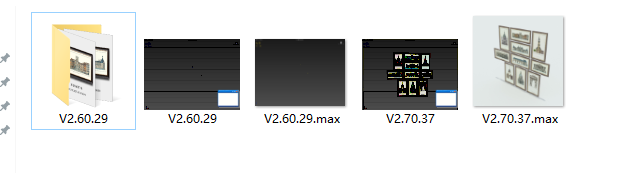
Plugin version: over v.2.60.29
3ds Max version: 2016 - May 2, 2018 at 09:27 #15844
 Oleksandr KramerModeratorPosts: 263Threads: 1247Joined: Aug 2009
Oleksandr KramerModeratorPosts: 263Threads: 1247Joined: Aug 2009Please update to latest version of Project Manager.
- May 2, 2018 at 09:46 #15846
 Oleksandr KramerModeratorPosts: 263Threads: 1247Joined: Aug 2009
Oleksandr KramerModeratorPosts: 263Threads: 1247Joined: Aug 2009Please generate the bug report
(menu “Project Manager” ==>> Create support Request)and attach one from your file which didn’t save with maps
- May 2, 2018 at 11:57 #15848
 Oleksandr KramerModeratorPosts: 263Threads: 1247Joined: Aug 2009
Oleksandr KramerModeratorPosts: 263Threads: 1247Joined: Aug 2009Thanks Joe.
But please send a files (zip and jpg) again through email ( support@3d-kstudio.com ).
They didn’t attached.
- May 4, 2018 at 19:15 #15859
 Oleksandr KramerModeratorPosts: 263Threads: 1247Joined: Aug 2009
Oleksandr KramerModeratorPosts: 263Threads: 1247Joined: Aug 2009Solution: remove Project Manager’s ini file.
[Resolved]
You must be logged in to reply to this topic.
 Translate
Translate