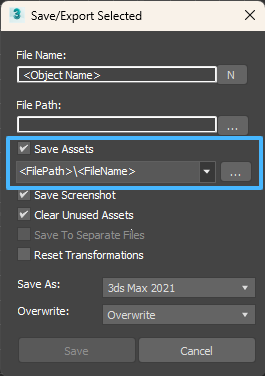- September 12, 2024 at 18:06 #42613
 EigenartigParticipantPosts: 1Threads: 1Joined: Sep 2024
EigenartigParticipantPosts: 1Threads: 1Joined: Sep 2024I want to save my models along with their associated assets, and I need the assets to be named according to the model.
For example, if I have a model named “Box,” I would like the bitmaps associated with it to be saved as “Box_01.jpg,” “Box_02.jpg,” and so on.
While on the Save/Export Selected menu i tried to set the asset path from “<FilePath>\<FileName>” to <FilePath>\<Object Name> but no success. Thanks in advance…
Renderer: V-Ray
- September 12, 2024 at 18:09 #42636
 Oleksandr KramerModeratorPosts: 264Threads: 1283Joined: Aug 2009
Oleksandr KramerModeratorPosts: 264Threads: 1283Joined: Aug 2009This is a path where assets will be stored.
To change assets filename, use the tab “Asset Tracking” on the Project Manager window
- September 12, 2024 at 20:25 #42638
 EigenartigParticipantPosts: 1Threads: 1Joined: Sep 2024
EigenartigParticipantPosts: 1Threads: 1Joined: Sep 2024Yes i already know that but the problem is i want to save a lot of 3d models and it’s saving the assets with their original names. I want it to save the assets with the objects names with the extension of _01, _02, _03 etc.
For example, if I have a model named “Door,” and it’s assets are named such as (for example) “stone_diffuse.jpg”, “stone_bump.jpg” I would like the bitmaps associated with it to be saved as “Door_01.jpg,” “Door_02.jpg,” and so on.
You must be logged in to reply to this topic.
 Translate
Translate