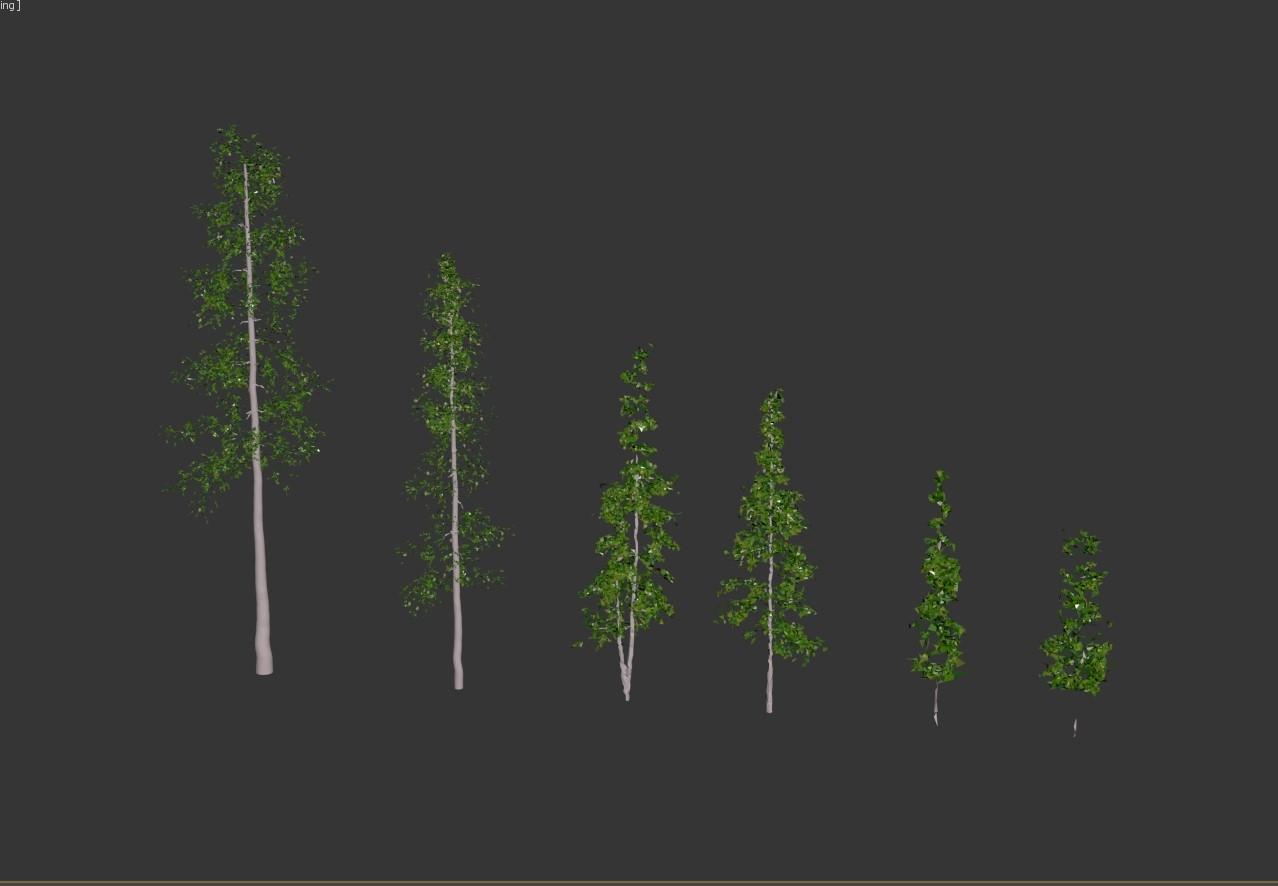Tagged: Batch Render, Project Manager, Thumbnail
- April 29, 2020 at 00:28 #27648
 JixalParticipantPosts: 1Threads: 1Joined: Aug 2019
JixalParticipantPosts: 1Threads: 1Joined: Aug 2019Hi,
Is it possible to render individual thumbnails for multiple objects that are in a single scene?
Example situation. The file has 5 trees with different growth ages. I’d like to keep them in the same file for organization reasons. This is to be used in a Forest Pack library and I need to render out thumbnails for each individual tree.
See trees in the image below.

Is it possible to render these out using Project Manager, with the thumbnail using the name of the object?
Or would I have to create an individual camera per tree and use that option in the batch render.
Ideally would prefer to avoid the camera situation as there are 16 files with 4-6 trees in each, which is a fair bit of manual work to create individual cameras for each tree ^_^.
Cheers,
JMB
Plugin version: 3.10.06
3ds Max version: 2020
Renderer: V-Ray - April 29, 2020 at 00:31 #27684
 Oleksandr KramerModeratorPosts: 264Threads: 1283Joined: Aug 2009
Oleksandr KramerModeratorPosts: 264Threads: 1283Joined: Aug 2009Yes – you can do this using Project Manager API
See the example ‘Rendering from multiply cameras‘ https://3d-kstudio.com/faq-cat/maxscript-api/
I can write this extension to you if you need. Please write to support@3d-kstudio.com for details.
Have a good day!
- April 30, 2020 at 12:44 #27708
 JixalParticipantPosts: 1Threads: 1Joined: Aug 2019
JixalParticipantPosts: 1Threads: 1Joined: Aug 2019Thanks for the swift reply. I appreciate it.
I actually found another way around the problem. I created a temp folder and then used a 3DS script to…. reset position and rotation + save out each object into its own file; utilizing the name of the original object. With that done, I used batch render like normal to generate the thumbnails.
It was quick and easy and didn’t require me to create multiple named cameras.
You must be logged in to reply to this topic.
 Translate
Translate