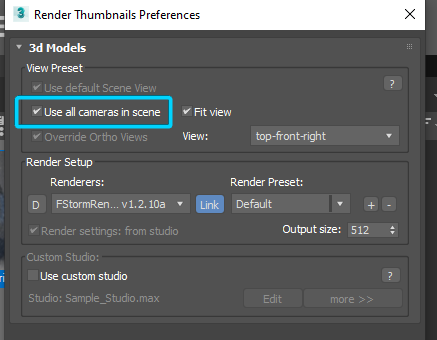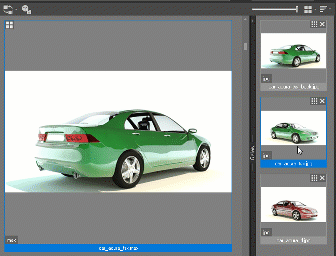- November 6, 2019 at 15:59 #22225
 Morten OlesenParticipantPosts: 2Threads: 5Joined: Oct 2012
Morten OlesenParticipantPosts: 2Threads: 5Joined: Oct 2012Hi.
Is it possible to render for instance 3 angles of one model object at one go by hitting render thumbnail in PM3? For instance by using a custom studio with 3 cameras in them. I know that we can do this manually in PM3, but I would like to set up a studio where it render front, angle low and angle high and show them all in the pane to the right inside PM3.
Plugin version: 3.07.31
3ds Max version: 2019
Renderer: corona - November 6, 2019 at 16:09 #22229
 Oleksandr KramerModeratorPosts: 264Threads: 1285Joined: Aug 2009
Oleksandr KramerModeratorPosts: 264Threads: 1285Joined: Aug 2009This feature already available in Project Manager.
Create a custom studio with the desired number of cameras and views.
Turn on the related checkbox in settings.
Rendered thumbnails will be attached to the related gallery of max file and will be shown in the right panel.

- November 6, 2019 at 16:23 #22231
 Morten OlesenParticipantPosts: 2Threads: 5Joined: Oct 2012
Morten OlesenParticipantPosts: 2Threads: 5Joined: Oct 2012Great. That works fantastic. Awesome feature. When you have 3 thumbs rendered how do you choose which one of them will be the default one that is shown in the middle pane? By default, it’s the first one rendered, but sometimes one of the other angles might be better.
- November 7, 2019 at 10:11 #22268
 Oleksandr KramerModeratorPosts: 264Threads: 1285Joined: Aug 2009
Oleksandr KramerModeratorPosts: 264Threads: 1285Joined: Aug 2009The first image in the gallery is used as a preview for the file.
Use “drag & drop” to change the file position in the gallery.
- November 12, 2019 at 10:32 #22481
 Morten OlesenParticipantPosts: 2Threads: 5Joined: Oct 2012
Morten OlesenParticipantPosts: 2Threads: 5Joined: Oct 2012Great, thanks.
- February 22, 2025 at 14:35 #44003
 Andreu CabotParticipantPosts: 2Threads: 4Joined: Jan 2016
Andreu CabotParticipantPosts: 2Threads: 4Joined: Jan 2016Hello,
Is it posible to render multiple thumbnails for Materials also? Now its only posible for 3d Models (use all cameras in scene function)
I am not able to render more than 1 camera / Studio. Do you know a way to do it?
Thanks a lot
- February 22, 2025 at 17:51 #44004
 Oleksandr KramerModeratorPosts: 264Threads: 1285Joined: Aug 2009
Oleksandr KramerModeratorPosts: 264Threads: 1285Joined: Aug 2009Rendering for multiply materials library is supported since first version.
Just add files to Batch Render or render materials directly from Project Manager
You must be logged in to reply to this topic.
 Translate
Translate