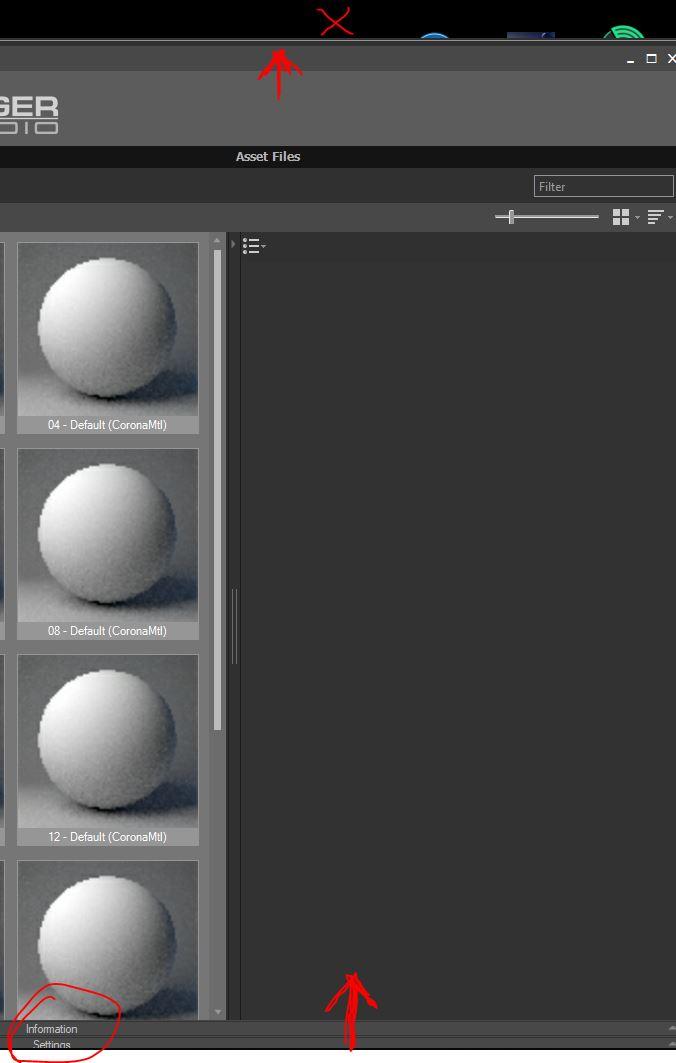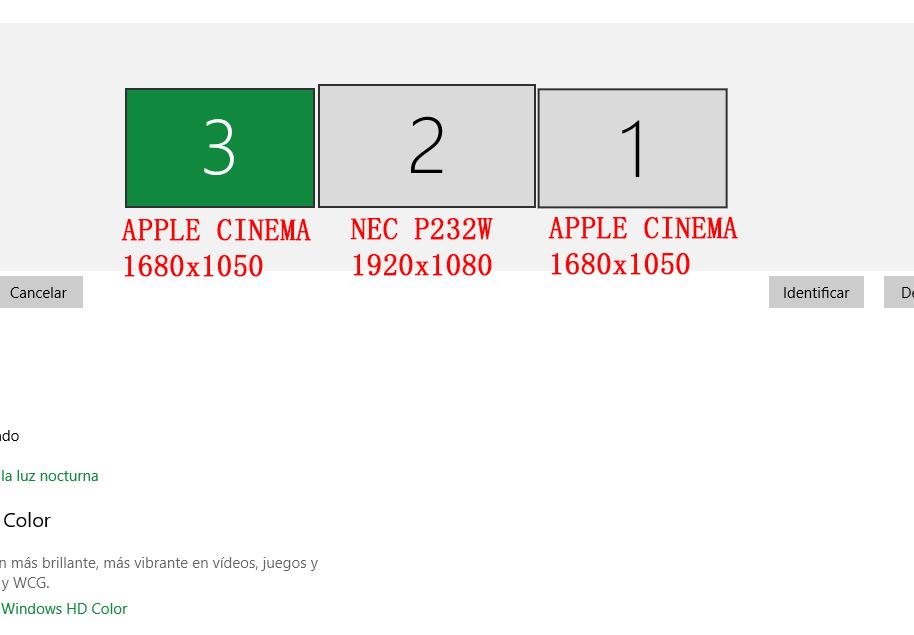Tagged: Maximize
- June 11, 2019 at 13:55 #19173
 jarfleyParticipantPosts: 7Threads: 12Joined: Apr 2018
jarfleyParticipantPosts: 7Threads: 12Joined: Apr 2018I have several monitors and the does not adapt well. Also the header log takes up too much space

- June 11, 2019 at 16:34 #19180
 Harold RinckParticipantPosts: 17Threads: 24Joined: Jun 2012
Harold RinckParticipantPosts: 17Threads: 24Joined: Jun 2012Agree …
I just install 2.96.00 ( I was stick at 2.93.xx) and I find the banner quite big ! :-)
This version seem very responsive. Thanks !
- June 11, 2019 at 19:02 #19186
 Oleksandr KramerModeratorPosts: 264Threads: 1283Joined: Aug 2009
Oleksandr KramerModeratorPosts: 264Threads: 1283Joined: Aug 2009Hi!
@jarfley: Please write what version of Windows are you use and please describe more about your monitors – resolution each from them. Are you use anything plugin for Windows Explorer?Is this problem occur on any monitor or just one?
PS. Banner has only 75 pixels. Is it really a large?
Thanks for your feedbacks.
- June 12, 2019 at 11:14 #19231
 Harold RinckParticipantPosts: 17Threads: 24Joined: Jun 2012
Harold RinckParticipantPosts: 17Threads: 24Joined: Jun 2012Hi, Alexander. I went to photoshop and move your banner under “settings” at the bottom of the screen.
Far better I think, as the ui move up. :-)
- June 12, 2019 at 13:53 #19235
 jarfleyParticipantPosts: 7Threads: 12Joined: Apr 2018
jarfleyParticipantPosts: 7Threads: 12Joined: Apr 2018– Windows 10 pro
– no plugin windows explorer
-IT OCCURS ONLY ON THE APPLE MONITORS
-In previous versions it works fine

- June 12, 2019 at 15:07 #19240
 Oleksandr KramerModeratorPosts: 264Threads: 1283Joined: Aug 2009
Oleksandr KramerModeratorPosts: 264Threads: 1283Joined: Aug 2009Sorry, but I can’t reproduce this problem.
Please install the TeamViewer or AnyDesk and find me in skype as alexkstudio.
- August 14, 2019 at 22:27 #20473
 Oleksandr KramerModeratorPosts: 264Threads: 1283Joined: Aug 2009
Oleksandr KramerModeratorPosts: 264Threads: 1283Joined: Aug 2009This issue is fixed in version 2.96.50
You can download latest version from dashboard.
Auto-updater will be triggered in few days if there’s no critical issue found.
Thanks for your feedback.
You must be logged in to reply to this topic.
 Translate
Translate