Tagged: Material, PBR, Physically-Based Rendering Material
- March 18, 2022 at 16:40 #34999
 Thomas CParticipantPosts: 14Threads: 45Joined: Mar 2022
Thomas CParticipantPosts: 14Threads: 45Joined: Mar 2022Hi everyone,
First thank you for this impressive time saver plug-in, I love it so far!
I have a question regarding the creation of materials by dragging and dropping textures onto the slate material editor.
In the Texture tab of Project Manager I select the following maps (Poliigon provider):
TerrazzoStandardHonedGreen001_COL_6K
TerrazzoStandardHonedGreen001_DISP16_6K
TerrazzoStandardHonedGreen001_GLOSS_6K
TerrazzoStandardHonedGreen001_NRM_6K
Then I do a drag and drop of all these files together in the slate material editor.
A CoronaLegacyMtl is created with a Mix map in the Diffuse color (instead of the Poliigon COL map), the GLOSS map is correctly plugged into the Refl. Gloss. slot, and the NRM map is correctly plugged into a CoronaNormalMap in the Bump slot.
The issue is:
_ why is a CoronaLegacyMtl created whereas I chose CoronaPhysicalMtl in the settings?
_ why the COL map and DISP map don’t appear at all in the material?Another question I have is: is there a way to specify what Gamma do I want to use for every map before they get loaded into the created material?
As right now, all maps seem to be loaded with a Gamma of 2.2 and I want only the diffuse map to be loaded with a 2.2 Gamma. All other maps need to be loaded with a Gamma of 1.0.
Thanks in advance for your answers guys, I appreciate.
PS: I hope peace comes back in Ukraine as soon as possible 🙏🏻
Plugin version: 3.17.55
3ds Max version: 2022.3 (24.0 - 24.3.0.3404)
Renderer: Corona 7 (Hotfix 1) - March 20, 2022 at 19:11 #35011
 Oleksandr KramerModeratorPosts: 264Threads: 1264Joined: Aug 2009
Oleksandr KramerModeratorPosts: 264Threads: 1264Joined: Aug 2009Hello
I’ll soon start to work to add the ability to specify masks for related slots of PBR materials
- March 21, 2022 at 02:48 #35014
 Thomas CParticipantPosts: 14Threads: 45Joined: Mar 2022
Thomas CParticipantPosts: 14Threads: 45Joined: Mar 2022Hello,
Thanks for your quick answer Alexander.
Yes, that sounds good: may I suggest you have a look at this script https://youtu.be/Xm2PoL8SmuM
It’s a huge time saver. Something similar with the same capabilities integrated to Project Manager would be absolutely awesome.Thanks again for your brilliant work Alexander,
- April 28, 2022 at 15:26 #35305
 Oleksandr KramerModeratorPosts: 264Threads: 1264Joined: Aug 2009
Oleksandr KramerModeratorPosts: 264Threads: 1264Joined: Aug 2009Project Manager version 3.18.00 gains the ability to customize masks on creating PBR material from images, and now CoronaPhysicalMtl is supported.
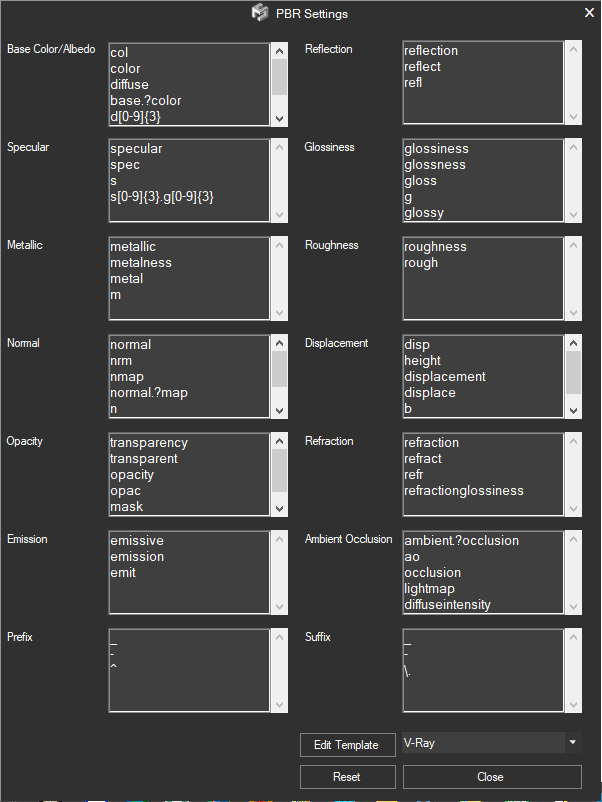
Also updated the default settings for PBR materials on creating from images and Substance files.
The main feature – is the ability to fully and flexibly customize the absolute any parameters for creating PBR from images.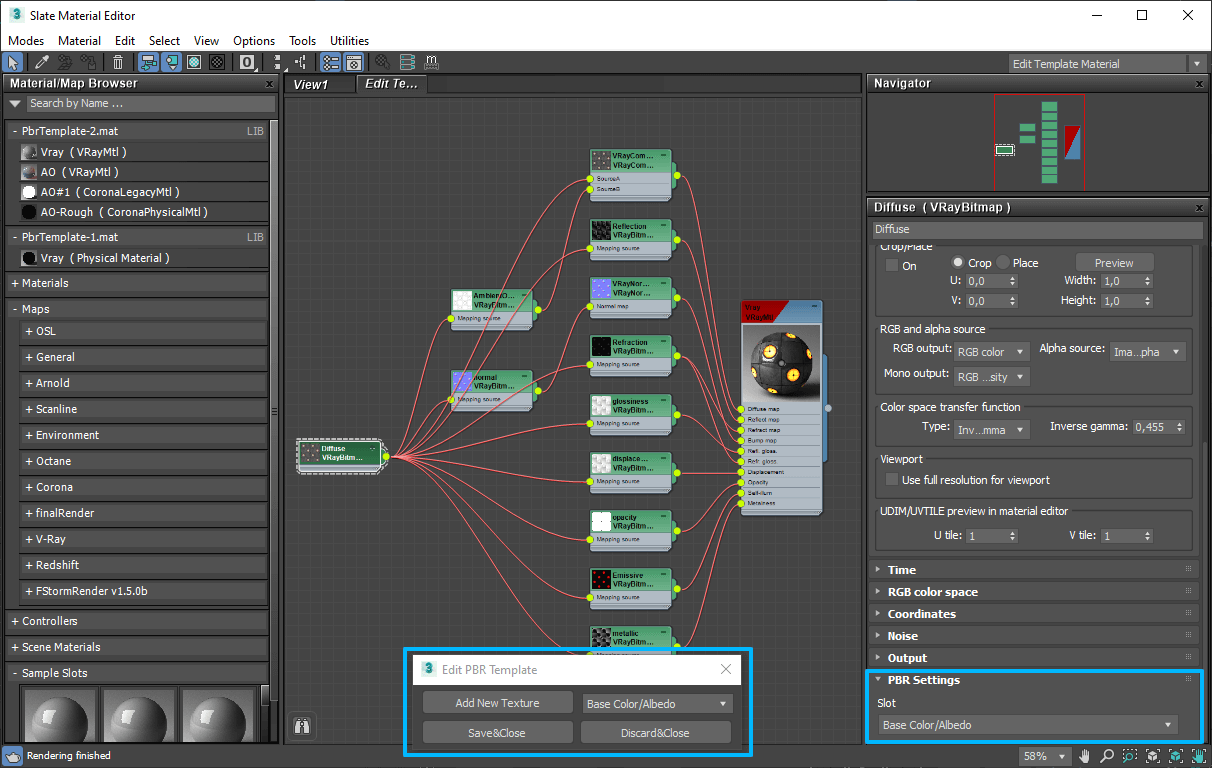
You can download the latest version from the dashboard.
Auto-updater will be triggered in a few days if there’s no critical issue found.
Thanks for your feedback and ideas! - April 29, 2022 at 11:14 #35309
 Thomas CParticipantPosts: 14Threads: 45Joined: Mar 2022
Thomas CParticipantPosts: 14Threads: 45Joined: Mar 2022Thanks a lot for this update Alexander: I will try it asap!
- May 3, 2022 at 00:16 #35330
 Oleksandr KramerModeratorPosts: 264Threads: 1264Joined: Aug 2009
Oleksandr KramerModeratorPosts: 264Threads: 1264Joined: Aug 2009Some issues are fixed in the version 3.18.06
Also adds an ability to setup multiply templates for PBR materials.
version 3.18.06 is currently still available only from the dashboard.
I’m going to publish this update during the week.
You must be logged in to reply to this topic.
 Translate
Translate

