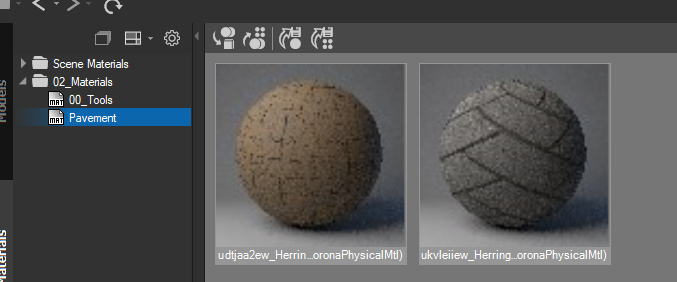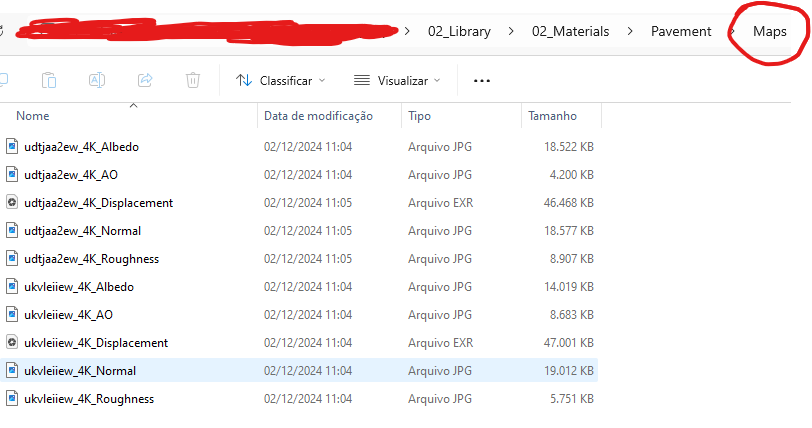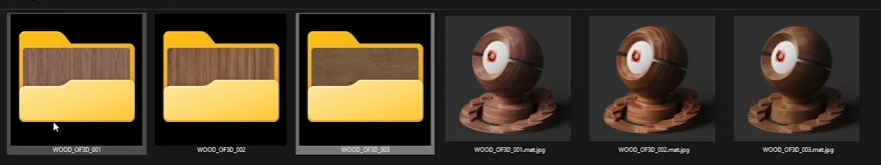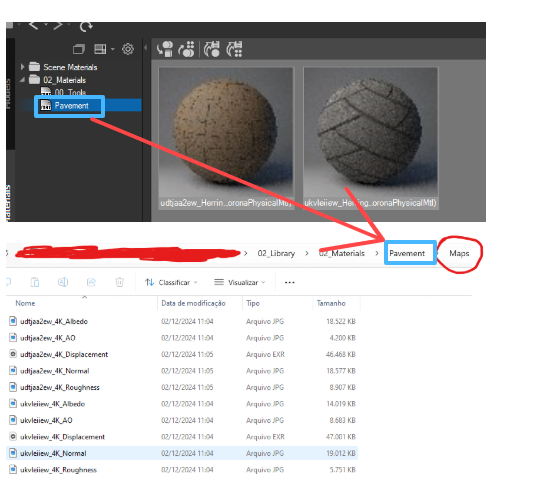Tagged: Materials
- December 2, 2024 at 17:43 #43339
 Raphael MartinsParticipantPosts: 1Threads: 1Joined: Aug 2024
Raphael MartinsParticipantPosts: 1Threads: 1Joined: Aug 2024When I save a material using “Save material from selection” it puts all the textures in a folder inside the material library called “Maps”


I would like each texture to be separated into folders, according to the name of the material I saw that it was possible in this video

Plugin version: 3.36.42
3ds Max version: 2024 - December 2, 2024 at 17:45 #43341
 Oleksandr KramerModeratorPosts: 264Threads: 1283Joined: Aug 2009
Oleksandr KramerModeratorPosts: 264Threads: 1283Joined: Aug 2009Textures for materials are stored in the directory <material name>/Maps.
Currently, an option to specify a directory for storing maps is not present. - December 2, 2024 at 17:59 #43342
 Raphael MartinsParticipantPosts: 1Threads: 1Joined: Aug 2024
Raphael MartinsParticipantPosts: 1Threads: 1Joined: Aug 2024Thanks, but, in the video, he is using version 3.18, and he creates the subfolders automatically, when he saves the selected materials
- December 3, 2024 at 02:58 #43346
 Oleksandr KramerModeratorPosts: 264Threads: 1283Joined: Aug 2009
Oleksandr KramerModeratorPosts: 264Threads: 1283Joined: Aug 2009All works exactly as you want – subfolders created automatically and have name related to a material library name.
See on your screenshots carefully.

You must be logged in to reply to this topic.
 Translate
Translate