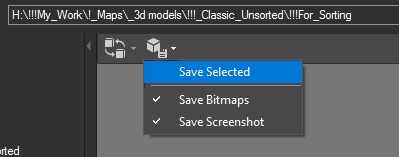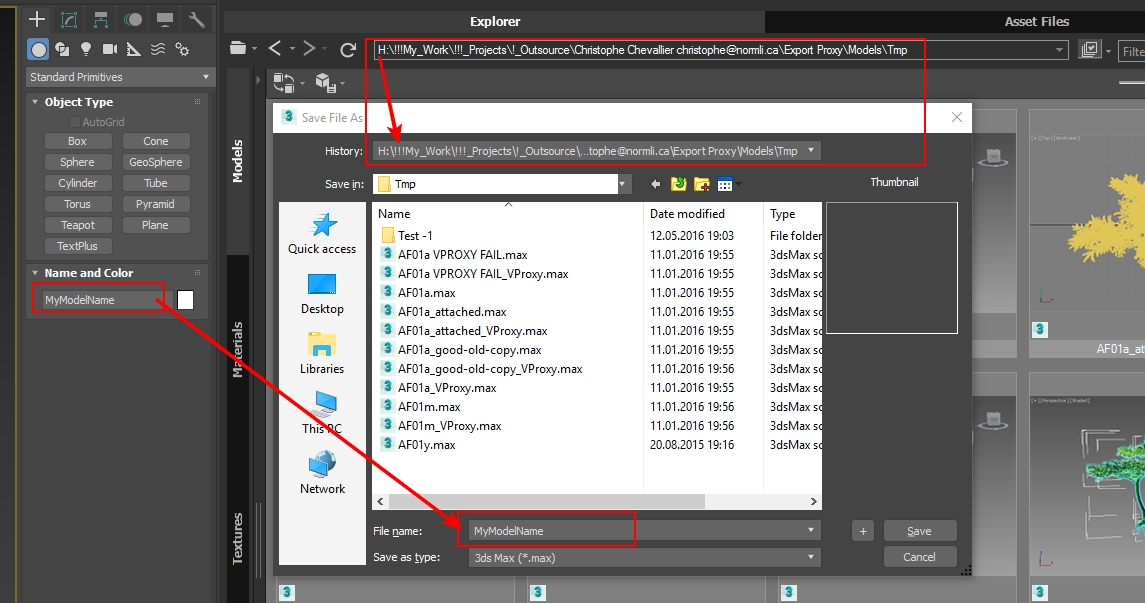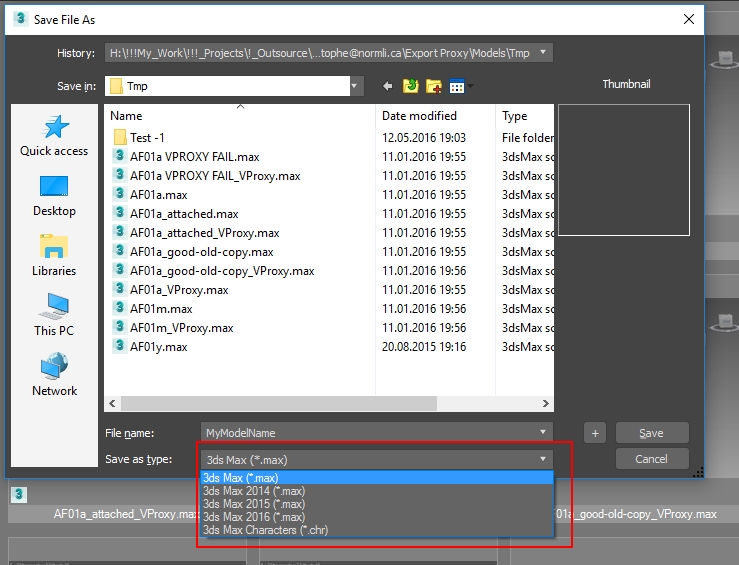- October 7, 2016 at 15:14 #9953
 tschuelkeParticipantPosts: 5Threads: 2Joined: Oct 2016
tschuelkeParticipantPosts: 5Threads: 2Joined: Oct 2016Hi
a smal Question.. When i drop an Object for example a Xfrog tree to my scene, and change the material for example from Standartmaterials to Vray materials or change geometry…
is there a “one-klick” solution to save these changes back to my libary object ?
thanks
Tom
- October 7, 2016 at 18:01 #9954
 Oleksandr KramerModeratorPosts: 264Threads: 1285Joined: Aug 2009
Oleksandr KramerModeratorPosts: 264Threads: 1285Joined: Aug 2009Use “Save Selected”

- October 7, 2016 at 21:22 #9955
 tschuelkeParticipantPosts: 5Threads: 2Joined: Oct 2016
tschuelkeParticipantPosts: 5Threads: 2Joined: Oct 2016Thanks…
i allready found this. But as i have seen , you Still need to specify the path and the name, to save it . Right ?
is there a way, to do this with on cklick ? Some sort of shortcut, as fast as dropping an libary object to the scene ?
thanks
- October 8, 2016 at 19:24 #9956
 Oleksandr KramerModeratorPosts: 264Threads: 1285Joined: Aug 2009
Oleksandr KramerModeratorPosts: 264Threads: 1285Joined: Aug 2009Path in file dialog equals to current path in Project Manager and file-name equals to the model name.
As a rule you simple can press the ENTER key.
So it’s looks very simple – press the button “Save selected” and press the ENTER key.
Also as bonus – using this dialog you can specify a version of 3ds max for saving.

You must be logged in to reply to this topic.
 Translate
Translate