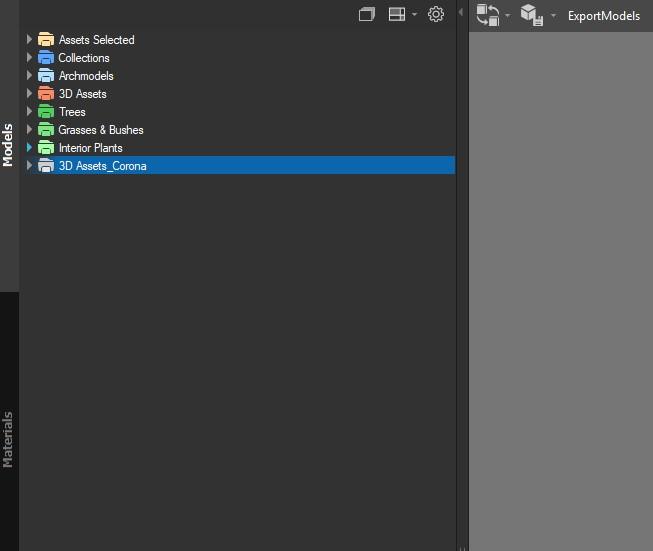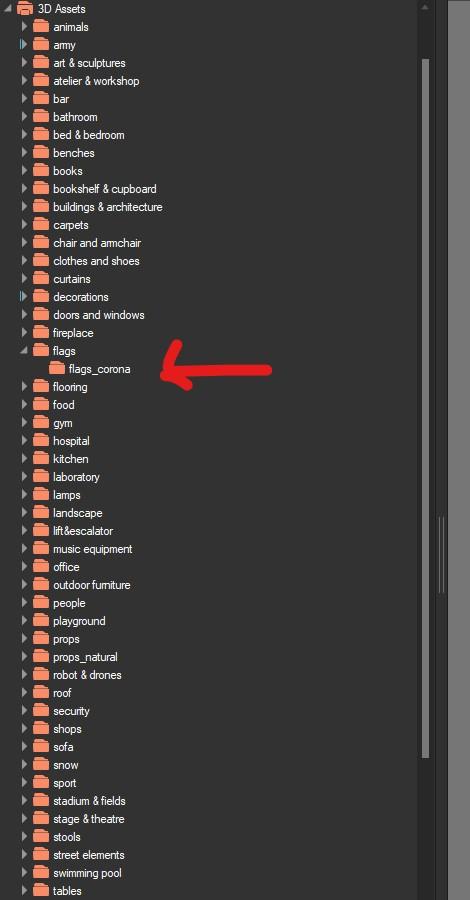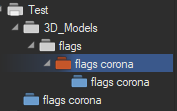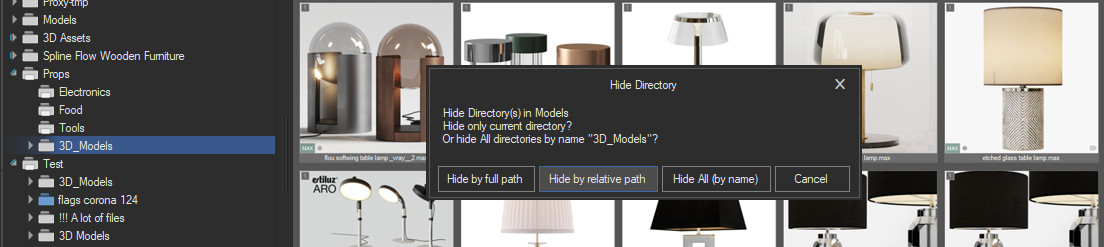Tagged: Hidden Folder
- June 27, 2025 at 13:39 #45086
 imagesParticipantPosts: 2Threads: 6Joined: Jan 2023
imagesParticipantPosts: 2Threads: 6Joined: Jan 2023Hi, I have a question from my team. We have to hide some folders from a Catalog in Models and in the meantime make it visible in another Catalog.
Is it possibile to hide the folders only from specific catalog and not from the entire Models group?
Thanks!
Plugin version: 3.35-75
3ds Max version: 3Ds Max 2025
Renderer: V-ray/Corona - June 27, 2025 at 13:42 #45090
 Oleksandr KramerModeratorPosts: 264Threads: 1283Joined: Aug 2009
Oleksandr KramerModeratorPosts: 264Threads: 1283Joined: Aug 2009Just use virtual catalogs for this.
https://3d-kstudio.com/tutorials/working-with-directories-and-virtual-catalogs/
Add only required directories to virtual catalog - June 27, 2025 at 15:36 #45092
 imagesParticipantPosts: 2Threads: 6Joined: Jan 2023
imagesParticipantPosts: 2Threads: 6Joined: Jan 2023

We have to create a new catalog for Corona assets. How we can keep only the second folder flags corona (for example) and hide/remove from flags in 3D assets? Because when we hide from flags in 3D assets we lose the folder in 3d assets corona.
- June 27, 2025 at 16:43 #45093
 Oleksandr KramerModeratorPosts: 264Threads: 1283Joined: Aug 2009
Oleksandr KramerModeratorPosts: 264Threads: 1283Joined: Aug 2009So you need the “flags” folder to be present in one of the folders?
But its subfolder “flags corona” should be hidden in one of the directories?
You can use the next trick –
1) create the sub-directory “flags corona” (blue) in the directory “flags corona”(red)
2) hide a directory “flags corona”(red)
- June 27, 2025 at 17:02 #45094
 imagesParticipantPosts: 2Threads: 6Joined: Jan 2023
imagesParticipantPosts: 2Threads: 6Joined: Jan 2023Perfect, thank you!
- July 5, 2025 at 19:45 #45167
 Oleksandr KramerModeratorPosts: 264Threads: 1283Joined: Aug 2009
Oleksandr KramerModeratorPosts: 264Threads: 1283Joined: Aug 2009Version 3.39.86 gains the ability to hide folders by relative path.
So, for example, the same folder can be hidden in the treeview under “3D Assets\flags\corona” but visible in the “3D Assets Corona\flags\corona”
[Resolved]
You must be logged in to reply to this topic.
 Translate
Translate