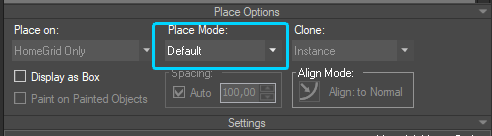Tagged: Crash
- December 21, 2020 at 16:11 #30610
 Mustafa BeytekinParticipantPosts: 3Threads: 5Joined: Dec 2017
Mustafa BeytekinParticipantPosts: 3Threads: 5Joined: Dec 2017For a long time we have a problem. We can’t add a model as xref into scene because it crashes randomly. Trying open backup project doesn’t work too. But if I choose ‘static’ option in xref options crashes decrease. I tried manually add same object as xref with Max’ native xref import it doesn’t crash. This is not object specific issue. I tried different models from different libraries. Nothing changed. Please help about this because it’s really waste of time for me. Everytime I re-open last saved project and trying to add xref from library again.Sometimes it doesn’t crash.
By the way, we’ve installed ‘Security Tools for Autodesk® 3ds Max® 2021-2015SP1’ already.
Plugin version: 3.12.75
3ds Max version: Max 2021 - 23.3.0.3201
Renderer: Octane Render - 4.05-6.34 - December 21, 2020 at 16:13 #30612
 Oleksandr KramerModeratorPosts: 264Threads: 1283Joined: Aug 2009
Oleksandr KramerModeratorPosts: 264Threads: 1283Joined: Aug 2009Please update Project Manager to the latest version.
Also, please attach one from your models and generate the bug report.
You can find this option in the main 3ds max menu “Project Manager” ==>> Create Support Request.
Thanks for your feedback.
- December 21, 2020 at 16:24 #30613
 Oleksandr KramerModeratorPosts: 264Threads: 1283Joined: Aug 2009
Oleksandr KramerModeratorPosts: 264Threads: 1283Joined: Aug 2009Are you merge a model as xRef scene or as xRef object?
Try to set the place mode to “Default” or drag a model with the pressed SHIFT key.

- December 22, 2020 at 08:59 #30621
 Mustafa BeytekinParticipantPosts: 3Threads: 5Joined: Dec 2017
Mustafa BeytekinParticipantPosts: 3Threads: 5Joined: Dec 2017Thank you very much. This solves problem I guess. I didn’t know pressing shift while dragging.
- December 22, 2020 at 09:09 #30622
 Mustafa BeytekinParticipantPosts: 3Threads: 5Joined: Dec 2017
Mustafa BeytekinParticipantPosts: 3Threads: 5Joined: Dec 2017But, shift trick is for xref scenes. But we usually use xref object mode. That’s why crashes continue. Choosing Place mode to ‘Default’ causes crash again. Most stable option is ‘3ds max paint’ mode. I’ll try 3ds max paint option for a while and I’ll report the results.
- December 22, 2020 at 09:26 #30623
 Mustafa BeytekinParticipantPosts: 3Threads: 5Joined: Dec 2017
Mustafa BeytekinParticipantPosts: 3Threads: 5Joined: Dec 2017by the way we upgraded PM to latest version. Nothing changed.3ds max paint’ mode is more stable than others but it crashes sometimes.
We’re using PM for three years . in early versions I don’t remember PM causes any crashes. These crashes have begun in the last 5-6 months.
Models are same. Our setup is same. Only upgrade PM to latest and 3ds Max 2019 to 2021.
Maybe if the project manager had been adding to the scene based on the origin of the object instead of dragging, these crashes would not have happened. - December 22, 2020 at 12:07 #30624
 Mustafa BeytekinParticipantPosts: 3Threads: 5Joined: Dec 2017
Mustafa BeytekinParticipantPosts: 3Threads: 5Joined: Dec 2017Is there any way to add a custom script in custom menu of Project Manager, which can be load an xref object with selected object’s file name and path?
I found this script;
myPath = “\\\\filer\\share\\project\\”
ext = “.max”listArray = #()
file = openFile “”\\\\filer\\share\\project\\models.txt” mode:”r”
while not eof file do
(
lineInfo = readLine file
append listArray lineInfo
)
close filefor i in listArray do
(
xrefs.addNewXRefObject (myPath + i + ext) i #xref #xref #useScene
)Can I change myPath variable with object filepath which is selected in Project Manager?
- December 22, 2020 at 16:43 #30628
 Oleksandr KramerModeratorPosts: 264Threads: 1283Joined: Aug 2009
Oleksandr KramerModeratorPosts: 264Threads: 1283Joined: Aug 2009Please attach one from your models and generate the bug report.
You can find this option in the main 3ds max menu “Project Manager” ==>> Create Support Request.
- December 23, 2020 at 19:01 #30639
 Oleksandr KramerModeratorPosts: 264Threads: 1283Joined: Aug 2009
Oleksandr KramerModeratorPosts: 264Threads: 1283Joined: Aug 2009You can use this script for adding to the custom menu
You must be logged in to reply to this topic.
 Translate
Translate