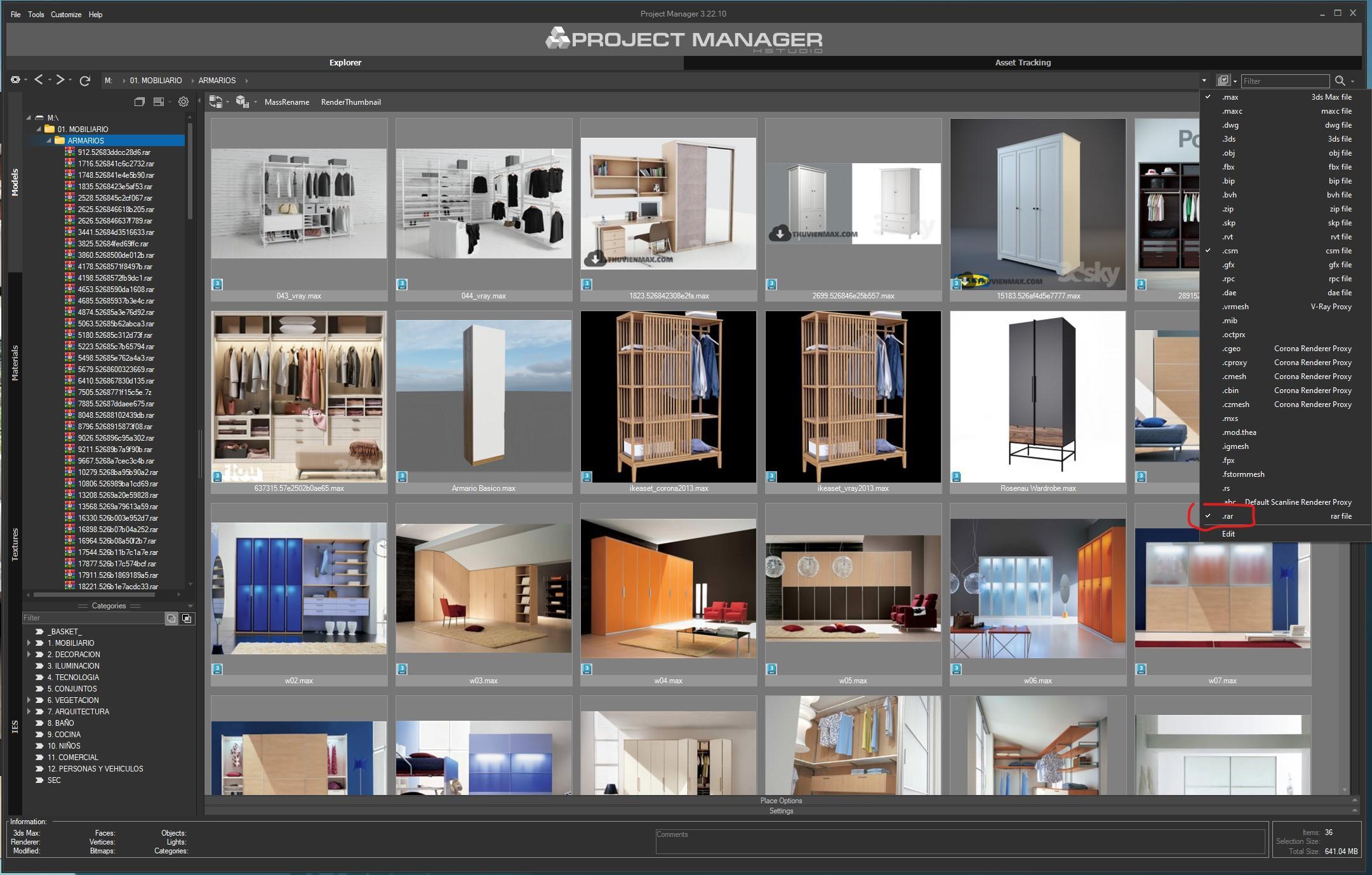Viewing 3 posts
- September 28, 2023 at 12:39 #39862
 JOAQUIN PRADOS CORDONParticipantPosts: 22Threads: 32Joined: Mar 2018
JOAQUIN PRADOS CORDONParticipantPosts: 22Threads: 32Joined: Mar 2018 - September 28, 2023 at 13:14 #39865
 Oleksandr KramerModeratorPosts: 264Threads: 1283Joined: Aug 2009
Oleksandr KramerModeratorPosts: 264Threads: 1283Joined: Aug 2009By default, Windows processes zip and rar (rar since the last Windows update) as directories.
To show these file types in the listview panel, disable process them as folders.
You can do this by adding the next data to regedit[-HKEY_CLASSES_ROOT\CompressedFolder\CLSID]
[-HKEY_CLASSES_ROOT\SystemFileAssociations\.rar\CLSID]
[-HKEY_CLASSES_ROOT\SystemFileAssociations\.zip\CLSID]Sign out after changing the registry
PS. Be careful when changing the registry - September 28, 2023 at 15:42 #39866
 JOAQUIN PRADOS CORDONParticipantPosts: 22Threads: 32Joined: Mar 2018
JOAQUIN PRADOS CORDONParticipantPosts: 22Threads: 32Joined: Mar 2018that’s it, delete those entries and it’s working ok
Viewing 3 posts
You must be logged in to reply to this topic.
 Translate
Translate