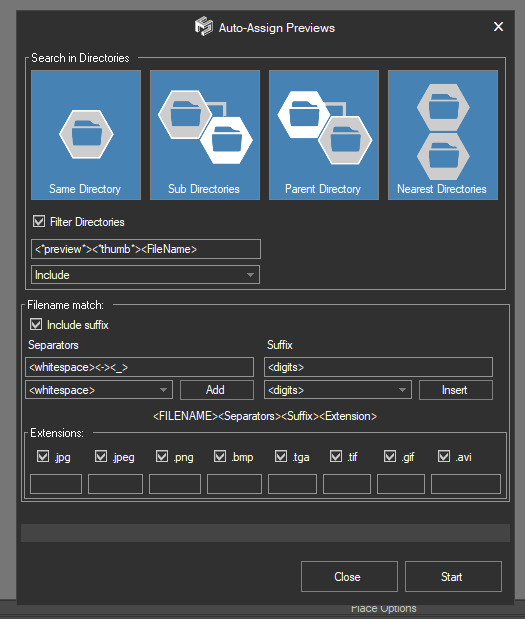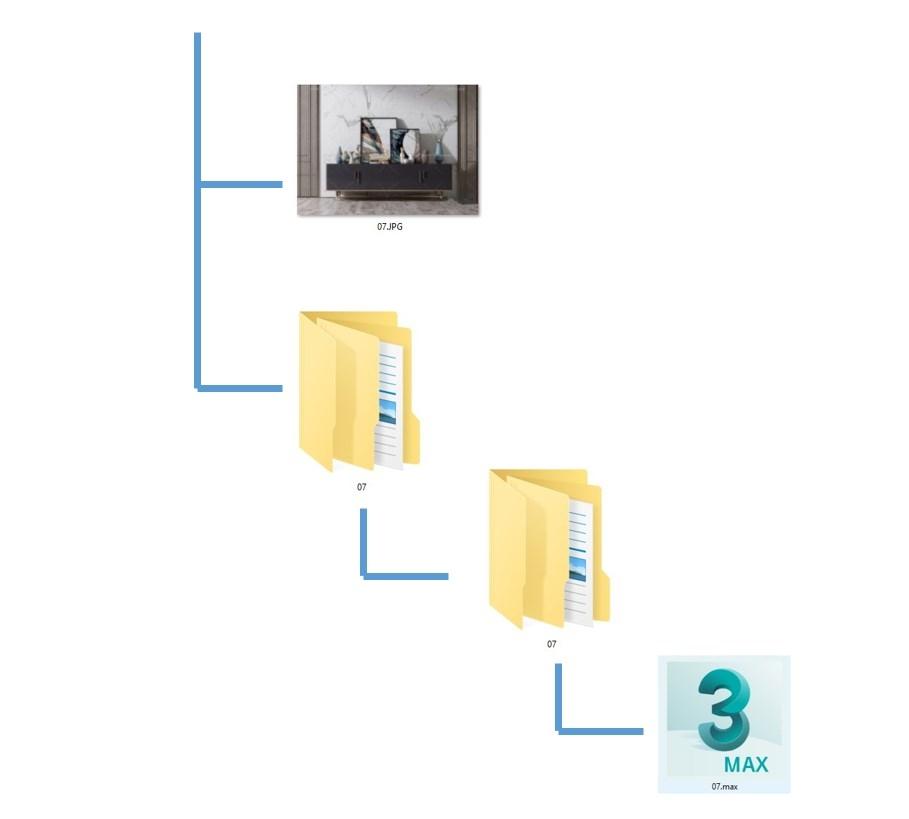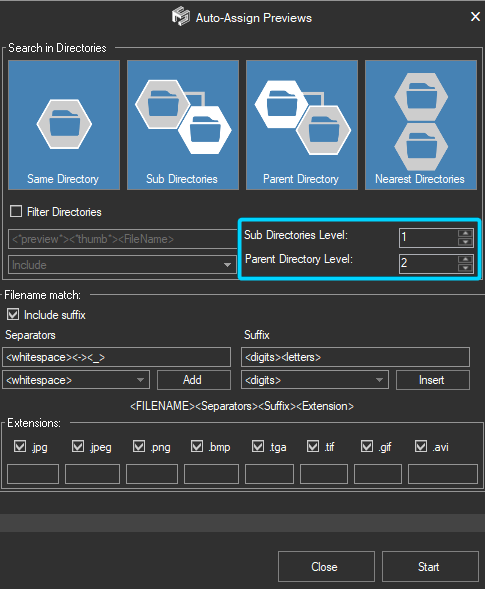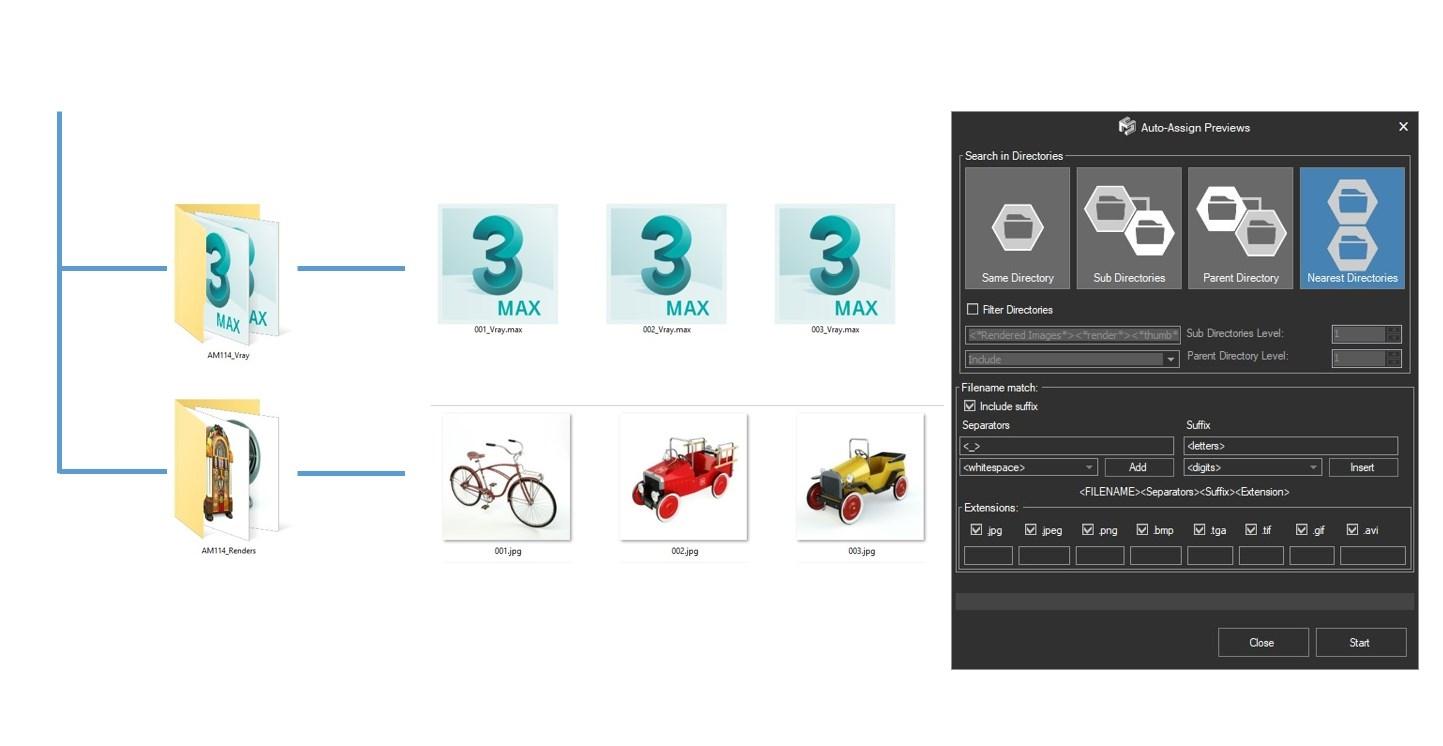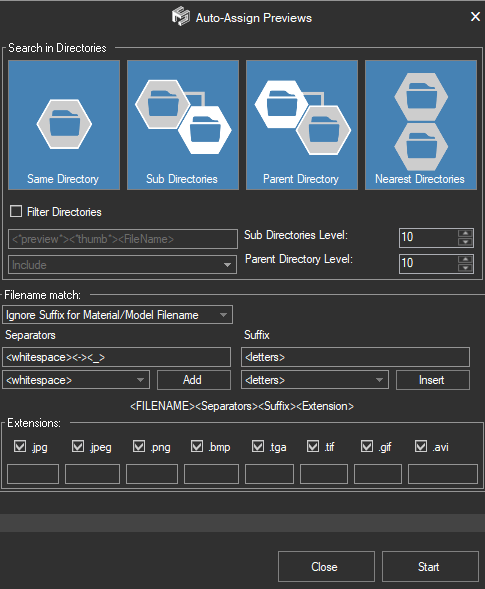- December 30, 2019 at 18:51 #24777
 Jorge FierroParticipantPosts: 2Threads: 4Joined: Oct 2017
Jorge FierroParticipantPosts: 2Threads: 4Joined: Oct 2017So I arranged some of my models in a better directory structure since it’s growing, but did brake the routes in PM, I have successfully re-linked models and favorites structure in PM but I can’t find a better way to re-link object gallery images (3 per object). Is there a way for doing this in a batch or I need to manually re-link 745 times?
- December 30, 2019 at 18:58 #24785
 Oleksandr KramerModeratorPosts: 264Threads: 1283Joined: Aug 2009
Oleksandr KramerModeratorPosts: 264Threads: 1283Joined: Aug 2009The tool for auto-assigning previews is almost ready and now in testing.
I’m going to release a new version with this capability within two weeks.
- December 30, 2019 at 20:42 #24788
 Jorge FierroParticipantPosts: 2Threads: 4Joined: Oct 2017
Jorge FierroParticipantPosts: 2Threads: 4Joined: Oct 2017Awesome Thanks!
- January 3, 2020 at 18:20 #24953
 Man MarsParticipantPosts: 9Threads: 12Joined: Dec 2019
Man MarsParticipantPosts: 9Threads: 12Joined: Dec 2019Wow! So the previews image no need to be in the same folder with model? Also, I see there is an improvement in file’s name identification?
- January 4, 2020 at 04:33 #24966
 Oleksandr KramerModeratorPosts: 264Threads: 1283Joined: Aug 2009
Oleksandr KramerModeratorPosts: 264Threads: 1283Joined: Aug 2009Exactly right. You will be able to search in directories above and nearest. Also you will have an ability to specify masks for directories and suffix for preview-files. Materials also are supported.
- January 12, 2020 at 16:23 #25317
 Oleksandr KramerModeratorPosts: 264Threads: 1283Joined: Aug 2009
Oleksandr KramerModeratorPosts: 264Threads: 1283Joined: Aug 2009Version 3.08.15 with the ability to auto-assign previews now is available.
You can download it from the dashboard.
Auto-updater will be triggered in a few days if there’s no critical issue found. - February 11, 2020 at 06:23 #26270
 Man MarsParticipantPosts: 9Threads: 12Joined: Dec 2019
Man MarsParticipantPosts: 9Threads: 12Joined: Dec 2019
Can Auto-assign Previews have capability to choose the level of sub/parent folder? Some libraries have folder structure like above. Maybe this will slowndown the re-linking process too much?
Thank you.
[Resolved]
- February 11, 2020 at 13:40 #26278
 Oleksandr KramerModeratorPosts: 264Threads: 1283Joined: Aug 2009
Oleksandr KramerModeratorPosts: 264Threads: 1283Joined: Aug 2009Thanks for your idea. I’ll think about realizing it.
- February 12, 2020 at 13:47 #26310
 Man MarsParticipantPosts: 9Threads: 12Joined: Dec 2019
Man MarsParticipantPosts: 9Threads: 12Joined: Dec 2019Can you make a short video/document explaining how “Filename match” works? I’ve tried some tests but don’t really understand. Thank you!
- February 13, 2020 at 16:45 #26343
 Oleksandr KramerModeratorPosts: 264Threads: 1283Joined: Aug 2009
Oleksandr KramerModeratorPosts: 264Threads: 1283Joined: Aug 2009And again thanks for the idea.
Version 3.08.70 has the ability to specify the level for sub-directories and parent directories.

You can download the latest version from the dashboard.
Auto-updater will be triggered in a few days if there’s no critical issue found. - February 22, 2020 at 16:18 #26728
 Man MarsParticipantPosts: 9Threads: 12Joined: Dec 2019
Man MarsParticipantPosts: 9Threads: 12Joined: Dec 2019Hello, I’m impressive with your very quick update.
It would be great if you can give an instruction of the Auto-assign preview function. Let say I have a specific situation like this. I’ve tried many ways but nothing work. How do I set up the values correctly? Thank you!

- February 25, 2020 at 21:23 #26835
 Oleksandr KramerModeratorPosts: 264Threads: 1283Joined: Aug 2009
Oleksandr KramerModeratorPosts: 264Threads: 1283Joined: Aug 2009Again thanks for your idea!
This capability added to new version 3.08.78
In your case, you should choose the option “Ignore Suffix for Material/Model Filename”.
You can use settings such as the picture below or type <Vray> instead <letters>.
For example, this will allow assigning the preview with the name “file.jpg” to “file_Vray.max” and something like.

You can download the new version from the dashboard.
Auto-updater will be triggered in a few days if there’s no critical issue found. - March 2, 2020 at 05:15 #26930
 Man MarsParticipantPosts: 9Threads: 12Joined: Dec 2019
Man MarsParticipantPosts: 9Threads: 12Joined: Dec 2019Great! Always impressive with your support!
Have good days.
You must be logged in to reply to this topic.
 Translate
Translate