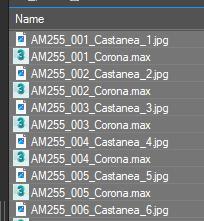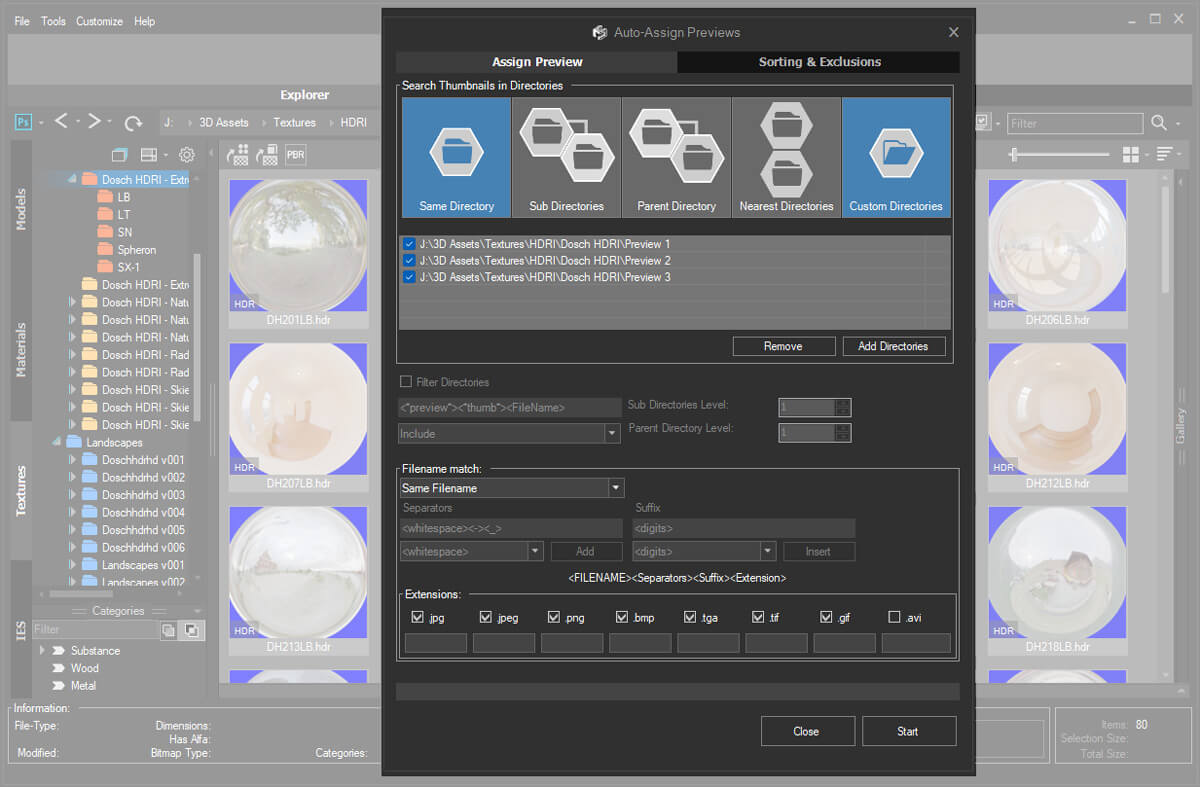Tagged: Auto Preview
- September 17, 2023 at 20:12 #39785
 Antonius JuliantParticipantPosts: 2Threads: 1Joined: Sep 2023
Antonius JuliantParticipantPosts: 2Threads: 1Joined: Sep 2023Hi,
I have some library that want to see the preview with auto preview,

as we can see, the max file has similar name with the preview, but different character after that.
how I can auto preview these files? have been search the tutorial, but still don’t understand how the Project manager work.
Thanks
Plugin version: 3.18
3ds Max version: 3ds Max 2021
Renderer: Corona 9 - September 17, 2023 at 20:18 #39790
 Oleksandr KramerModeratorPosts: 264Threads: 1283Joined: Aug 2009
Oleksandr KramerModeratorPosts: 264Threads: 1283Joined: Aug 2009Use the tool Auto Assign preview to assign the preview.
You can find it in the menu in the treeview on the selected directories or you can assign for selected files

- September 18, 2023 at 19:56 #39809
 Tim StrodeParticipantPosts: 0Threads: 1Joined: Sep 2021
Tim StrodeParticipantPosts: 0Threads: 1Joined: Sep 2021I have a similar issue but the thumbnails are in a separate folder.
The model name is slightly different e.g. AM207_001_Corona.max and the thumb is M207_001.jpg.
I have added the thumbs folder as a custom directory now I’m stuck what to do next?
I have tried Fuzzy similar, very similar and different with no luck. Very different loaded every thumb into every model, so I have 40 thumbs per model.
You must be logged in to reply to this topic.
 Translate
Translate