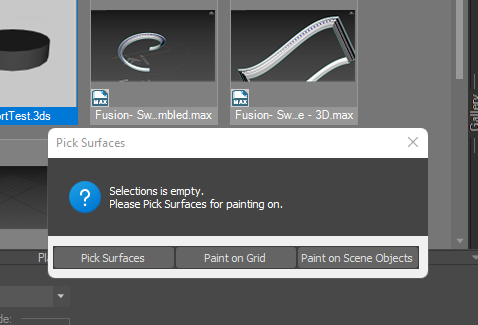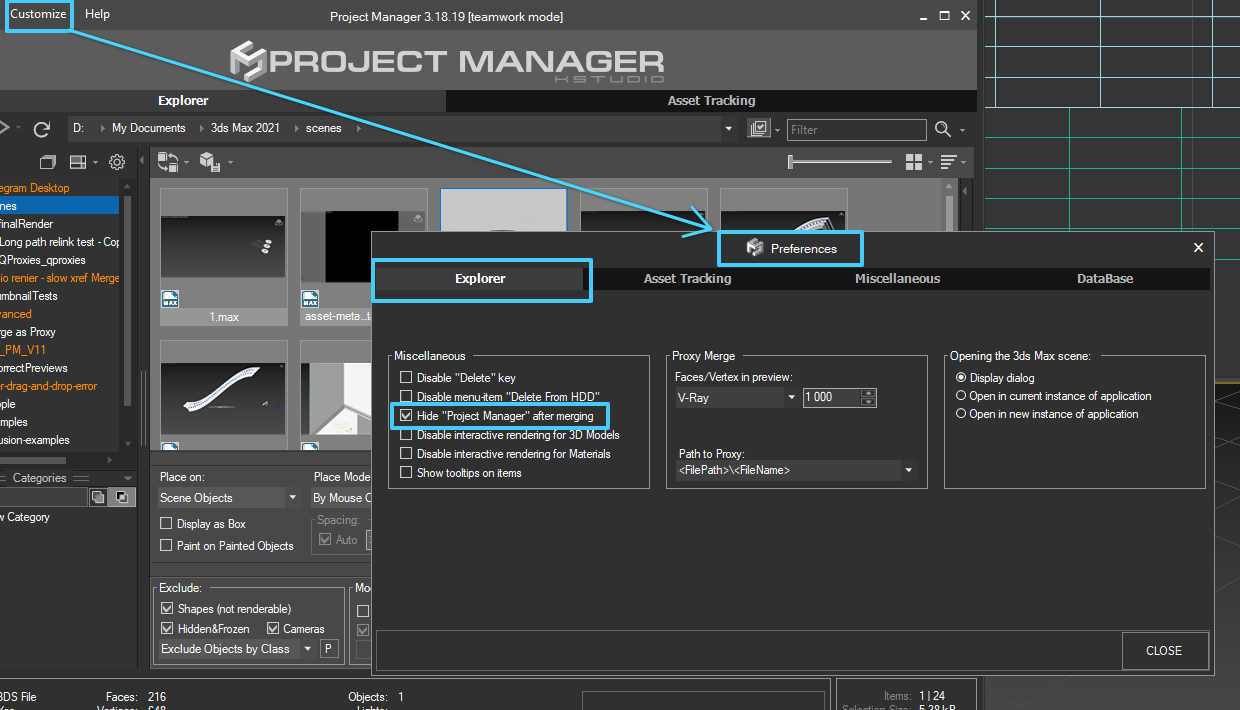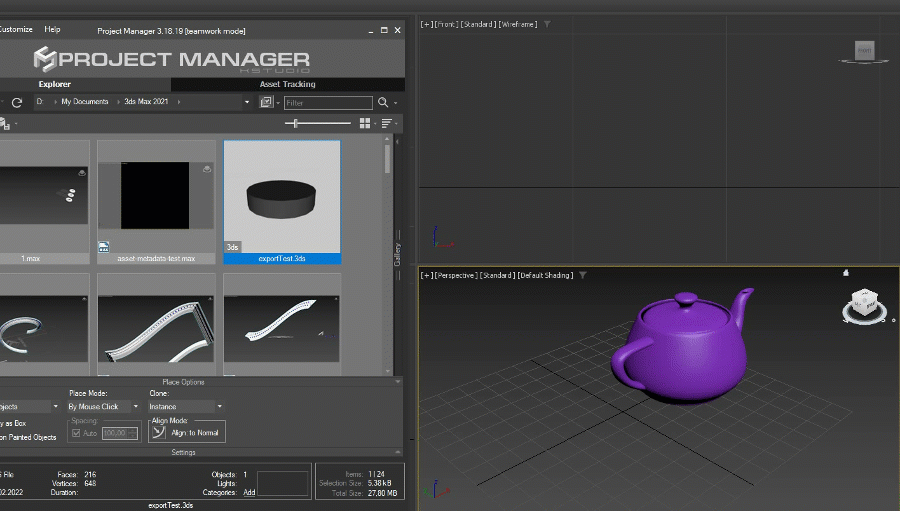- June 21, 2022 at 13:18 #35743
 Thomas CParticipantPosts: 14Threads: 45Joined: Mar 2022
Thomas CParticipantPosts: 14Threads: 45Joined: Mar 2022Hi,
Most of the time Project Manager works fine for me (3ds Max 2022.3.3, Corona 8 Hotfix 1).
But sometimes I have a very annoying bug.
Here is a breakdown of what’s happening:
I launch Project Manager
I go to the ‘Models’ tab
I choose the .max file I want to bring to my scene
I drag and drop it to the viewport
The ‘Object Place&Paint’ dialogox box appearsI choose ‘Place on: Selected Objects’
I click on the desired object in the viewport
Most of the time it works well and I can start painting.
But sometime it’s impossible to select the object I want to paint on and each time I click on it windows emits a sound and nothing more happens.
From there I’m stuck: there’s no way I can click the object I want to paint on, and I can’t do anything else, 3ds Max is stuck (although in Task Manager I’m not sure 3ds Max appears as ‘Not responding’ or not, I don’t remember).I created a 3dsmax.DMP file but it’s huge: 63GB (my scene takes about 48GB of RAM when loaded in 3ds Max).
Them I end the process tree ‘3ds Max’ in Task Manager and restart 3ds Max and relaunch my scene which is a pain :(
Can you please help?
Thank you so much,
- June 21, 2022 at 13:36 #35746
 Oleksandr KramerModeratorPosts: 264Threads: 1283Joined: Aug 2009
Oleksandr KramerModeratorPosts: 264Threads: 1283Joined: Aug 2009The next dialog should appear after choosing the option Place on: Selected Objects
But sometimes 3Ds Max places a dialog, which must be at the top level, below others. So a customer can’t choose any option for closing this dialog and can’t access it in any case.
At first, I recommend turning on the option “Hide Project Manager after merging”. So this dialog will not be hidden below Project Manager.
Also, try not to keep open other windows you don’t require.
I hope this will help you.
- June 21, 2022 at 14:07 #35750
 Thomas CParticipantPosts: 14Threads: 45Joined: Mar 2022
Thomas CParticipantPosts: 14Threads: 45Joined: Mar 2022Thank you Alex for your support.
I’ve checked in the preferences: ‘Hide “Project Manager” after merging’ option is already ticked.
The ‘Pick surfaces’ dialog does appear correctly. My issue arises at the next step: I’m unable to pick the surface I want to paint on.
It seems to happen randomly, at least, not when I just loaded the scene in 3ds Max, but after a certain time when working on the scene.
- June 21, 2022 at 15:12 #35751
 Oleksandr KramerModeratorPosts: 264Threads: 1283Joined: Aug 2009
Oleksandr KramerModeratorPosts: 264Threads: 1283Joined: Aug 2009Please save a video
In my case, it works like on the next video

- June 21, 2022 at 15:35 #35753
 Thomas CParticipantPosts: 14Threads: 45Joined: Mar 2022
Thomas CParticipantPosts: 14Threads: 45Joined: Mar 2022Yes, it works exactly like that in my case too, until it fails (1 out of 25 times I would say).
I don’t know in advance when it will happen so I will only be able to start recording a video when it’s too late, that is, it’s already impossible to select the object to paint on, but that’s fine I will do it.
What software/website do you use to record a video like the one above?
- June 21, 2022 at 15:48 #35754
 Oleksandr KramerModeratorPosts: 264Threads: 1283Joined: Aug 2009
Oleksandr KramerModeratorPosts: 264Threads: 1283Joined: Aug 2009I’m using the Ashampoo snap https://www.ashampoo.com/en-us/snap
But this is a paid program
You can use the mobile or other application for this
- June 22, 2022 at 03:57 #35769
 Thomas CParticipantPosts: 14Threads: 45Joined: Mar 2022
Thomas CParticipantPosts: 14Threads: 45Joined: Mar 2022Thanks Alex.
I will record in case I face the issue again.
You must be logged in to reply to this topic.
 Translate
Translate