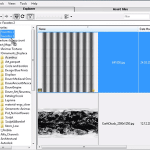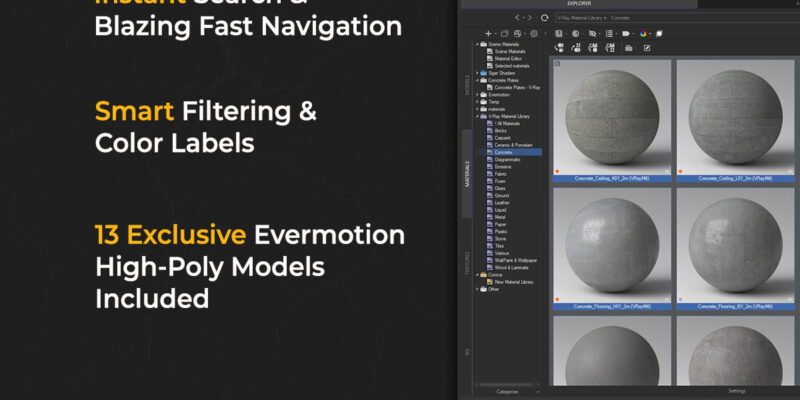- November 7, 2014 at 18:29 #7935
 Oleksandr KramerModeratorPosts: 264Threads: 1283Joined: Aug 2009
Oleksandr KramerModeratorPosts: 264Threads: 1283Joined: Aug 2009- Support to multiple Favorites folders
- Favorites can contain the folders and files
- New View type: Thumbnails & Details
- Increase speed of loading the items
- Increase the size of thumbnails up to 256px
- Reducing the size of used memory
- Adds the support to Corona Proxy
- Adds the support to Corona IES
- Adds the support to Octane IES
- Adds the ability to merge models by double-clik
- Adds the ability to assign the material by double-clik
- Adds the ability to assign the IES-file by double-clik
- Adds the ability to replace the materials with same name in the library when pasting.
- Download the version 2.
- Unpack the archive
- Start the Registration.exe
- Generate the identification file and send request for update on the ‘My Account’ page.
- The License key will be sent to you within 48 hours.
After receiving the license key:
- Run the 3ds Max with administrative privileges.
- In the 3ds max menu “Maxscript”>> “Run Script” choose the .mzp file for start installation.
- Run the plugin and choose item “Activation” in menu “Help”.
- Press button “Apply Key File”.
- Choose the license key.
- Note:
Be careful – before applying of the license key you must install the version 2.
New Features:
$60.00Original price was: $60.00.$45.00Current price is: $45.00.Add to CartNote:
For this version requires a new license key.
The updating is free.How to update to new version from version 1.xx:
(In this case you can use the full version before receive the new license-key)
Instructions for fresh installation see here.
The new version will make the most of opportunities of .NET FrameWork and modern versions of Windows.
Windows XP will not be supported.
Upgrade to new version will be free.
Now your can buy Project Manager only for $75.
Discounts are available!$60.00Original price was: $60.00.$45.00Current price is: $45.00.Add to Cart
Read about the Latest Version
Related to "Project Manager version 2 is released!"
- November 16, 2014 at 04:34 #9753
 Ricardo Borges de FreitasParticipantPosts: 1Threads: 5Joined: Jun 2013
Ricardo Borges de FreitasParticipantPosts: 1Threads: 5Joined: Jun 2013Could you please explain better “ability to replace the materials with same name in the library when pasting”.
I`m not sure I understood it, since this new feature in not in the video.
Thanks,
Ricardo
- November 18, 2014 at 22:30 #9754
 Oleksandr KramerModeratorPosts: 264Threads: 1283Joined: Aug 2009
Oleksandr KramerModeratorPosts: 264Threads: 1283Joined: Aug 2009 - December 2, 2014 at 16:05 #9755
 Ricardo Borges de FreitasParticipantPosts: 1Threads: 5Joined: Jun 2013
Ricardo Borges de FreitasParticipantPosts: 1Threads: 5Joined: Jun 2013Thanks!
- January 16, 2015 at 21:49 #10612
 grahamGuestPosts: 13Threads: 20Joined:
grahamGuestPosts: 13Threads: 20Joined:HI
I have downloaded the demo of Project Manager.
The main thing I want to do is see previews of my scenes (,max) files so that I know what changes I made to the models.
The rendered preview only seems to be 100 pixels square.
What am I doing wrong?- January 17, 2015 at 15:13 #10613
 Oleksandr KramerModeratorPosts: 264Threads: 1283Joined: Aug 2009
Oleksandr KramerModeratorPosts: 264Threads: 1283Joined: Aug 2009This is a limitation for the Demo.
Some files rendered with resolution 100×100 px.
You must be logged in to reply to this topic.
 Translate
Translate