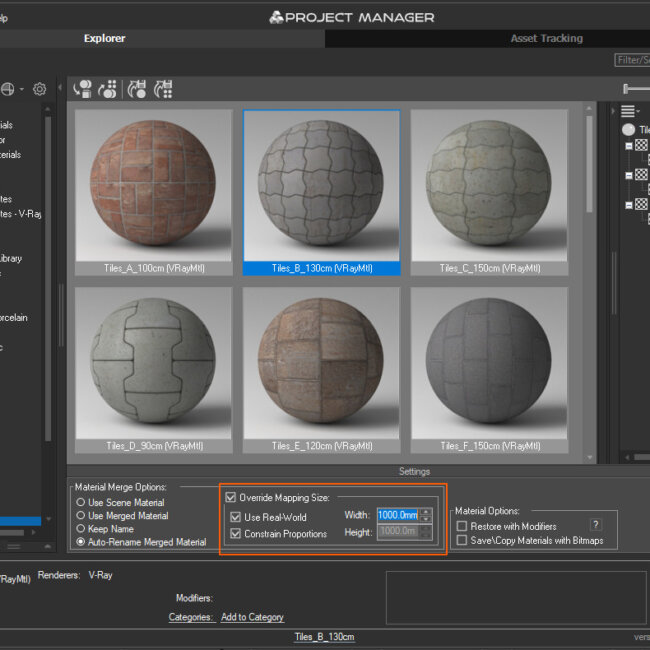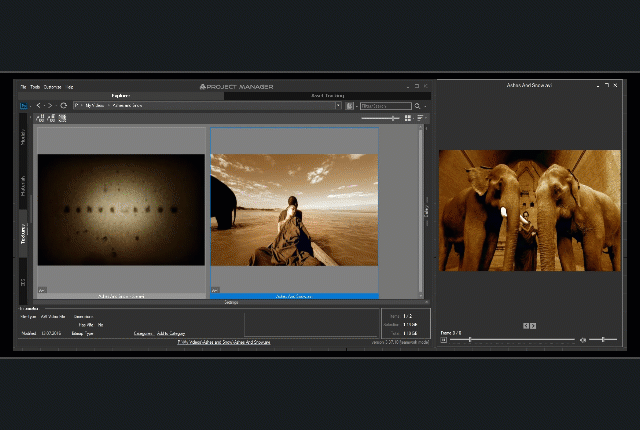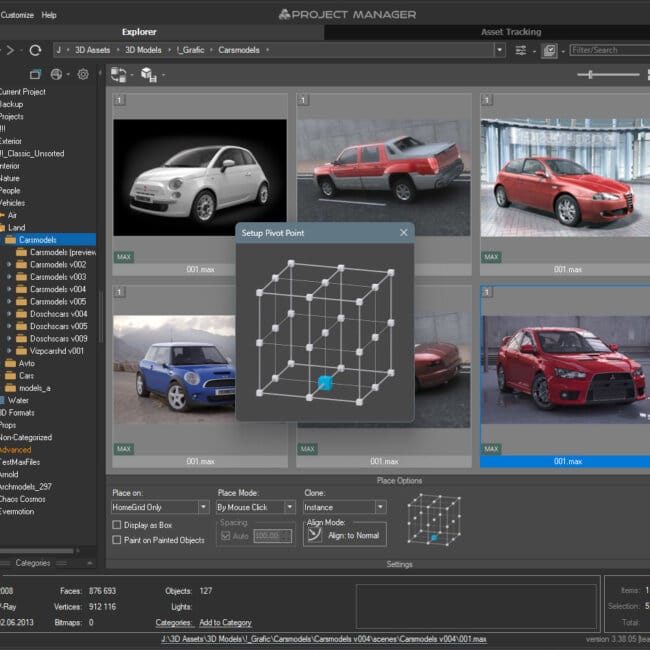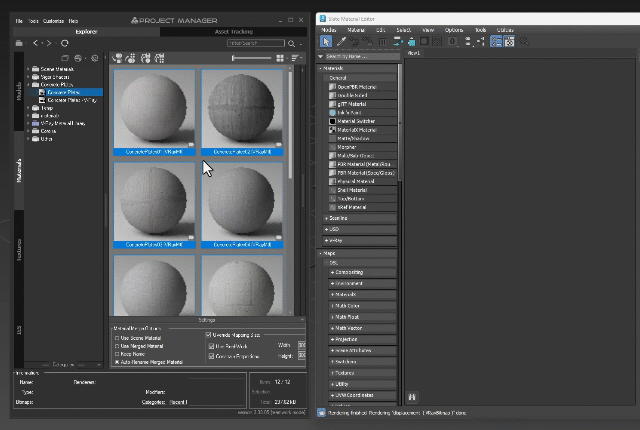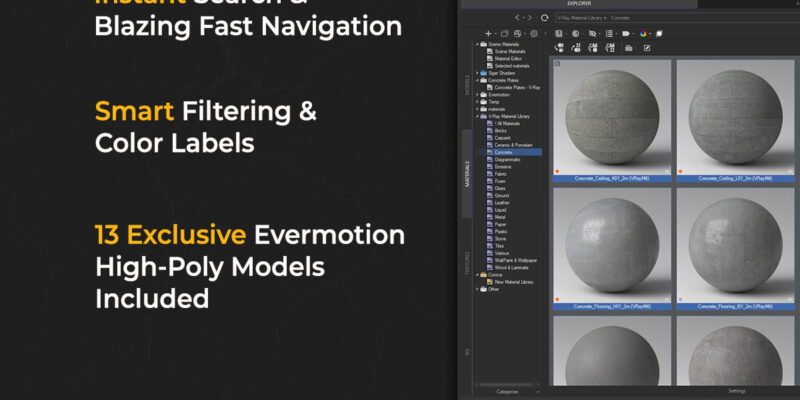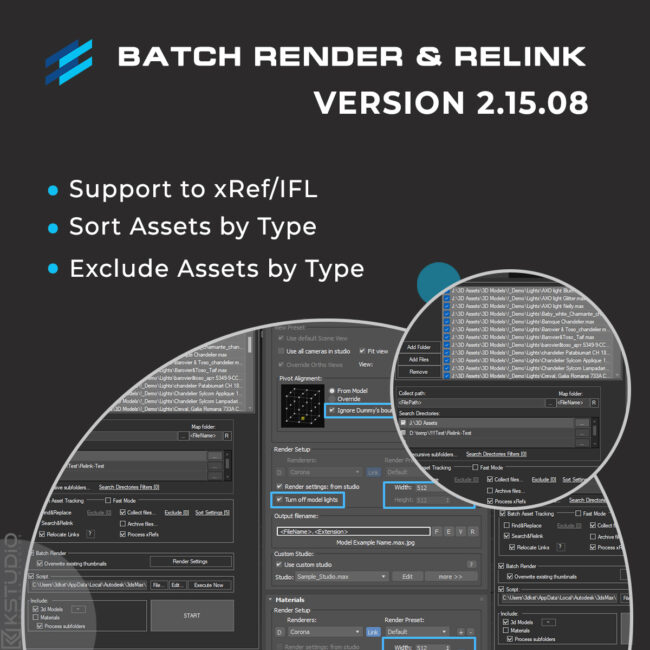Tagged: Project Manager, Project Manager - Update History, Project Manager version 3, Update History
Viewing 1 post
- April 29, 2025 at 22:49 #44574
- 3ds Max 2026 Support: Project Manager is now fully compatible with the latest version of 3ds Max, ensuring stable and reliable operation for users keeping up with the times.
- Incredible Performance Boost:
- Fast Directory Display: Experience significant performance improvements when working with directories containing numerous subfolders. Navigation has become smoother and faster.
- Lightning-Fast Search and Navigation: Displaying search results and navigating between directories with a huge number of files has been noticeably accelerated. Working with large asset libraries will no longer cause delays.
- Enhanced Asset Management Capabilities:
- Enhanced Media and Asset Preview: You can now instantly preview video, audio, IFL, and animated GIFs directly in the Project Manager file list. For a more detailed view, the external Asset Viewer supports even more formats, including video, audio, IFL, animated GIFs, ArchVision RPC, and BIP files. Quick access to viewing various assets without needing third-party programs.
- Custom Pivot Point Setting: Before adding a model to the scene, you can now easily set a custom pivot point. This significantly simplifies precise object positioning.
- Quick Asset Switching in Asset Viewer: Switch between selected assets directly in the Asset Viewer window using hotkeys – the Forward/Backward arrows and Page Up/Page Down keys allow for instant previewing of options.
- Material Workflow Improvements:
- Flexible Texture Mapping Size Control When Adding Materials: When adding materials from the library, you now have full control over the Mapping Size parameter for textures. Easily change the tiling, adjust the map proportions, keep the original settings, or switch to using Real-World Map Size directly during the import process. This provides significantly more flexibility for quickly adapting materials to your scene.
- More Accurate Placement in SME: The placement logic for material and texture nodes in the Slate Material Editor (SME) has been improved, making the material creation and editing process more intuitive and tidy.
- Flexible PBR Material Creation (Exclusion by Mask): This is one of the most interesting new features. Project Manager can automatically create PBR materials by analyzing texture filenames (e.g., suffixes like _diffuse, _normal, _ao, etc.). However, texture folders often contain auxiliary files not needed for the final material – for example, texture previews on a sphere or cube (_sphere., _cube., _preview. – these are the default exclusion masks).
The new feature allows you to define custom masks so that Project Manager ignores such files during PBR material creation. This is extremely useful for batch material generation (e.g., using the “PBR Materials Generator” add-on) or when you simply drag an entire texture folder into SME and want to automatically exclude unnecessary files from the process.
- Combined PBR and Single texture material setup dialogs into one window with tabs for convenience.
- Fixed issues with preview rendering using Arnold.
- Resolved an issue with dragging HDRI files into the viewport.
- Improved handling of IFL file content (searching, relinking, collecting, archiving).
- Includes a number of other minor fixes and general performance improvements.
- Support to 3Ds Max 2026
- Improved performance when displaying files from directories containing numerous subfolders
- Significant performance improvement when show search results or navigate to directories with huge numbers of files
- Ability to override texture’s Mapping Size for materials on merging from material library
- Play video, audio, IFL, and animated GIFs directly in the list view
- Play video, audio, IFL, animated GIFs, ArchVision RPC, and BIP files in the external Asset Viewer
- Ability to set a custom pivot point for models prior to merging into the scene
- Ability to add custom menu items to the tree-view context menu
- Ability to change selected assets directly from the Asset Viewer using keyboard shortcuts
- Uses the default value for the "Hide Unused Nodeslots" option when dragging a material or texture(s) to the Slate Material Editor (SME)
- More accurate material/texture placement in SME
- Ability to exclude specific files from automatic PBR material creation using filename masks
- Combined dialogs for setting up PBR and Single texture materials into a single window with separate tabs
- Fixes some issues with rendering preview using Arnold renderer
- Fixes some issues with HDPI screens with some specific scale factors
- Fixes a bug with category filtering
- Fixes minor issues with material/texture placement in SME
- Fixes an issue with dragging HDRI files to the viewport
- Fixes an issue with searching, relinking, collecting, and archiving the content of IFL files
- Fixes some issues with selecting multiple directories
- Fixes other minor issues and includes performance improvements
We are pleased to introduce the latest version of the powerful asset management tool – Project Manager 3.38.10!
This update focuses on significantly improving performance, expanding functionality, and ensuring compatibility with the latest technologies, including the much-anticipated support for 3ds Max 2026Key Innovations and Improvements
Other Important Changes and Fixes:
$60.00Add to Cart
Below, you can find the full list of changes and enhancements for this version
New Features for Project ManagerView Product
Read about the Latest Version
Related to "Project Manager 3.38.10 with 3ds Max 2026 Support"
- 3ds Max 2026 Support: Project Manager is now fully compatible with the latest version of 3ds Max, ensuring stable and reliable operation for users keeping up with the times.
Viewing 1 post
You must be logged in to reply to this topic.
 Translate
Translate