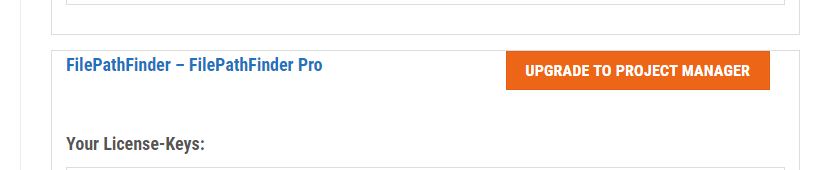Tagged: FilePathFinder, rename, Textures
Viewing 6 posts
- December 1, 2020 at 14:18 #30359
 Julian TramaceraParticipantPosts: 1Threads: 2Joined: Feb 2020::
Julian TramaceraParticipantPosts: 1Threads: 2Joined: Feb 2020::Hello, is there any way to rename and relink all the files in the filepathfinder at once?
let’s say i download a model that has 20 textures, and i want to add a prefix to all these textures files, i have to go one by one.
example:
rgb.jpg
bump.jpg
anjajhbhb.jpg
to
M_C_147_rgb.jpg
M_C_147_bump.jpg
M_C_147_anjajhbhb.jpg
Thank you
- December 1, 2020 at 14:23 #30364
 Oleksandr KramerModeratorPosts: 264Threads: 1283Joined: Aug 2009
Oleksandr KramerModeratorPosts: 264Threads: 1283Joined: Aug 2009Hi
Project Manager has such function.
You can update FilePathFinder to Project Manager from your dashboard
Thanks for your question.
- December 2, 2020 at 13:13 #30375
 Julian TramaceraParticipantPosts: 1Threads: 2Joined: Feb 2020
Julian TramaceraParticipantPosts: 1Threads: 2Joined: Feb 2020Ok, what about a black friday discount to me 3 licenses upgrade?
- December 2, 2020 at 13:49 #30376
 Oleksandr KramerModeratorPosts: 264Threads: 1283Joined: Aug 2009
Oleksandr KramerModeratorPosts: 264Threads: 1283Joined: Aug 2009Discount already applied on upgrading
- December 2, 2020 at 14:01 #30378
 Julian TramaceraParticipantPosts: 1Threads: 2Joined: Feb 2020
Julian TramaceraParticipantPosts: 1Threads: 2Joined: Feb 2020for 3 ugrades is 104 dollars?
- December 2, 2020 at 14:12 #30379
 Oleksandr KramerModeratorPosts: 264Threads: 1283Joined: Aug 2009
Oleksandr KramerModeratorPosts: 264Threads: 1283Joined: Aug 2009You can see the price on the checkout page
Viewing 6 posts
You must be logged in to reply to this topic.
 Translate
Translate