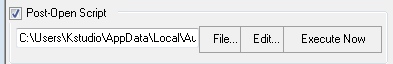- May 31, 2016 at 22:50 #9901
 Robert FreitagParticipantPosts: 1Threads: 0Joined: Apr 2016::
Robert FreitagParticipantPosts: 1Threads: 0Joined: Apr 2016::Hello, I’ve tried to submit this request via Bug report, but I get an error message when I do so. This is why I’m posting it here:
I want to batch relink and render thumbnails of a lot of max files that already contain cameras that would be perfect for thumbnails in project manager.
Now when I check ‘Render Default scene view’ in the ‘Render Thumbnails Preferences’, It still renders the Top-Front-Right view which is default.
Even though there is a camera in the scene that is active when I open the max file.
Did I understand that checkbox wrong or is this a bug?
Would it be possible to add “First Cam in Cam array” to the listbox in the options menu? Please also check out the Link below.Thanks
-Robert - June 2, 2016 at 17:26 #9902
 Oleksandr KramerModeratorPosts: 264Threads: 1283Joined: Aug 2009
Oleksandr KramerModeratorPosts: 264Threads: 1283Joined: Aug 2009Add this script as post-open script for changing default scene view

if PostScriptInfo != undefined and pathConfig.appendPath maxFilePath maxFilename == PostScriptInfo.MaxFile and PostScriptInfo.BatchMode =="Render" and viewport.GetCamera() == undefined do ( local cam = cameras[1] if cam != undefined do viewport.SetCamera cam )
- November 30, 2016 at 04:28 #9903
 Nicholas DixonParticipantPosts: 0Threads: 2Joined: Nov 2016
Nicholas DixonParticipantPosts: 0Threads: 2Joined: Nov 2016Are there any boxes that need to be checked for this to work? I can’t seem to get it to work for some reason. This script should just be a .ms file, correct?
- December 1, 2016 at 12:49 #9904
 Oleksandr KramerModeratorPosts: 264Threads: 1283Joined: Aug 2009
Oleksandr KramerModeratorPosts: 264Threads: 1283Joined: Aug 2009Yes – this is a .ms file.
I can check your script. Please attach it here. - December 2, 2016 at 04:16 #9905
 Nicholas DixonParticipantPosts: 0Threads: 2Joined: Nov 2016
Nicholas DixonParticipantPosts: 0Threads: 2Joined: Nov 2016I can’t seem to attach it directly to this response, so here’s a dropbox link for what I’m using.
https://www.dropbox.com/s/msu3yz7t2cqypye/DefaultSceneView.ms?dl=0
Thanks! Love the product.
- December 2, 2016 at 18:24 #9906
 Oleksandr KramerModeratorPosts: 264Threads: 1283Joined: Aug 2009
Oleksandr KramerModeratorPosts: 264Threads: 1283Joined: Aug 2009All right.
If you have a problem with changing a view to camera please generate a bug report.
(menu “Project Manager” ==>> Create support Request)
You must be logged in to reply to this topic.
 Translate
Translate