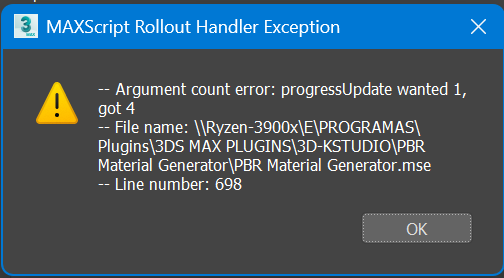- May 1, 2025 at 18:53 #44645
 JEFFERSON FERREIRA DA SILVA RAMALHOParticipantPosts: 1Threads: 5Joined: Jul 2022
JEFFERSON FERREIRA DA SILVA RAMALHOParticipantPosts: 1Threads: 5Joined: Jul 2022 - May 1, 2025 at 19:03 #44648
 Oleksandr KramerModeratorPosts: 264Threads: 1284Joined: Aug 2009
Oleksandr KramerModeratorPosts: 264Threads: 1284Joined: Aug 2009Hello
Check if you used the latest version.
Try to download and replace this file.
If the problem still exists, restart the computer.
There is definitely no such bug in the script, so the problem is most likely with the garbage collector in 3d max.
Rebooting should help. Also installing or reinstalling the latest service packs and updates. - May 1, 2025 at 19:42 #44649
 JEFFERSON FERREIRA DA SILVA RAMALHOParticipantPosts: 1Threads: 5Joined: Jul 2022
JEFFERSON FERREIRA DA SILVA RAMALHOParticipantPosts: 1Threads: 5Joined: Jul 2022Hi
I’m using the latest version, as it’s the only version available for download on the website. I bought it yesterday.
I’ve done all of this and the same error appears. I don’t know what it could be. - May 1, 2025 at 19:54 #44650
 Oleksandr KramerModeratorPosts: 264Threads: 1284Joined: Aug 2009
Oleksandr KramerModeratorPosts: 264Threads: 1284Joined: Aug 2009Try to move the script to local drive
- May 1, 2025 at 20:05 #44651
 Oleksandr KramerModeratorPosts: 264Threads: 1284Joined: Aug 2009
Oleksandr KramerModeratorPosts: 264Threads: 1284Joined: Aug 2009Check for conflicts with other scripts – close 3ds max and rename the ENU directory.
Install Project Manager and add the script from the local drive. - May 1, 2025 at 20:08 #44652
 Oleksandr KramerModeratorPosts: 264Threads: 1284Joined: Aug 2009
Oleksandr KramerModeratorPosts: 264Threads: 1284Joined: Aug 2009Ok. I found the problem. It will be simpler, if I know version of 3ds max. 3ds Max 2021 has a bug, with optional parameters in the maxscript.
I’ll post the update soon. - May 1, 2025 at 20:17 #44653
 JEFFERSON FERREIRA DA SILVA RAMALHOParticipantPosts: 1Threads: 5Joined: Jul 2022
JEFFERSON FERREIRA DA SILVA RAMALHOParticipantPosts: 1Threads: 5Joined: Jul 2022I use 3ds max 2022
- May 1, 2025 at 20:20 #44654
 Oleksandr KramerModeratorPosts: 264Threads: 1284Joined: Aug 2009
Oleksandr KramerModeratorPosts: 264Threads: 1284Joined: Aug 2009This bug is resolved in version 1.15
Thanks for feedback - May 1, 2025 at 20:27 #44655
 JEFFERSON FERREIRA DA SILVA RAMALHOParticipantPosts: 1Threads: 5Joined: Jul 2022
JEFFERSON FERREIRA DA SILVA RAMALHOParticipantPosts: 1Threads: 5Joined: Jul 2022It’s been resolved, thank you very much!
You must be logged in to reply to this topic.
 Translate
Translate