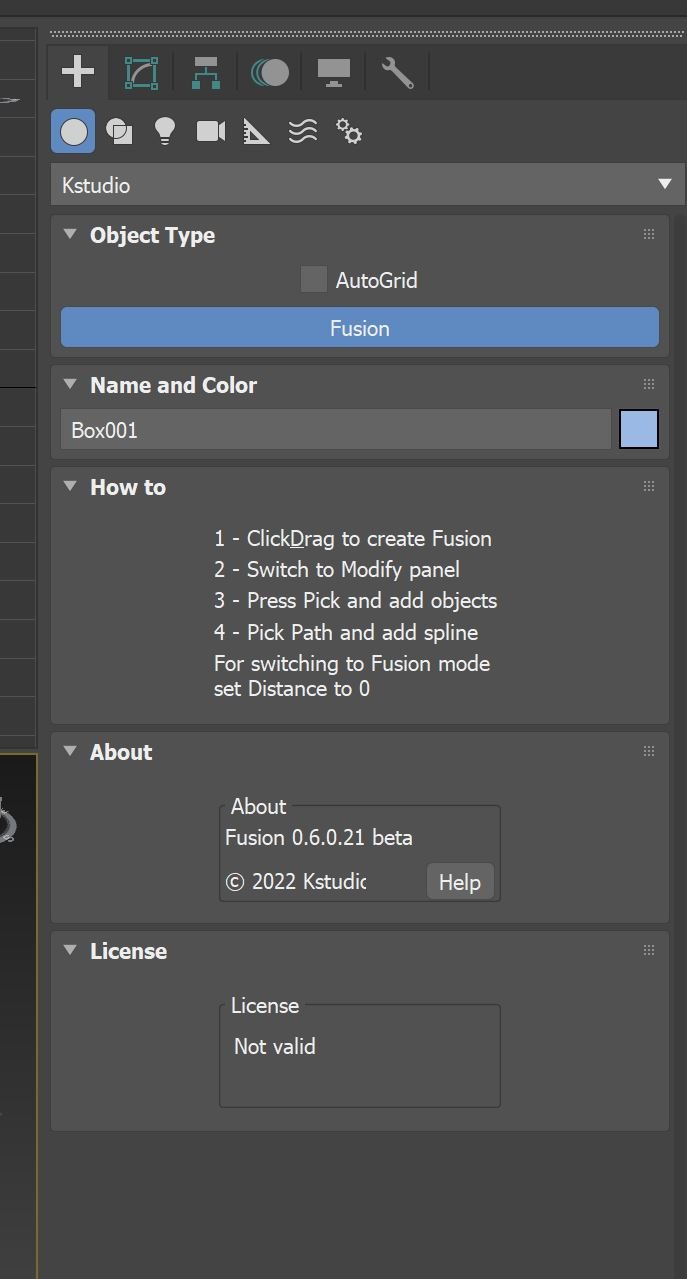- April 12, 2022 at 17:51 #35229
 Bert McCumberParticipantPosts: 1Threads: 0Joined: Apr 2022
Bert McCumberParticipantPosts: 1Threads: 0Joined: Apr 2022 - April 12, 2022 at 17:53 #35231
 Oleksandr KramerModeratorPosts: 264Threads: 1283Joined: Aug 2009
Oleksandr KramerModeratorPosts: 264Threads: 1283Joined: Aug 2009Hello
There is no ability to set a custom path to installation - August 10, 2022 at 21:20 #36160
 Joshua JayParticipantPosts: 0Threads: 1Joined: Jul 2022
Joshua JayParticipantPosts: 0Threads: 1Joined: Jul 2022 - August 14, 2022 at 23:37 #36186
 Oleksandr KramerModeratorPosts: 264Threads: 1283Joined: Aug 2009
Oleksandr KramerModeratorPosts: 264Threads: 1283Joined: Aug 2009- Create the object in the viewport and switch to the Modify tab
- Open the License rollout at the bottom and press the button License
https://3d-kstudio.com/faq/installation-and-reception-of-license-key/
- October 26, 2022 at 00:00 #37144
 Filis GuillaumeParticipantPosts: 1Threads: 2Joined: May 2020
Filis GuillaumeParticipantPosts: 1Threads: 2Joined: May 2020Hello,
Is the option to set a custom path to installation will be implemented soon ? The halloween sale is tempting but if i can’t use the plugin, it’s useless ( Max is on another drive, D).
Can’t even try the Demo…
If it’s still not the case, it should be cleary mentionned on the store page !
- October 26, 2022 at 08:10 #37148
 Oleksandr KramerModeratorPosts: 264Threads: 1283Joined: Aug 2009
Oleksandr KramerModeratorPosts: 264Threads: 1283Joined: Aug 2009…Max is on another drive, D
it does not affect to functionality of the plugin in any way. I’m also having 3ds Max installation on D
- October 26, 2022 at 09:22 #37149
 Filis GuillaumeParticipantPosts: 1Threads: 2Joined: May 2020
Filis GuillaumeParticipantPosts: 1Threads: 2Joined: May 2020My bad,
I tried the demo but couldn’t make it work and found this thread, but after some tweeking i found that i didn’t place the”en-US” of the “RENDER_VERSION” in the right place.
Please add a .txt or put installation guidelines inside the manual, feel like i was cracking the plugin ….
(For those wondering: Add the content for your max version of the “RENDER_VERSION” inside the plugin folder of your max installation: the “en-US” folder don’t go at the root).
Thank you, and sorry if my english is not clear ^^.
- October 29, 2022 at 05:41 #37167
 Oleksandr KramerModeratorPosts: 264Threads: 1283Joined: Aug 2009
Oleksandr KramerModeratorPosts: 264Threads: 1283Joined: Aug 2009Use the RENDER_VERSION only on render-nodes.
Versions for rendering don’t have the interface and required only for rendering.
So for using – remove any manually placed directories and use the EXE files to install the plugin.
PS. The latest version (uploaded yesterday) fixes a problem with installing for customers who have several user-profile directories for 3ds max.
Looks like this is your case. Just download and install the latest version. Sorry for the inconvenience.
You must be logged in to reply to this topic.
 Translate
Translate