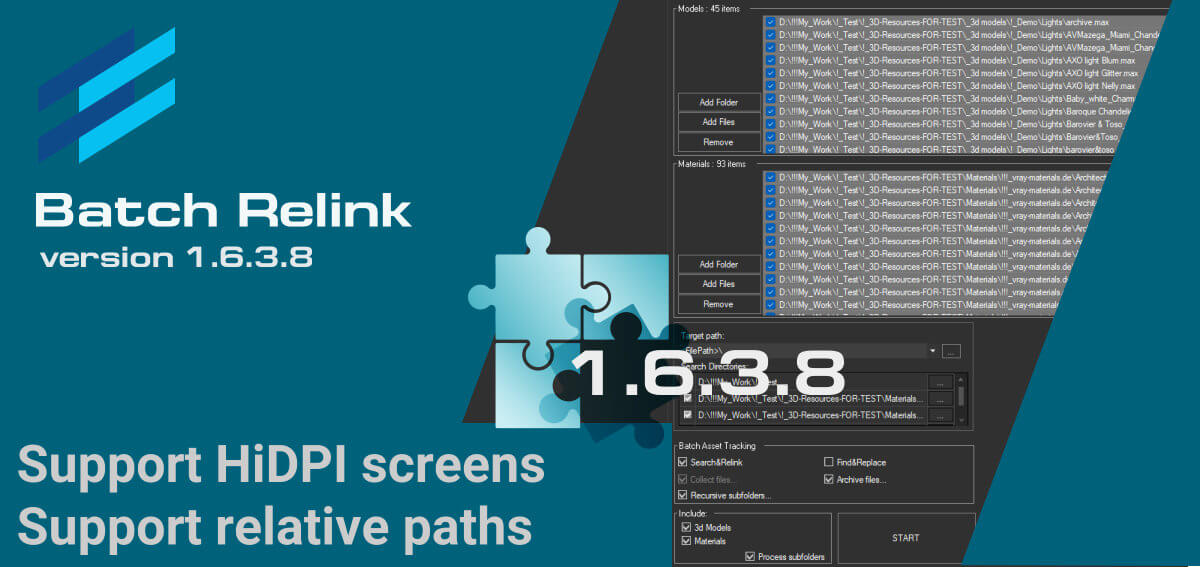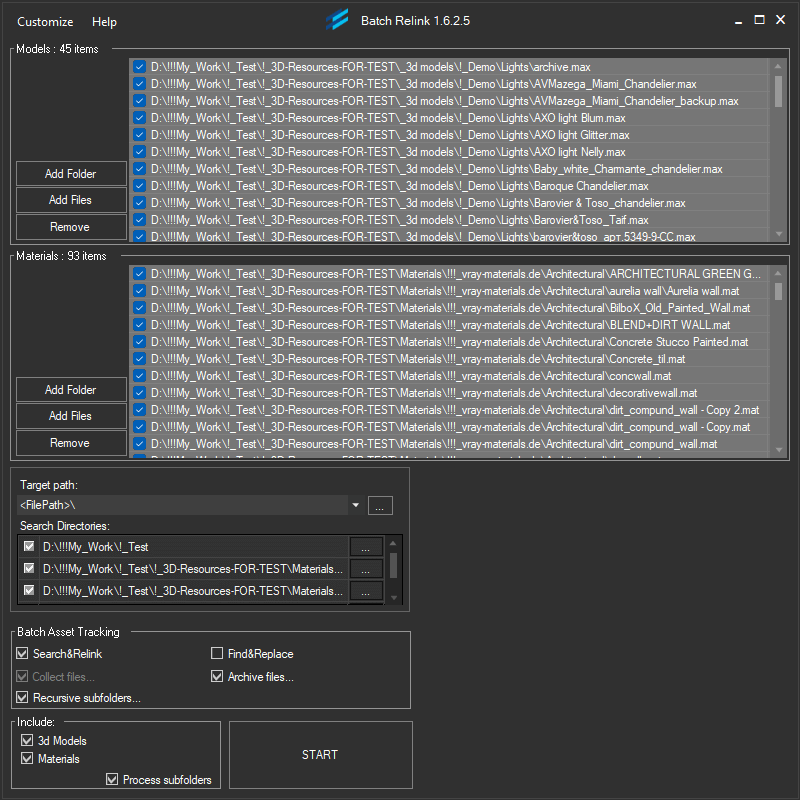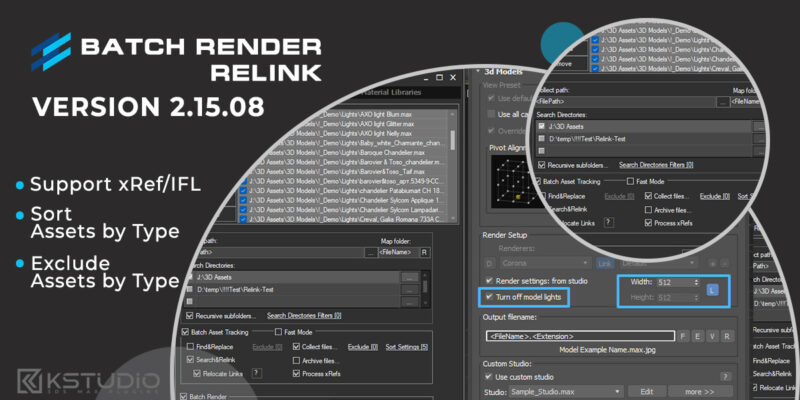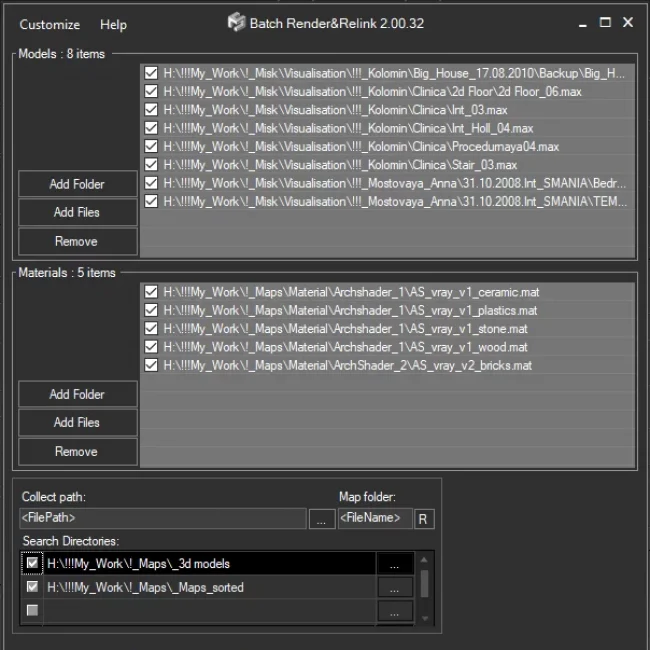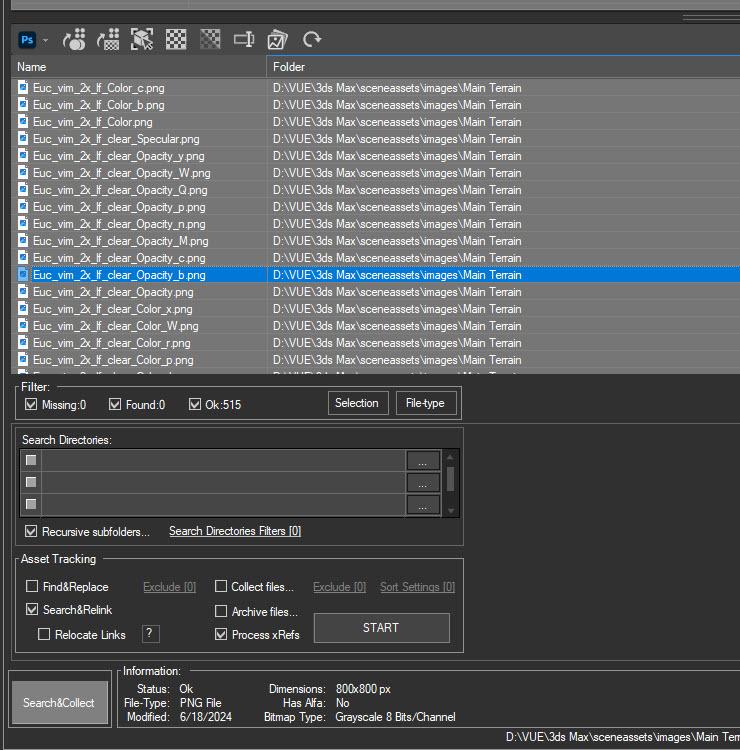Tagged: Batch, Batch Relink, Batch Relink - Update History, Relink
- January 23, 2023 at 13:25 #38032
- Adds support to HiDPI screens
- Adds support to relative paths
- Fixes some issues with collect assets
- Fixes some issues with archive assets
- Fixes some issues with cancellation process
- Fixes an issue with cancel by "Duplicate File" dialog
- Fixes an issue with storing the "Duplicate File" option
The new version of the application for managing 3ds Max assets in the batch has been released.
The application gains support to HiDPI screens.
Also, version 1.6.3.8 allows to relink relative paths, and fixes some issues with archiving and collecting assets.
Further, the new version fixes some issues related to the “Duplicate File” option.The Batch Relink application is a tool for managing 3D assets in batch mode for 3ds Max files and material libraries.
The application allows you to specify an unlimited number of files to re-link in batch and has options for searching and relinking, collecting files, saving time for future relink operations.
Additionally, it can create archives for 3D files and change paths of asset files from one to another, find and replace links by part of the path.
The application also will display a dialog for helping you make a decision to process duplicate files.
It is a Windows application that does not require 3ds Max to be installed and can be run from the start menu.The full list of changes for this version is given below.
$14.00Add to Cart
Read about the Latest Version
Related to "Batch Relink version 1.6.3.8"
You must be logged in to reply to this topic.
 Translate
Translate