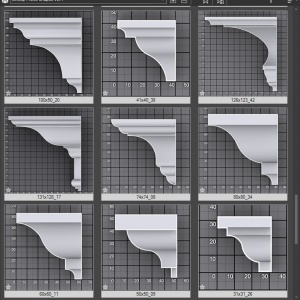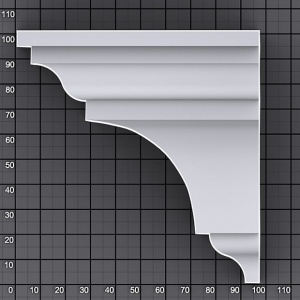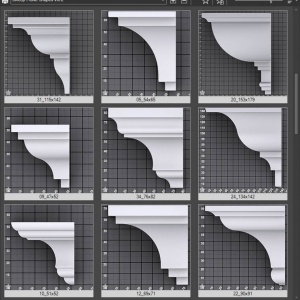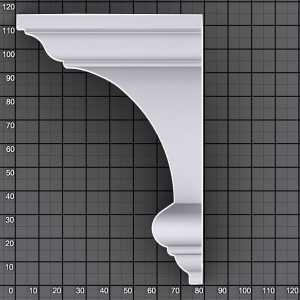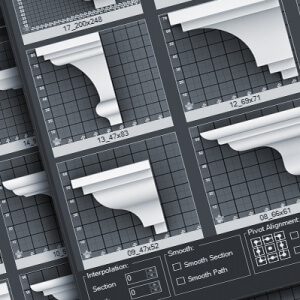50 shapes for using in 3ds Max 9 and above.
Ready to use with the plugins “Fusion” and “Sweep Profile”.
41 shapes for using in 3ds Max 2010 and above.
Ready to use with the plugins “Fusion” and “Sweep Profile”.
Kstudio Scripts Pack for 3ds Max includes over 30 free scripts that can help streamline your workflow and improve your productivity.
Some of the scripts included are
Sweep Profile
Align Pivot
Batch Save 3D Models and Materials to Previous version
Material/Object ID Manage (EffectsChannel)
Render Render ...
 Translate
Translate